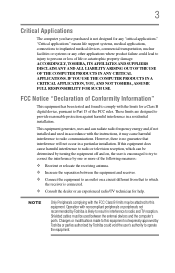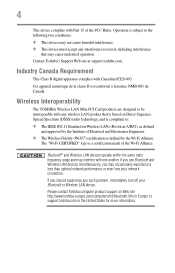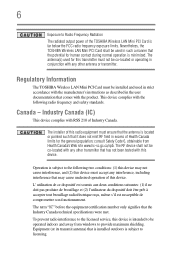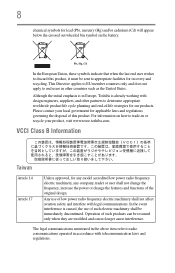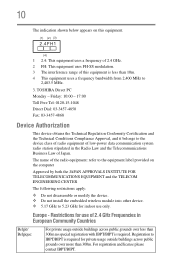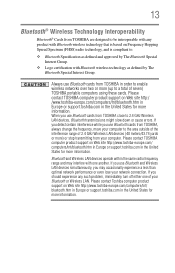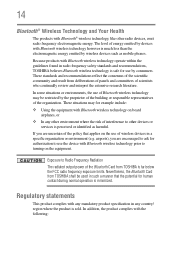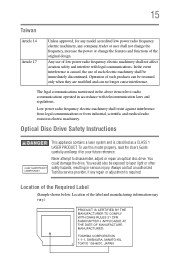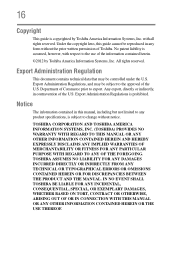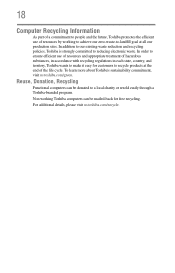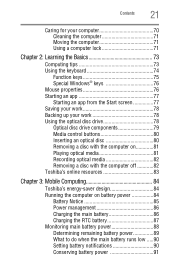Toshiba Satellite C850D-00G00F Support Question
Find answers below for this question about Toshiba Satellite C850D-00G00F.Need a Toshiba Satellite C850D-00G00F manual? We have 1 online manual for this item!
Question posted by KittyoftheDance on January 28th, 2013
Touchpad Freezing, Toshiba Satellite C850
Current Answers
Answer #1: Posted by tintinb on March 25th, 2013 1:03 PM
- http://driverscollection.com/?H=Satellite%20C850D-00G00F&By=Toshiba
- http://www.driverowl.com/p/Toshiba/Satellite-C850D-00G00F/Driver/184124
- http://driver.ru/?aid=104879939703f2584d5d0864785b
- http://members.driverguide.com/driver/detail.php?driverid=1876513
If you have more questions, please don't hesitate to ask here at HelpOwl. Experts here are always willing to answer your questions to the best of our knowledge and expertise.
Regards,
Tintin
Related Toshiba Satellite C850D-00G00F Manual Pages
Similar Questions
I somehow lost my touch pad driver and do not know how to get it back. Is that also why my f9 keydoe...
I have a Toshiba Satellite C850, ad it won't turn on. I've got it plugged in, and the battery is als...
Within the first few days of buying the Toshiba C855-S5350 15.6" Laptop, the touch pad froze up when...
hi i have just bought the toshiba c850, my problem is it keeps saying it has run into problems so ne...