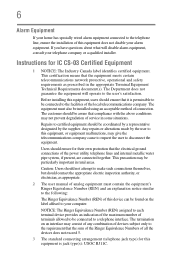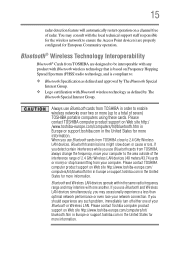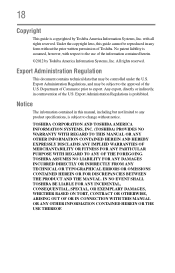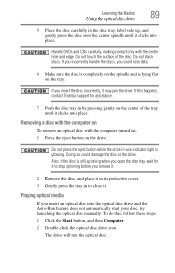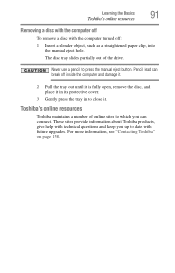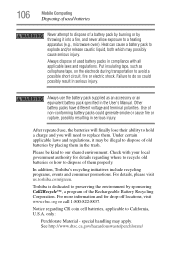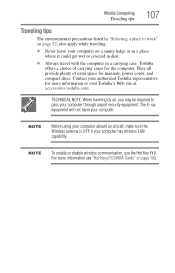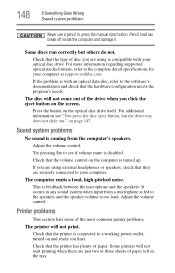Toshiba Satellite C850-BT2N11 Support Question
Find answers below for this question about Toshiba Satellite C850-BT2N11.Need a Toshiba Satellite C850-BT2N11 manual? We have 1 online manual for this item!
Question posted by rgpuntawe on May 31st, 2013
Toshiba C850-b717 Manual
can I download a user manual for toshiba c850-b717
Current Answers
Answer #1: Posted by bengirlxD on May 31st, 2013 10:27 AM
Related Toshiba Satellite C850-BT2N11 Manual Pages
Similar Questions
How To Reset Toshiba Laptop Satellite C50-a546 Bios Password
How To Reset Toshiba Laptop Satellite c50-a546 Bios Password
How To Reset Toshiba Laptop Satellite c50-a546 Bios Password
(Posted by mohmoh1980 9 years ago)
How To Open Disc Drive On Toshiba Laptop Satellite C850
(Posted by tuwgood 9 years ago)
Toshiba Laptop Satellite Pro C850 Will Not Take Network Password
(Posted by waput 9 years ago)
How I Can Find Toshiba Satellite C850-a812 Driver For Win Xp Sp2 Sp3
(Posted by MOHAMMADNAZIR20007 11 years ago)
Toshiba Laptop Satellite L355-s7915
how to reset the bios password on toshiba laptop satellite L355-s7915
how to reset the bios password on toshiba laptop satellite L355-s7915
(Posted by pctechniciandallas 12 years ago)