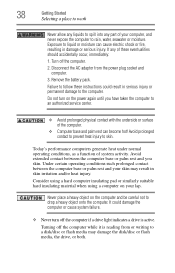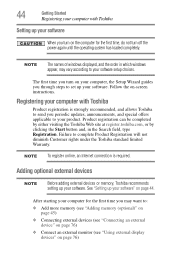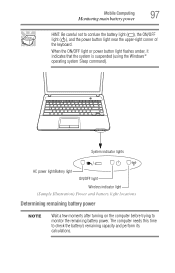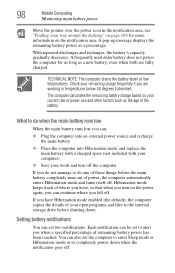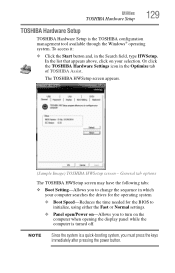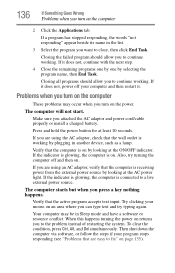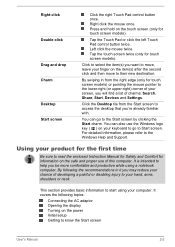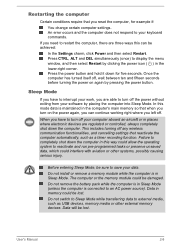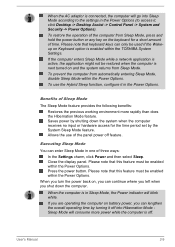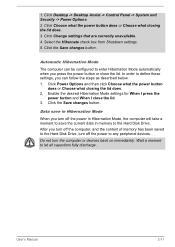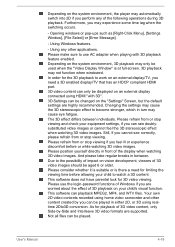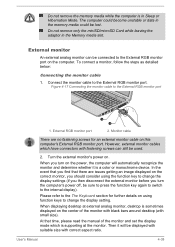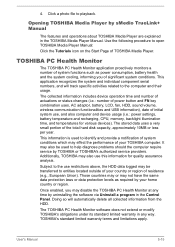Toshiba Satellite C850 Support Question
Find answers below for this question about Toshiba Satellite C850.Need a Toshiba Satellite C850 manual? We have 2 online manuals for this item!
Question posted by thekovaiforklifts on March 1st, 2013
C850 B378 Is Turning Automatically On Without Switch On Power Button Why?
The person who posted this question about this Toshiba product did not include a detailed explanation. Please use the "Request More Information" button to the right if more details would help you to answer this question.
Current Answers
Related Toshiba Satellite C850 Manual Pages
Similar Questions
My Toshiba Satellite A665 Power Button No Boot
It tries to start by pressing media play button but only for a second then goes dead
It tries to start by pressing media play button but only for a second then goes dead
(Posted by gittruckin 2 years ago)
Black Screen, Does Not Turn On With Switching On Button
I have a Toshiba Satellite P55t -B5340 machine less than six months old. It has suddenly turned to a...
I have a Toshiba Satellite P55t -B5340 machine less than six months old. It has suddenly turned to a...
(Posted by skrish49 9 years ago)
How To Open Disc Drive On Toshiba Laptop Satellite C850
(Posted by tuwgood 9 years ago)
Toshiba Laptop Satellite Pro C850 Will Not Take Network Password
(Posted by waput 9 years ago)
Do You Have A Mauel For Toshiba Laptop Satellite?do You Also Have A Chatline?i
(Posted by hawaiij 11 years ago)