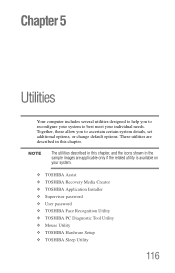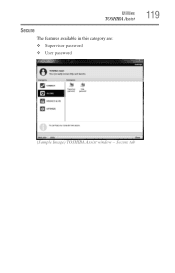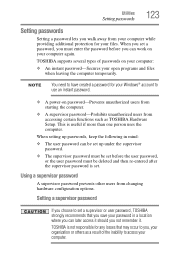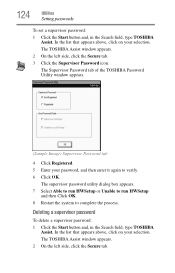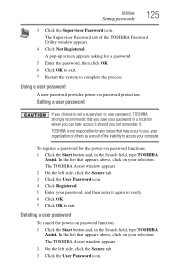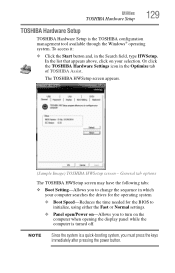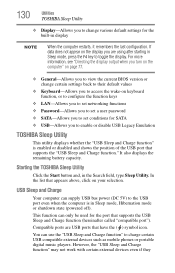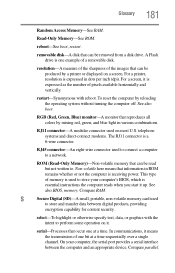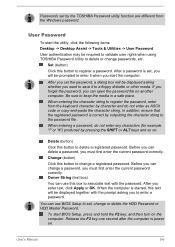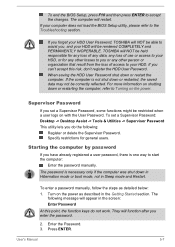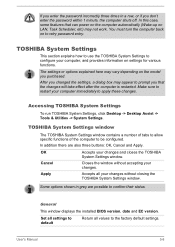Toshiba Satellite C850 Support Question
Find answers below for this question about Toshiba Satellite C850.Need a Toshiba Satellite C850 manual? We have 2 online manuals for this item!
Question posted by brixmrt on July 28th, 2014
How To Reset Bios Password On Toshiba Pro C850
The person who posted this question about this Toshiba product did not include a detailed explanation. Please use the "Request More Information" button to the right if more details would help you to answer this question.
Current Answers
Related Toshiba Satellite C850 Manual Pages
Similar Questions
How To Reset Bios Password On My Toshiba Satellite C55-a5387 Windows 8
i need to restart bios password on my toshiba satellite C55-A5387 windows 8 or backdoor password ple...
i need to restart bios password on my toshiba satellite C55-A5387 windows 8 or backdoor password ple...
(Posted by jourmandc 8 years ago)
Toshiba Laptop Satellite Pro C850 Will Not Take Network Password
(Posted by waput 9 years ago)
How Do I Reset My Toshiba Satellite Pro C850 Series
(Posted by nttyavet1 9 years ago)
How To Reset Bios Password On A Toshiba Satellite L505d
(Posted by KARTaji 10 years ago)
How To Reset Bios To Default Password On Toshiba C850
(Posted by carlosh 10 years ago)