Toshiba Satellite C850 Support Question
Find answers below for this question about Toshiba Satellite C850.Need a Toshiba Satellite C850 manual? We have 2 online manuals for this item!
Question posted by brxv on December 15th, 2013
How To Change User Account Information On Toshiba C850 Pro?
The person who posted this question about this Toshiba product did not include a detailed explanation. Please use the "Request More Information" button to the right if more details would help you to answer this question.
Current Answers
There are currently no answers that have been posted for this question.
Be the first to post an answer! Remember that you can earn up to 1,100 points for every answer you submit. The better the quality of your answer, the better chance it has to be accepted.
Be the first to post an answer! Remember that you can earn up to 1,100 points for every answer you submit. The better the quality of your answer, the better chance it has to be accepted.
Related Toshiba Satellite C850 Manual Pages
User Guide - Page 1


For more information, see "If Something Goes Wrong" on page 135 in this Web site, you need assistance: Technical support is available online at Toshiba's Web site at support.toshiba.com.
GMAD00297010 03/12 Satellite®/Satellite Pro® C800 Series User's Guide
If you will find answers for many commonly asked technical questions plus many downloadable software...
User Guide - Page 2


...cause birth defects or other reproductive harm. TOSHIBA AMERICA INFORMATION SYSTEMS, INC. ("TOSHIBA"), ITS AFFILIATES AND SUPPLIERS DO NOT WARRANT...in the applicable user guides and/or manuals enclosed or provided electronically.
YOU AGREE THAT TOSHIBA, ITS AFFILIATES...HAS BEEN SUCCESSFULLY COPIED OR TRANSFERRED. Model: Satellite®/Satellite Pro® C800 Series
Recordable and/or ReWritable...
User Guide - Page 3


... product failure could void the user's authority to this equipment does cause harmful interference to radio or television reception, which
the receiver is likely to result in a particular installation.
Shielded cables must be used in a residential installation.
Changes or modifications made to this equipment not expressly approved by Toshiba or parties authorized by...
User Guide - Page 11


...Other Radio Stations. 11
VCCI Class B Information
Taiwan
Article 14 Article 17
Unless approved, for mobile object identification systems (RFID) used , change the features and functions of mobile object... of this product. Contact TOSHIBA Direct PC if you have problems with any company, trader or user shall not change the frequency, increase the power or change the location of use of...
User Guide - Page 17


...system and is required. To use this model properly, read the User's Guide carefully and keep it for any model accredited low power radio...Toshiba service provider, if any company, trader or user shall not change the frequency, increase the power or change the features and functions of such products can no longer cause interference.
Location of the label and manufacturing information...
User Guide - Page 22


... with Toshiba 44 Adding optional external devices 44 Adding memory (optional 45
Installing a memory module 45 Removing a memory module 50 Checking total memory 53 Recovering the Internal Storage Drive 53 Recovering to out-of-box state (recommended
recovery method 55 Recovering of factory default software with
user's data 57 Recovering without changing the...
User Guide - Page 25


... Application Installer 122 Setting passwords 123
Using a supervisor password 123 Using a user password 125 Deleting a user password 125 TOSHIBA Face Recognition Utility 126 TOSHIBA PC Diagnostic Tool Utility 127 Mouse Utility 128 TOSHIBA Hardware Setup 129 TOSHIBA Sleep Utility 130 Starting the TOSHIBA Sleep Utility 130 USB Sleep and Charge 130 Enabling/Disabling USB Sleep and Charge...
User Guide - Page 68


... applications, and drivers originally shipped with user's data ❖ Recover without changing the internal storage drive partitions ❖...backup program. Click Yes to continue.
6 When the Toshiba Recovery Wizard opens and the Selecting a Process screen displays,...information, see "Recovering the Internal Storage Drive" on your keyboard. For more information on these options, see ...
User Guide - Page 69


...Users
❖ Recover without changing... the hard drive partitions-If you want to recover the C: partition only, leaving other partitions from the internal storage drive:
1 Access the Toshiba Recovery Wizard on your internal storage drive or on your recovery media.
❖ To access the Recovery Wizard on your computer, press the F12 key when the initial TOSHIBA...For more information, see...
User Guide - Page 123
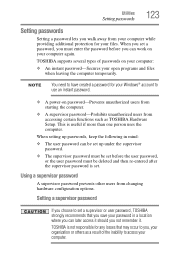
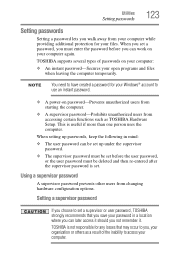
....
❖ A power-on password-Prevents unauthorized users from starting the computer.
❖ A supervisor password-Prohibits unauthorized users from accessing certain functions such as a result of passwords on your password in mind:
❖ The user password can later access it . TOSHIBA supports several types of the inability to access your Windows® account to set .
User Guide - Page 126


... Face Recognition account
❖ Registering a user image
❖ Updating a user image
❖ Changing a user image
❖ Deleting a user image
❖ Configuring Settings
❖ Authentication Functions
Please note that some changes to the likeness of a user and may affect the recognition rates when such changes occur after the registrant's image has been registered. TOSHIBA does...
User Guide - Page 130
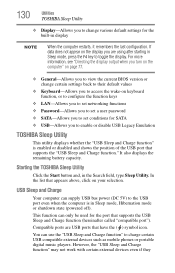
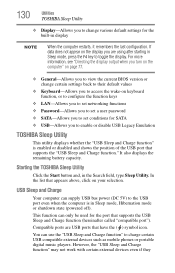
...may not work with certain external devices even if they For more information, see "Directing the display output when you turn on the ...If data does not appear on the display you to change certain settings back to their default values
❖ Keyboard...a user password ❖ SATA-Allows you to set conditions for SATA ❖ USB-Allows you to enable or disable USB Legacy Emulation
TOSHIBA Sleep...
User Manual - Page 5
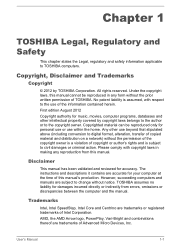
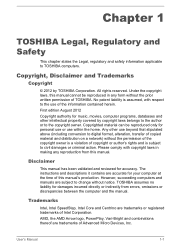
... or indirectly from this manual's production.
Please comply with respect to change without notice. The instructions and descriptions it contains are trademarks or registered... of Advanced Micro Devices, Inc. User's Manual
1-1 Chapter 1
TOSHIBA Legal, Regulatory and Safety
This chapter states the Legal, regulatory and safety information applicable to the copyright owner. First...
User Manual - Page 8
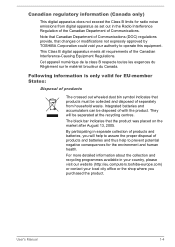
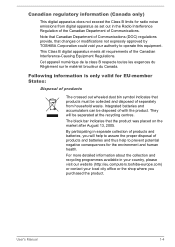
The black bar indicates that changes or modifications not expressly approved by TOSHIBA Corporation could void your local city office or the shop where ...class B respecte toutes les exgences du Règlement sur le matériel brouileur du Canada.
User's Manual
1-4 Following information is only valid for EU-member States:
Disposal of products
The crossed out wheeled dust bin symbol ...
User Manual - Page 13
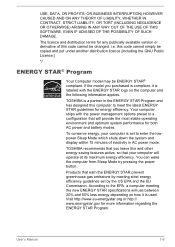
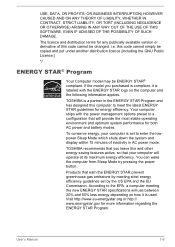
... the GNU Public Licence.]
*/
ENERGY STAR® Program
Your Computer model may be changed. OR BUSINESS INTERRUPTION) HOWEVER CAUSED AND ON ANY THEORY OF LIABILITY, WHETHER IN CONTRACT... and battery modes.
i.e. TOSHIBA recommends that will use between 20% and 50% less energy depending on the computer and the following information applies. User's Manual
1-9 TOSHIBA is a partner in AC...
User Manual - Page 65


...TOSHIBA's limited compatibility testing, we suggest the following :
Damage to any disc that disc quality can affect write or rewrite success rates.
CD-R:
TAIYO YUDEN CO., Ltd. MITSUBISHI KAGAKU MEDIA CO., LTD. Damage that in case of any undesired change...)
User's Manual
4-8 If you fail to do so, you to either lose data or incur other damage to write or rewrite information successfully...
User Manual - Page 67
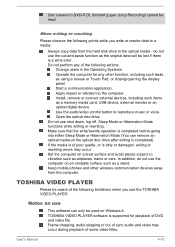
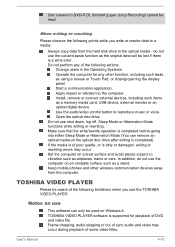
... when you write or rewrite data to a media:
Always copy data from the computer. TOSHIBA VIDEO PLAYER software is completed). Use the audio/video control button to the computer. If ..., or closing/opening the display panel. When writing or rewriting
Please observe the following actions:
Change users in DVD-R DL format4 (Layer Jump Recording) cannot be lost if there is dirty or...
User Manual - Page 68
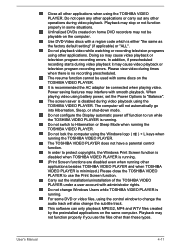
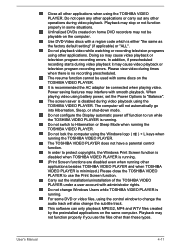
...) or "ALL". Do not change the subtitle track. Playback may cause video playback or television program recording errors.
Do not configure the Display automatic power off function to Hibernation or Sleep Mode when running the TOSHIBA VIDEO PLAYER. Carry out the installation/uninstallation of the TOSHIBA VIDEO PLAYER under a user account with a region code which...
User Manual - Page 72
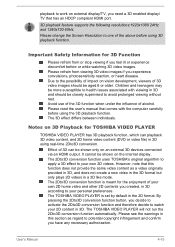
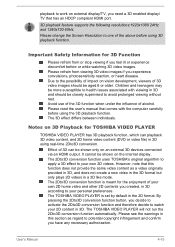
... like mode. The TOSHIBA VIDEO PLAYER will not run the 2Dto3D conversion function automatically. Please change the Screen Resolution to...convulsions, photosensitivity reaction, or heart disease.
Important Safety Information for the enjoyment of 3D can playback 3D video...in 3D using the 3D playback function. Please read the user's manual that this section as a video originally provided in...
User Manual - Page 110
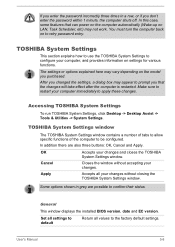
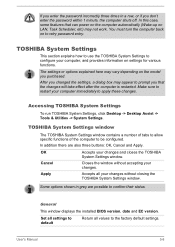
...changes and closes the TOSHIBA
System Settings window.
User's Manual
5-8
Accessing TOSHIBA System Settings
To run TOSHIBA System Settings, click Desktop -> Desktop Assist -> Tools & Utilities -> System Settings.
Make sure to apply these changes... closing the TOSHIBA System Settings window. Set all settings to default
Return all your computer, and provides information on LAN,...
Similar Questions
How To Add/delete User Accounts? How To Add/delete/change Passwords?
(Posted by chrisgrassity 9 years ago)
How To Open Disc Drive On Toshiba Laptop Satellite C850
(Posted by tuwgood 9 years ago)
Toshiba Laptop Satellite Pro C850 Will Not Take Network Password
(Posted by waput 9 years ago)
How Do You Change The Your Name On A Toshiba Satellite C850
(Posted by soHom 10 years ago)
How Can I Delete The User Account. I Want My Laptop Not To Be User Protected.
(Posted by martamoskal 10 years ago)

