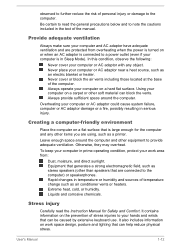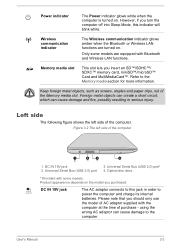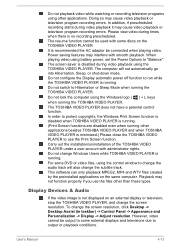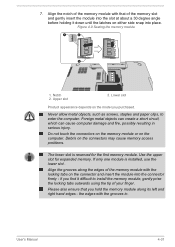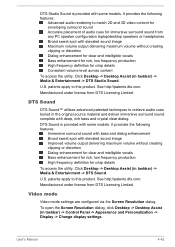Toshiba Satellite C75D Support Question
Find answers below for this question about Toshiba Satellite C75D.Need a Toshiba Satellite C75D manual? We have 1 online manual for this item!
Question posted by olijogates on November 16th, 2021
How To Create And Delete Users
Current Answers
Answer #1: Posted by Troubleshooter101 on November 16th, 2021 6:52 PM
https://blog.pcrisk.com/general-information/7369-how-to-create-and-remove-user-accounts-on-windows-8
https://ccm.net/faq/31297-windows-8-1-how-to-delete-a-user-account
Thanks
Please respond to my effort to provide you with the best possible solution by using the "Acceptable Solution" and/or the "Helpful" buttons when the answer has proven to be helpful. Please feel free to submit further info for your question, if a solution was not provided. I appreciate the opportunity to serve you!
Troublshooter101
Related Toshiba Satellite C75D Manual Pages
Similar Questions
Normally, my games play normal speed - very quick. But for the past week, my game's animations are s...
How do I replace the hard drive on a Satellite C75D?
How To Reset Toshiba Laptop Satellite c50-a546 Bios Password
how to reset the bios password on toshiba laptop satellite L355-s7915