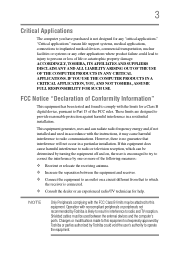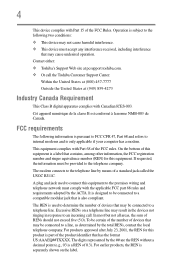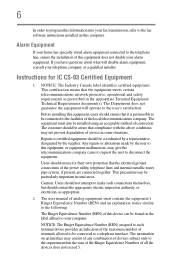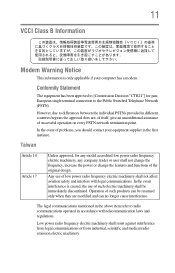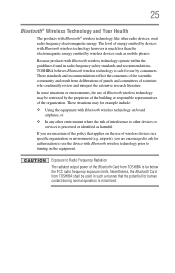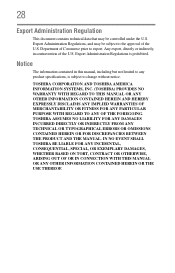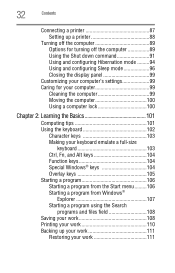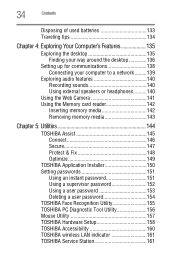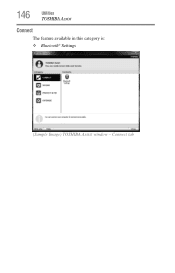Toshiba Satellite C675-S7104 Support Question
Find answers below for this question about Toshiba Satellite C675-S7104.Need a Toshiba Satellite C675-S7104 manual? We have 1 online manual for this item!
Question posted by monta927 on June 29th, 2015
Will It Connect To Bluetooth
Current Answers
Answer #1: Posted by BusterDoogen on June 29th, 2015 12:25 PM
I hope this is helpful to you!
Please respond to my effort to provide you with the best possible solution by using the "Acceptable Solution" and/or the "Helpful" buttons when the answer has proven to be helpful. Please feel free to submit further info for your question, if a solution was not provided. I appreciate the opportunity to serve you!
Related Toshiba Satellite C675-S7104 Manual Pages
Similar Questions
Set up my wifi on the satellite c675-s7104