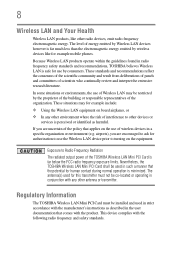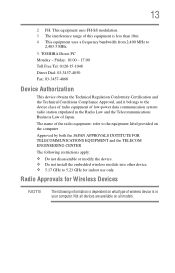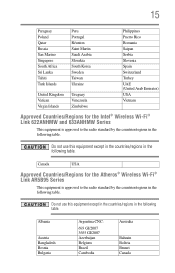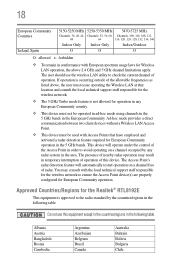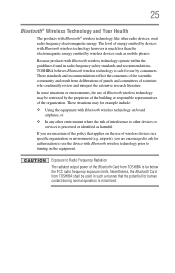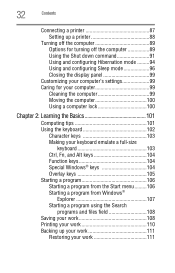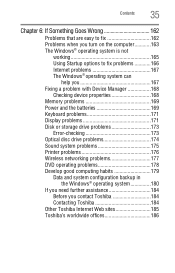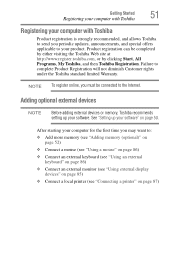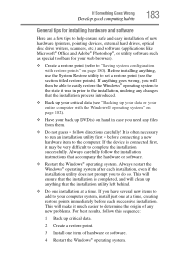Toshiba Satellite C675D Support Question
Find answers below for this question about Toshiba Satellite C675D.Need a Toshiba Satellite C675D manual? We have 1 online manual for this item!
Question posted by tuamorcito44 on September 8th, 2015
Add A Wireless Printer
im trying to add a wireless printer to my laptop and i download software and drivers but it wont take it
Current Answers
Answer #1: Posted by TechSupport101 on September 9th, 2015 2:45 AM
There is a 'Wireless Printer Install' tutorial here http://yourbusiness.azcentral.com/install-wireless-printer-toshiba-laptop-11151.html specific to Toshiba laptops.
Related Toshiba Satellite C675D Manual Pages
Similar Questions
C675d-s7109 Bios Reset
How To Reset Bios Password On My Toshiba Satellite C675d-s7109 Laptop
How To Reset Bios Password On My Toshiba Satellite C675d-s7109 Laptop
(Posted by BRUKK33 7 years ago)
How Do I Fix My Toshiba Satellite L655-s5155 Laptop Needs New Drivers Will
recovery disc replace missing drivers
recovery disc replace missing drivers
(Posted by Shedrdowe 9 years ago)
Toshiba Satellite C675d-s7109 Will Not Boot
(Posted by kuaikaliz 10 years ago)
Toshiba Satellite C675d - S 7109 Inverter
dose this model have lcd inverter , cause my screen is black and when conct to external moniter it i...
dose this model have lcd inverter , cause my screen is black and when conct to external moniter it i...
(Posted by shdl42 10 years ago)
How Do I Download Missing Drivers On My Laptop
HOW DO I DOWNLOAD MISSING DRIVERS ON MY LAPTOP
HOW DO I DOWNLOAD MISSING DRIVERS ON MY LAPTOP
(Posted by nipesh1270 11 years ago)