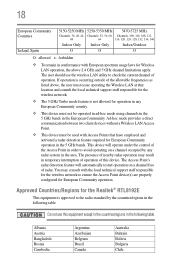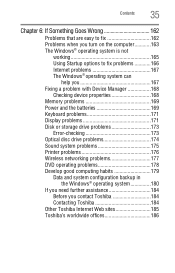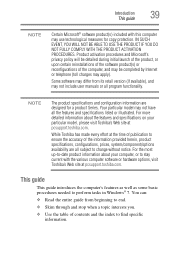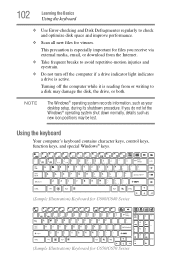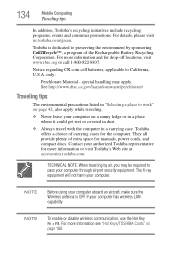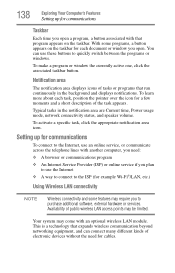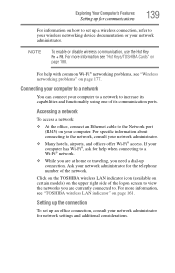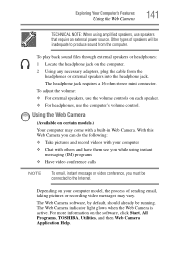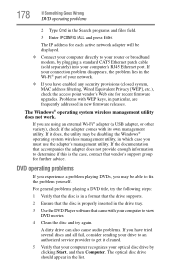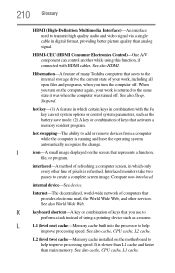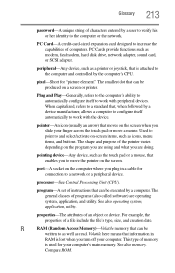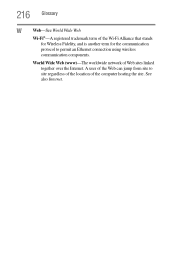Toshiba Satellite C655-S5512 Support Question
Find answers below for this question about Toshiba Satellite C655-S5512.Need a Toshiba Satellite C655-S5512 manual? We have 1 online manual for this item!
Question posted by allenbwmn on December 16th, 2012
Wireless Internet Activation
fn & f8 button says wireless is on. works hardwired to router. other computer works fine. somehow it may have been turned off changing the password to operate the computer
Current Answers
Related Toshiba Satellite C655-S5512 Manual Pages
Similar Questions
How To Reset Toshiba Laptop Satellite C50-a546 Bios Password
How To Reset Toshiba Laptop Satellite c50-a546 Bios Password
How To Reset Toshiba Laptop Satellite c50-a546 Bios Password
(Posted by mohmoh1980 9 years ago)
How To Reset To Factory Setting On Toshiba C655 S5512 Satellite
(Posted by roade 9 years ago)
What Is The Driver For Wireless Internet On Toshiba Satellite C655-s5512
(Posted by Brdoct 9 years ago)
Does My Toshiba Satellite Laptop Model C655-s5512 Have Intel Wireless Display
(Posted by raci067spec 9 years ago)
Toshiba Laptop Satellite L355-s7915
how to reset the bios password on toshiba laptop satellite L355-s7915
how to reset the bios password on toshiba laptop satellite L355-s7915
(Posted by pctechniciandallas 12 years ago)