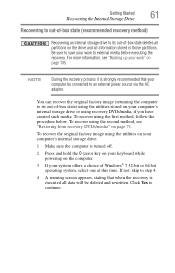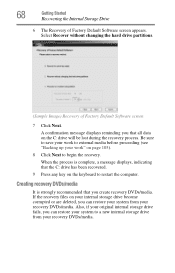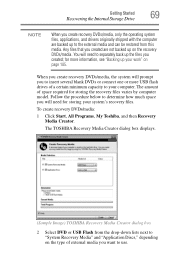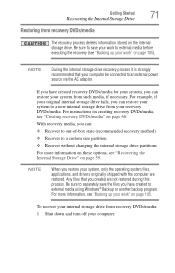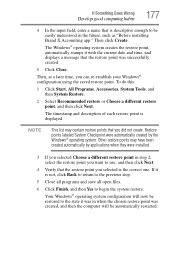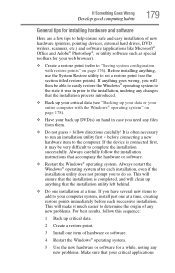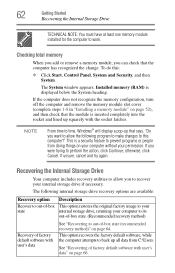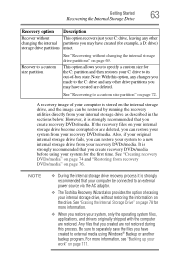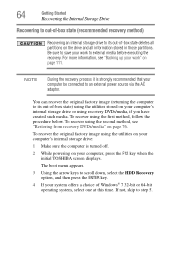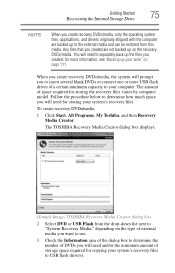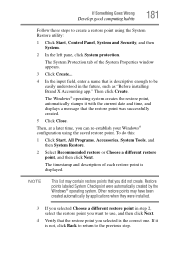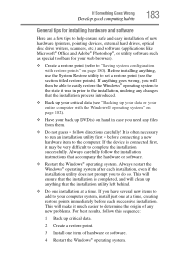Toshiba Satellite C655D-S5509 Support Question
Find answers below for this question about Toshiba Satellite C655D-S5509.Need a Toshiba Satellite C655D-S5509 manual? We have 2 online manuals for this item!
Question posted by henryow on August 13th, 2012
Please Let Me Know How To Restore 'environment Variables' Back To Original Setti
Please let me know how to restore "environment variables" back to original setting...
Please that the Advance system settings is not responding when clicking.
"ShellExecuteEx failed; code203
Thanks,
Henry W.
Current Answers
Related Toshiba Satellite C655D-S5509 Manual Pages
Similar Questions
How To Reset Toshiba Laptop Satellite C50-a546 Bios Password
How To Reset Toshiba Laptop Satellite c50-a546 Bios Password
How To Reset Toshiba Laptop Satellite c50-a546 Bios Password
(Posted by mohmoh1980 9 years ago)
How To Restore Toshiba Laptop Satellite C675
(Posted by arji 10 years ago)
Toshiba Laptop - Satellite L355d-s7815 - Overheated And Won't Light Up.
After the laptop powered down it will not light up when the power switch is pushed and held. Is ther...
After the laptop powered down it will not light up when the power switch is pushed and held. Is ther...
(Posted by carlmr 10 years ago)
How To Use A Wireless Card On This Laptop
(Posted by Anonymous-95548 11 years ago)
Toshiba Laptop Satellite L355-s7915
how to reset the bios password on toshiba laptop satellite L355-s7915
how to reset the bios password on toshiba laptop satellite L355-s7915
(Posted by pctechniciandallas 12 years ago)