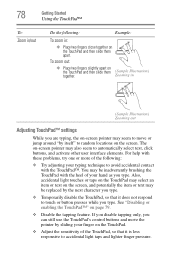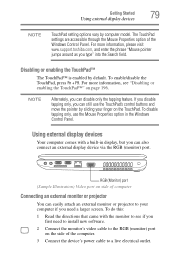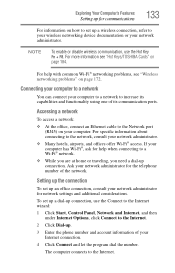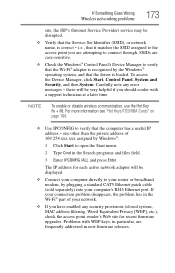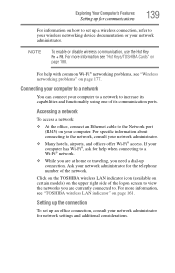Toshiba Satellite C655D-S5300 Support Question
Find answers below for this question about Toshiba Satellite C655D-S5300.Need a Toshiba Satellite C655D-S5300 manual? We have 2 online manuals for this item!
Question posted by BILLIrahulk on September 7th, 2014
Satellite C655d Toshiba How Do I Temporarily Disable Satellite Connection
The person who posted this question about this Toshiba product did not include a detailed explanation. Please use the "Request More Information" button to the right if more details would help you to answer this question.
Current Answers
Answer #1: Posted by freginold on October 30th, 2014 2:55 AM
Hi, if you mean how to disable the wireless communication, you can do so by pressing <Fn> and <F8>.
You can download a copy of the user guide here if you need one (under the Manuals & Specs heading):
http://support.toshiba.com/support/modelHome?freeText=2769586
You can download a copy of the user guide here if you need one (under the Manuals & Specs heading):
http://support.toshiba.com/support/modelHome?freeText=2769586
Related Toshiba Satellite C655D-S5300 Manual Pages
Similar Questions
Connecting Laptop To Hdtv
how to connct prodct to hdtv using vga/hdmi adapter; this worked on my sony hdtv, but the new samsun...
how to connct prodct to hdtv using vga/hdmi adapter; this worked on my sony hdtv, but the new samsun...
(Posted by jayscottstone 9 years ago)
How To Replace A Toshiba Satellite C655d-s5300 Laptop Screen
(Posted by croriolf 10 years ago)
What Printers Are Compatible With Satellite C655d-s5300 Laptop?
(Posted by fredkzacknr 10 years ago)
How To Disable The Touchpad On A Toshiba Satellite C655d-s5300 Laptop
(Posted by rha20pure 10 years ago)
How Do I Connect Laptop To Tv
(Posted by drippingwithgoodlooks 11 years ago)