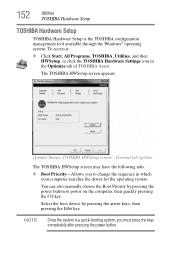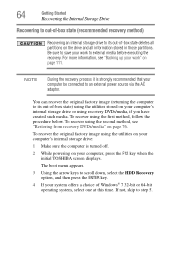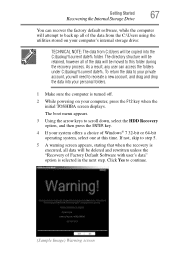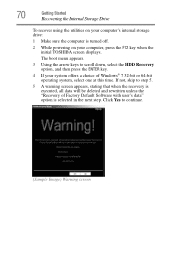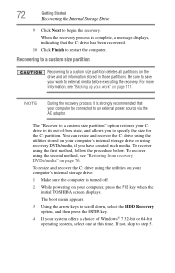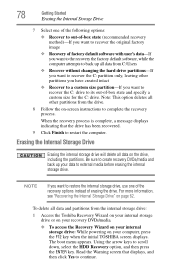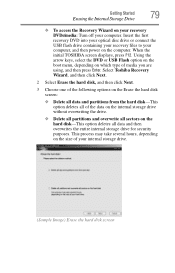Toshiba Satellite C655D-S5200 Support Question
Find answers below for this question about Toshiba Satellite C655D-S5200.Need a Toshiba Satellite C655D-S5200 manual? We have 2 online manuals for this item!
Question posted by nerandy0 on March 29th, 2014
My Toshiba Satellite Laptop C655d-s5200 Won't Boot Up
The person who posted this question about this Toshiba product did not include a detailed explanation. Please use the "Request More Information" button to the right if more details would help you to answer this question.
Current Answers
Related Toshiba Satellite C655D-S5200 Manual Pages
Similar Questions
Toshiba Satellite Laptop A505-s6980 Will Not Boot
(Posted by therHorned 9 years ago)
How To Restore A Toshiba Satellite Laptop C655d-s5200 To Factory Settings
without a disk
without a disk
(Posted by rastere 9 years ago)
How To Remove The Motherboard From A Toshiba Laptop Satellite C655d S5200
(Posted by NatAsyn 10 years ago)
How To Adjust Brightness On Toshiba Satellite Laptop P855-s5200
(Posted by djdalfet 10 years ago)
My Toshiba Satellite C655d-s5200 Won't Turn On - My Charger Has Green Light And
My toshiba satellite c655d-s5200 won't turn on - my charger has green light and green light on the f...
My toshiba satellite c655d-s5200 won't turn on - my charger has green light and green light on the f...
(Posted by ZiaShahnaz 11 years ago)