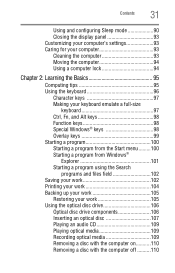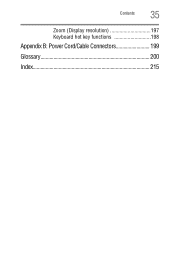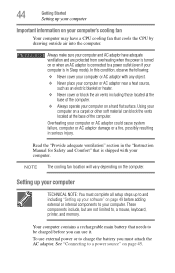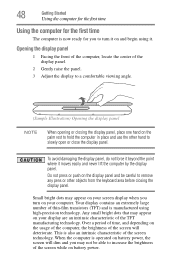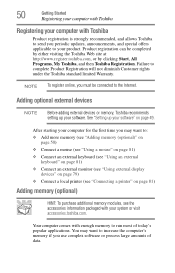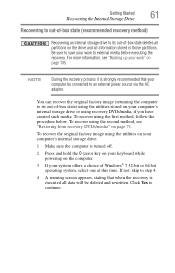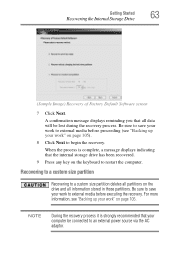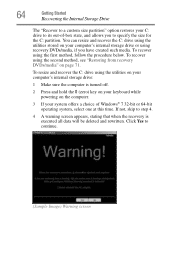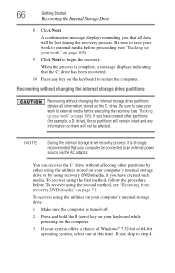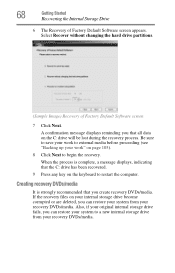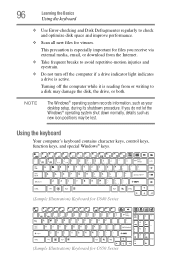Toshiba Satellite C655 Support Question
Find answers below for this question about Toshiba Satellite C655.Need a Toshiba Satellite C655 manual? We have 1 online manual for this item!
Question posted by ckjones on September 4th, 2012
Keyboard
Does anyone know if the C655- S5514 has a backlight keyboard?
Current Answers
Related Toshiba Satellite C655 Manual Pages
Similar Questions
Why Does My Toshiba Satellite C655-s5514 Laptop Screen Flicker
(Posted by Sopmic 9 years ago)
Toshiba Laptop Satellite C655 Will Not Allow Update
(Posted by nizx3f 10 years ago)
How To Find Toshiba Satellite C655-s5514 Recovery Disk, Free
(Posted by thacrist 10 years ago)
Toshiba Satellite C655-s5514 Restore Disk
on windows files loading page it does nothing
on windows files loading page it does nothing
(Posted by redracermfer 10 years ago)
Hooking My Toshiba Satellite C655-s5514 To My Sanyo Tv?
How do I hook my toshiba satellite c655-s5514 to my sanyo 50in tv? If I am able to do so, where woul...
How do I hook my toshiba satellite c655-s5514 to my sanyo 50in tv? If I am able to do so, where woul...
(Posted by wfuson0001 11 years ago)