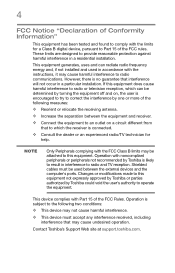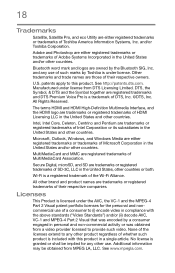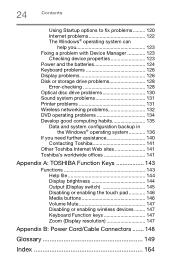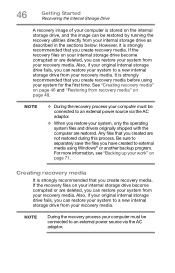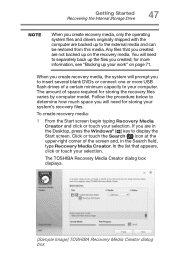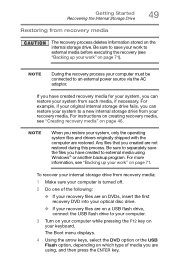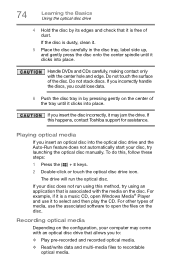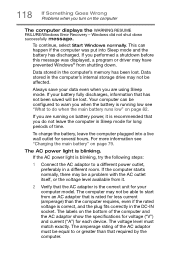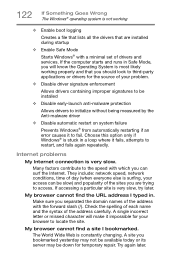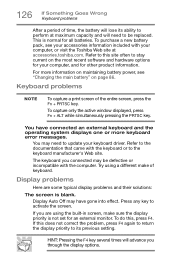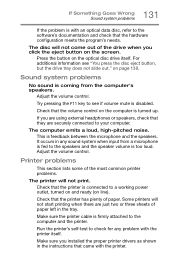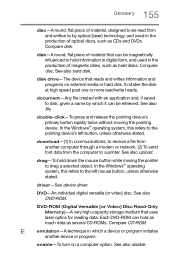Toshiba Satellite C55T-B5110 Support Question
Find answers below for this question about Toshiba Satellite C55T-B5110.Need a Toshiba Satellite C55T-B5110 manual? We have 1 online manual for this item!
Question posted by spokanewebplus on May 13th, 2015
What Media Driver Are You Trying To Find?
The person who posted this question about this Toshiba product did not include a detailed explanation. Please use the "Request More Information" button to the right if more details would help you to answer this question.
Current Answers
Answer #1: Posted by techyagent on May 14th, 2015 10:56 AM
Is windows 8 all th media drivers is already installed.
And if u want other drivers than please click here enter your model number and download the drivers.
Thanks
Techygirl
Related Toshiba Satellite C55T-B5110 Manual Pages
Similar Questions
What Media Driver Are You Trying To Find?
(Posted by spokanewebplus 8 years ago)
How Do I Find A Missing Media Driver
(Posted by Anonymous-150715 9 years ago)
How To Reset Toshiba Laptop Satellite C50-a546 Bios Password
How To Reset Toshiba Laptop Satellite c50-a546 Bios Password
How To Reset Toshiba Laptop Satellite c50-a546 Bios Password
(Posted by mohmoh1980 9 years ago)
I Have Win Xp On My Laptop Satellite A130/a135 Series And I Want Driver For Xp
(Posted by prataprit 12 years ago)
Toshiba Laptop Satellite L355-s7915
how to reset the bios password on toshiba laptop satellite L355-s7915
how to reset the bios password on toshiba laptop satellite L355-s7915
(Posted by pctechniciandallas 12 years ago)