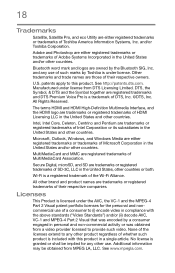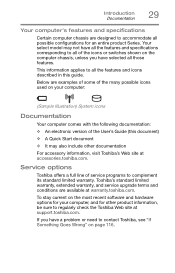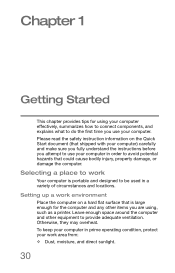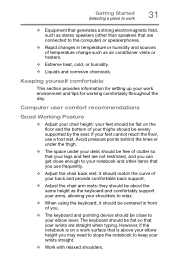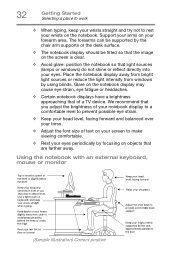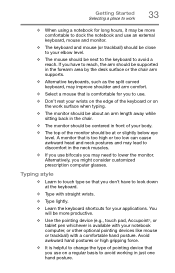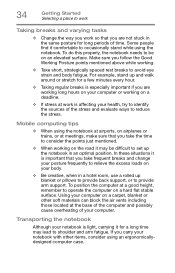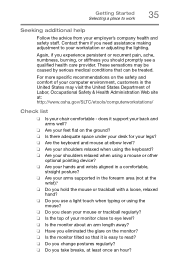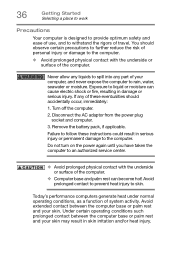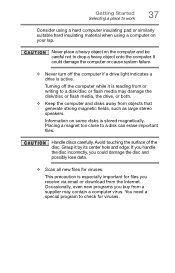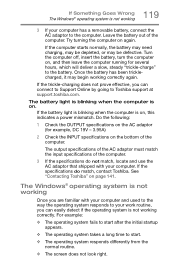Toshiba Satellite C55-B5296 Support Question
Find answers below for this question about Toshiba Satellite C55-B5296.Need a Toshiba Satellite C55-B5296 manual? We have 1 online manual for this item!
Question posted by iprints4u on January 25th, 2016
Start Up
Current Answers
Answer #1: Posted by TechSupport101 on January 25th, 2016 8:14 AM
Answer #2: Posted by hzplj9 on January 25th, 2016 8:17 AM
If that proves inconclusive then you can perform a system recovery but this will put the laptop back to day 1.
Further help is available on the same link here:
http://support.toshiba.com/support/modelHome?freeText=1200008396
You'll need another PC/Laptop to follow the instructions of course. Hope that solves your dilemma.
Related Toshiba Satellite C55-B5296 Manual Pages
Similar Questions
p775-s7100