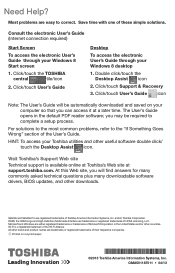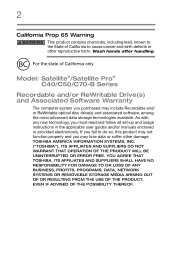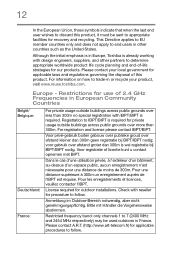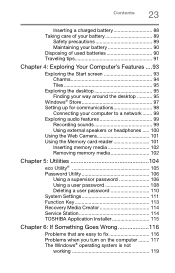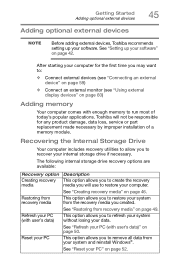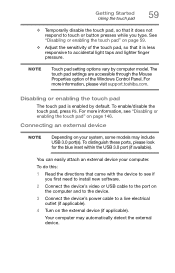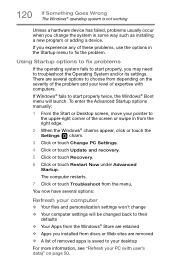Toshiba Satellite C55-B5196 Support Question
Find answers below for this question about Toshiba Satellite C55-B5196.Need a Toshiba Satellite C55-B5196 manual? We have 4 online manuals for this item!
Question posted by vpisotski on March 25th, 2019
How To Enter A System Recovery? Toshiba Satellite C55-b5196 2014
Current Answers
Answer #1: Posted by hzplj9 on March 26th, 2019 3:47 AM
https://support.toshiba.com/support/modelHome?freeText=1200009389&osId=26
You can follow the troubleshooting help available in step by step. There are also drivers and software. Primary advice is to remove the battery and hold down the power button for 20 seconds to allow the power to dissipate. The reconnect and try again. If you then follow the instructions it will define your problem and offer a solution.
Related Toshiba Satellite C55-B5196 Manual Pages
Similar Questions
I thought i was downloading the C55-B5290 manual, but I got a media player? Why?
when i start the computer this message is showing : No bootable device