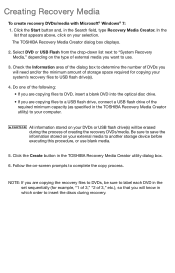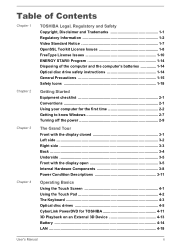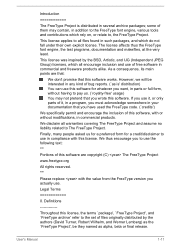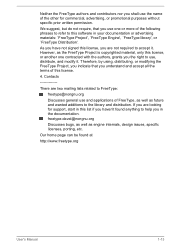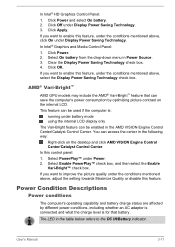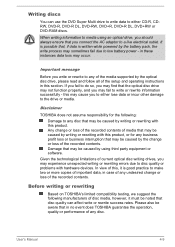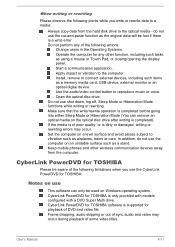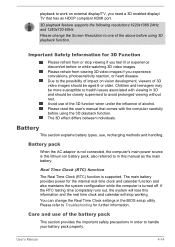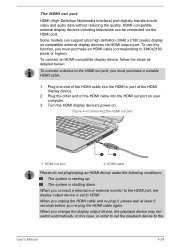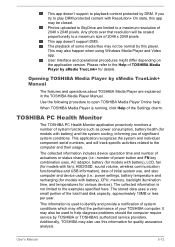Toshiba Satellite C50D-B PSCMYC-018013 Support Question
Find answers below for this question about Toshiba Satellite C50D-B PSCMYC-018013.Need a Toshiba Satellite C50D-B PSCMYC-018013 manual? We have 5 online manuals for this item!
Question posted by randypynn99 on March 18th, 2022
Quality Of Laptop And Age Of Laptop
Current Answers
Answer #1: Posted by hzplj9 on March 20th, 2022 2:11 PM
https://snlookup.com/toshiba-satellite-c50d-b-018-pscmyc-018013-laptop-notebook-p89853
Came out around 2014.
Hope that helps.
Related Toshiba Satellite C50D-B PSCMYC-018013 Manual Pages
Similar Questions
I am interested in this article, but I have a few questions:Do you know if this article is compatibl...
Toshiba Satellite C55t laptop screen is flickering and going black when the computer is on a soft su...
i have my toshiba satellite c850 p5010 & i want to download graphic card how can i download
Hi,The keyboard and the touchpad of my Toshiba Satellite L840D are not working. I know i have to ins...