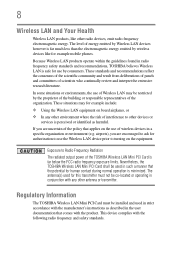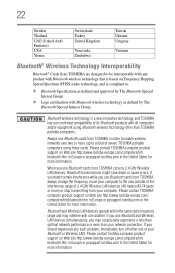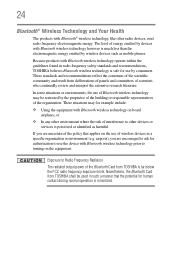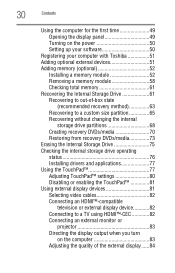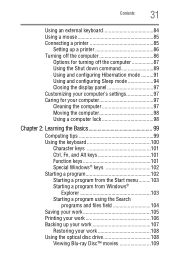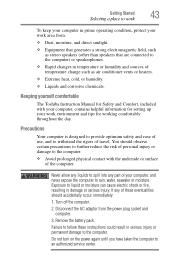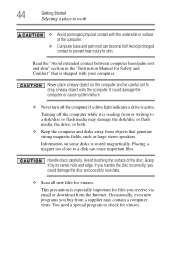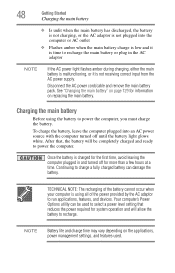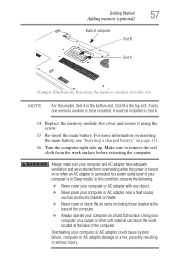Toshiba Satellite A665-S6086 Support Question
Find answers below for this question about Toshiba Satellite A665-S6086.Need a Toshiba Satellite A665-S6086 manual? We have 2 online manuals for this item!
Question posted by sam3man on October 4th, 2012
Laptop Turns Off After Turning It On
Current Answers
Answer #1: Posted by baklogic on October 5th, 2012 4:28 AM
Someone made a video of this model for just this purpose
http://www.youtube.com/watch?v=G2AcFvd9qjc
Otherwise, if you have replaced the lcd, you need to recheck the connections , as those little plugs are sometimes not fully home in the slot.
Try the above, and if no further forward, come back, and let us know what else you have done/tried.
Good luck
25 years playing with computers/laptops, software, and 10 years a geek/nerd -always learning
Answer #2: Posted by markempee on October 5th, 2012 9:41 AM
1. Try to connect and disconnect the power cords of your computer
2. Try to use your laptop battery
3. Try to reinstall your operating system
If these steps didn't solve the problem, I believe that it is time for your to consult to a computer technician.
Laptop Turns Off After Turning It On
hi....
i have toshiba satellite it turns off immediatly after i turn it on nothing, just bright lcd for one second and it gose off.
i changed the lcd with new one
Related Toshiba Satellite A665-S6086 Manual Pages
Similar Questions
How To Reset Toshiba Laptop Satellite c50-a546 Bios Password
how to reset the bios password on toshiba laptop satellite L355-s7915