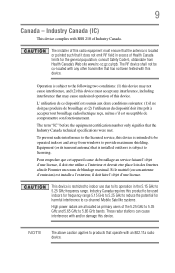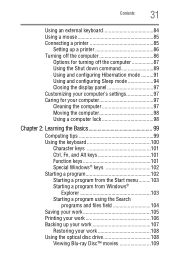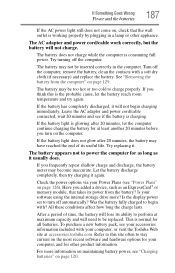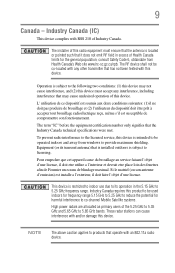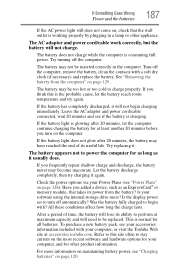Toshiba Satellite A665-S6070 Support Question
Find answers below for this question about Toshiba Satellite A665-S6070.Need a Toshiba Satellite A665-S6070 manual? We have 2 online manuals for this item!
Question posted by tednguyen1954 on October 23rd, 2021
My A665 Not Working Recently.
Current Answers
Answer #1: Posted by hzplj9 on October 23rd, 2021 11:14 AM
https://www.manualslib.com/manual/203291/Toshiba-A660-Bt2n22.html#product-A665-S6070
Hope that helps solve your problem.
Answer #2: Posted by Technoprince123 on October 23rd, 2021 12:17 PM
Please response if this answer is acceptable and solw your problem thanks
Related Toshiba Satellite A665-S6070 Manual Pages
Similar Questions
How To get The media control buttons To Work On A Satellite®/Satellite Pro® L900/S900 Series...
My Toshiba Satellite L745-S4235 Laptop runs slowly and freezes intermittently even though it has a 6...