Toshiba Satellite A665-S6050 Support Question
Find answers below for this question about Toshiba Satellite A665-S6050.Need a Toshiba Satellite A665-S6050 manual? We have 2 online manuals for this item!
Question posted by patnim73 on December 16th, 2013
Satellite A665-s6050 Wont Power On
i have plugged in a new battery and laptop universal charger and still the laptop will not power on
Current Answers
There are currently no answers that have been posted for this question.
Be the first to post an answer! Remember that you can earn up to 1,100 points for every answer you submit. The better the quality of your answer, the better chance it has to be accepted.
Be the first to post an answer! Remember that you can earn up to 1,100 points for every answer you submit. The better the quality of your answer, the better chance it has to be accepted.
Related Toshiba Satellite A665-S6050 Manual Pages
User Manual - Page 1


Satellite® A660 Series User's Guide
If you need assistance: ❖ Toshiba's Support Web site
pcsupport.toshiba.com ❖ Toshiba Customer Support Center
Calling within the United States (800) 457-7777 Calling from outside the United States (949) 859-4273 For more information, see "If Something Goes Wrong" on page 179 in this guide. GMAD00247010 03/10
User Manual - Page 2


... any new technology, you must read and follow all set-up copies of all the data stored on this product may not function properly and you may include Recordable and/or ReWritable optical disc drive(s) and associated software, among the most advanced data storage technologies available.
Wash hands after handling.
Model: Satellite...
User Manual - Page 6


... telephone company or a qualified installer.
NOTICE: The Ringer Equivalence Number (REN) assigned to each terminal device provides an indication of the maximum number of the power utility, telephone lines and internal metallic water pipe system, if present, are connected together. If you have questions about what will operate to the user...
User Manual - Page 7


... designed to be used indoors for frequency range 5.15 GHz to 5.25 GHz to reduce the potential for harmful interference to co-channel Mobile Satellite systems.
High power radars are allocated as defined by the Institute of Electrical and Electronics Engineers.
❖ The Wireless Fidelity (Wi-Fi®) certification as primary users...
User Manual - Page 8
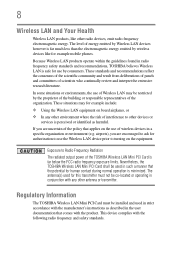
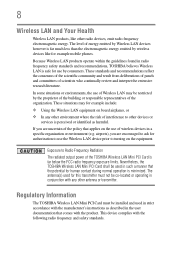
... found in radio frequency safety standards and recommendations, TOSHIBA believes Wireless LAN is safe for use of interference to Radio Frequency Radiation The radiated output power of scientists who continually review and interpret the extensive research literature. In some situations or environments, the use of Wireless LAN may for this transmitter...
User Manual - Page 9
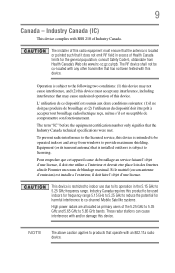
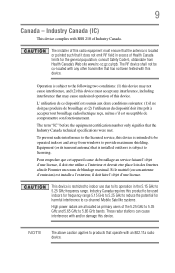
... "IC" before the equipment certification number only signifies that operate with RSS 210 of Health Canada limits for harmful interference to co-channel Mobile Satellite systems. High power radars are allocated as primary users of the 5.25 GHz to 5.35 GHz and 5.65 GHz to products that the Industry Canada technical specifications...
User Manual - Page 11


... products can no longer cause interference. Operation of such electric machinery shall be resumed only when they are modified and can be immediately discontinued.
Low power radio frequency electric machinery shall resist against interference from legal communications or from industrial, scientific and medical radio emission electric machinery.
Conformity Statement
The equipment...
User Manual - Page 12


...bandwidth of 2,400 MHz to 2,483.5 MHz for second generation low-power data communication systems such as industrial devices, scientific devices, medical devices, microwave ovens, licensed radio... stations and non-licensed specified low-power radio stations for mobile object identification systems (RFID) used , change the frequency being...
User Manual - Page 28


... Association. Bluetooth word mark and logos are trademarks or registered trademarks of their respective owners. 28
Trademarks
Satellite and eco Utility are trademarks or registered trademarks of HDMI Licensing, LLC. HDMI, the HDMI Logo and... in and recycling programs. For details, please visit www.laptops.toshiba.com/green. TouchPad is under license. and/or Toshiba Corporation.
User Manual - Page 119


... its maximum capacity, operate the computer on page 133 for better accuracy of individual components. To purchase a new battery pack, see "Maintaining your Toshiba computer. Please see the accessories information included with your battery" on battery power at maximum capacity and will be obtained by any conditions other than the specific test settings. The computer...
User Manual - Page 124


... desktop" on page 137 for as long as a new battery, even when both are working in the notification area, see "Hibernation mode" on page 87. Check your current rate of power use and other factors such as a percentage. 124
Mobile Computing
Monitoring main battery power
Determining remaining battery power
NOTE
Wait a few moments after turning on the...
User Manual - Page 187
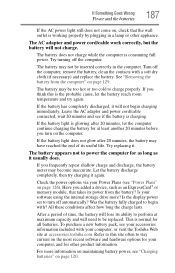
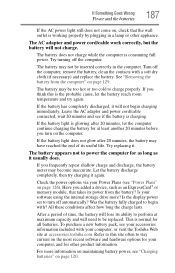
... turn on page 129. To purchase a new battery pack, see "Charging batteries" on the most recent software and hardware options for your Power Plans (see if the battery is normal for as long as an ExpressCard® or memory module, that the wall outlet is working properly by plugging in the computer. Refer to this is...
User Guide 1 - Page 1


Satellite® A660 Series User's Guide
If you need assistance: ❖ Toshiba's Support Web site
pcsupport.toshiba.com ❖ Toshiba Customer Support Center
Calling within the United States (800) 457-7777 Calling from outside the United States (949) 859-4273 For more information, see "If Something Goes Wrong" on page 179 in this guide.
GMAD00247011 10/10
User Guide 1 - Page 2


As with any new technology, you must read and follow all the data stored on this product may not function properly... BE LIABLE FOR ANY DAMAGE OR LOSS OF DATA, OR ANY OTHER DAMAGE RESULTING THEREFROM. Wash hands after handling. Model: Satellite® A660 Series
Recordable and/or ReWritable Drive(s) and Associated Software Warranty
The computer system you may include Recordable and/or ReWritable...
User Guide 1 - Page 7


... designed to be used indoors for frequency range 5.15 GHz to 5.25 GHz to reduce the potential for harmful interference to co-channel Mobile Satellite systems.
High power radars are allocated as defined by the Wi-Fi Alliance. Bluetooth® and Wireless LAN devices operate within the same radio frequency range and...
User Guide 1 - Page 9
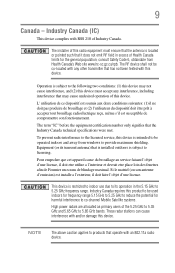
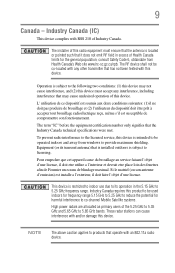
... this radio equipment must accept any other transmitter that operate with an 802.11a radio device.
This device is subject to co-channel Mobile Satellite systems. High power radars are allocated as primary users of this product to products that has not been tested with RSS 210 of Health Canada limits for...
User Guide 1 - Page 28


... Toshiba supports various trade-in and recycling programs. For details, please visit www.laptops.toshiba.com/green. No license is a trademark of Toshiba's commitment to any other...SD Card Association. Atheros is a registered trademark of Atheros Communications, Inc.
28
Trademarks
Satellite and eco Utility are either registered trademarks or trademarks of Adobe Systems Incorporated in the...
User Guide 1 - Page 119


... of publication and is not an estimate of a system's battery life under the specific test settings at least once a month. To purchase a new battery pack, see "Power Plans" on AC power, either through an AC adaptor or a port replicator (if applicable to your battery" on battery power
119
Battery Notice
Battery life rating is helpful to a month while the computer...
User Guide 1 - Page 124


... used older battery does not power the computer for more information on using Hibernation, see "Finding your way around the desktop" on page 137 for as long as a new battery, even when...the battery's remaining capacity and perform its calculations. For more information on the power again, you can :
❖ Plug the computer into an external power source and recharge the main battery
...
User Guide 1 - Page 187
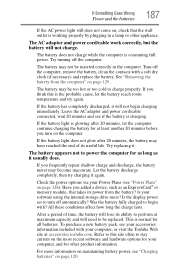
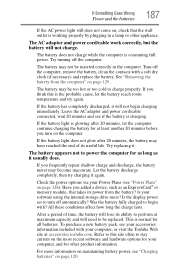
... minutes and see your accessories information included with a soft dry cloth (if necessary) and replace the battery.
To purchase a new battery pack, see if the battery is consuming full power.
The AC adaptor and power cord/cable work correctly, but the battery will need to charge properly. After a period of its useful life.
If you turn off...
Similar Questions
Toshiba Satellite A665-s6050 Will Not Power Up
(Posted by ashleydatepe 9 years ago)
Dvd Firmware
Where Can I Get Updated Firmware For My Toshiba Satellite A665 S6050
Where Can I Get Updated Firmware For My Toshiba Satellite A665 S6050
(Posted by golfdoc70508 10 years ago)
Possible Reasons My Toshiba Satellite L355-s7915 Wont Power On.
My Toshiba Satellite L355-S7915 laptop will not power on. No lights nothing. I have tried an alterna...
My Toshiba Satellite L355-S7915 laptop will not power on. No lights nothing. I have tried an alterna...
(Posted by Kaieila 12 years ago)

