Toshiba Satellite A665-S6050 Support Question
Find answers below for this question about Toshiba Satellite A665-S6050.Need a Toshiba Satellite A665-S6050 manual? We have 2 online manuals for this item!
Question posted by golfdoc70508 on June 6th, 2013
Dvd Firmware
Where Can I Get Updated Firmware For My Toshiba Satellite A665 S6050
Current Answers
There are currently no answers that have been posted for this question.
Be the first to post an answer! Remember that you can earn up to 1,100 points for every answer you submit. The better the quality of your answer, the better chance it has to be accepted.
Be the first to post an answer! Remember that you can earn up to 1,100 points for every answer you submit. The better the quality of your answer, the better chance it has to be accepted.
Related Toshiba Satellite A665-S6050 Manual Pages
User Manual - Page 1


GMAD00247010 03/10
Satellite® A660 Series User's Guide
If you need assistance: ❖ Toshiba's Support Web site
pcsupport.toshiba.com ❖ Toshiba Customer Support Center
Calling within the United States (800) 457-7777 Calling from outside the United States (949) 859-4273 For more information, see "If Something Goes Wrong" on page 179 in this guide.
User Manual - Page 2


...the applicable user guides and/or manuals enclosed or provided electronically. TOSHIBA AMERICA INFORMATION SYSTEMS, INC. ("TOSHIBA"), ITS AFFILIATES AND SUPPLIERS DO NOT WARRANT THAT OPERATION OF THE...new technology, you purchased may lose data or suffer other reproductive harm.
Model: Satellite® A660 Series
Recordable and/or ReWritable Drive(s) and Associated Software Warranty
The ...
User Manual - Page 7


...5.15 GHz to 5.25 GHz to reduce the potential for harmful interference to co-channel Mobile Satellite systems.
High power radars are designed to :
❖ The IEEE 802.11 Standard on ... LANs (Revision A/B/G), as defined and approved by the Wi-Fi Alliance.
Wireless Interoperability
The TOSHIBA Wireless LAN Mini PCI Card products are allocated as defined by the Institute of Electrical and ...
User Manual - Page 9
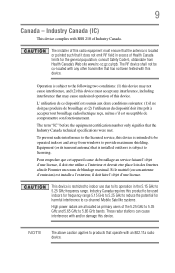
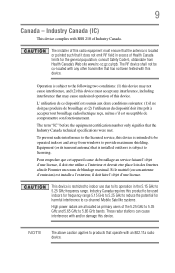
... cause interference, and (2) this device.
The installer of this radio equipment must accept any other transmitter that the antenna is subject to co-channel Mobile Satellite systems. High power radars are allocated as primary users of Health Canada limits for the general population; To prevent radio interference to 5.25 GHz frequency...
User Manual - Page 28


...Computer Disposal Information
As part of Toshiba's commitment to preserving the environment, Toshiba supports various trade-in and recycling programs. For details, please visit www.laptops.toshiba.com/green. HDMI, the ... trademarks or trademarks of Toshiba America Information Systems, Inc. and any use of such marks by the Bluetooth SIG, Inc. 28
Trademarks
Satellite and eco Utility are either...
User Manual - Page 30
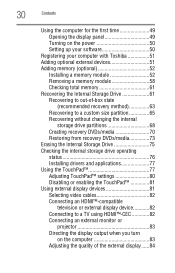
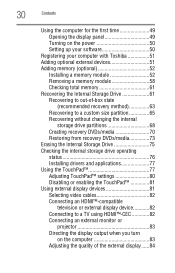
...49 Turning on the power 50 Setting up your software 50
Registering your computer with Toshiba 51 Adding optional external devices 51 Adding memory (optional 52
Installing a memory module... Recovering without changing the internal
storage drive partitions 68 Creating recovery DVDs/media 70 Restoring from recovery DVDs/media 73 Erasing the Internal Storage Drive 75 Checking the internal ...
User Manual - Page 35
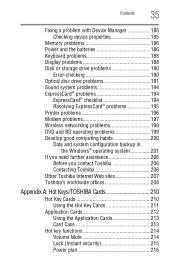
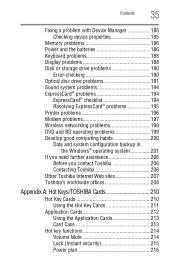
...174; problems 195 Printer problems 196 Modem problems 197 Wireless networking problems 198 DVD and BD operating problems 199 Develop good computing habits 200 Data and system ...further assistance 206
Before you contact Toshiba 206 Contacting Toshiba 206 Other Toshiba Internet Web sites 207 Toshiba's worldwide offices 208
Appendix A: Hot Keys/TOSHIBA Cards 210
Hot Key Cards 210...
User Manual - Page 62
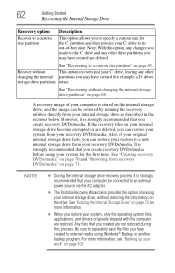
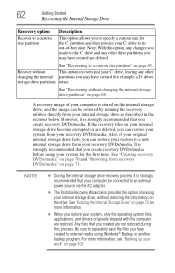
... you may have created to an external power source via the AC adaptor.
❖ The Toshiba Recovery Wizard also provides the option of -box state. See "Recovering without
This option recovers just your system from recovery DVDs/media" on page 107. Also, if your system for the first time. NOTE
❖ During...
User Manual - Page 63
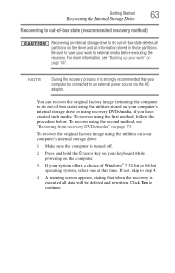
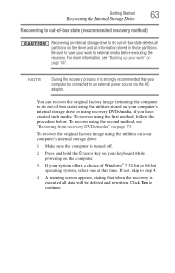
...all partitions on the computer.
3 If your system offers a choice of -box state) using recovery DVDs/media, if you have created such media. To recover using the second method, see "Backing up ...-bit operating system, select one at this time. For more information, see "Restoring from recovery DVDs/media" on your computer's internal storage drive or using the utilities stored on page 73. To...
User Manual - Page 66


...at this time. Click Yes to specify the size for the C: partition.
To recover using recovery DVDs/media, if you to continue.
(Sample Image) Warning screen You can resize and recover the ...stored on your computer's internal storage drive or using the second method, see "Restoring from recovery DVDs/media" on the computer.
3 If your computer's internal storage drive:
1 Make sure the ...
User Manual - Page 68
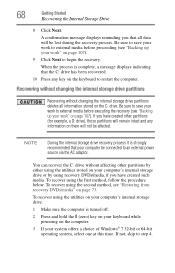
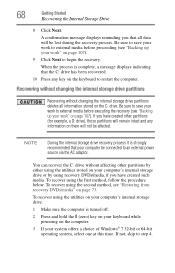
...Click Next. To recover using the first method, follow the procedure below.
To recover using recovery DVDs/media, if you that all information stored on your system offers a choice of Windows® ... intact and any key on the keyboard to external media before proceeding (see "Restoring from recovery DVDs/media" on page 107).
9 Click Next to step 4.
When the process is complete, a...
User Manual - Page 70
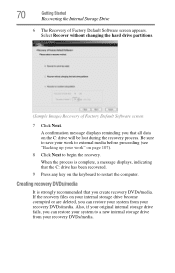
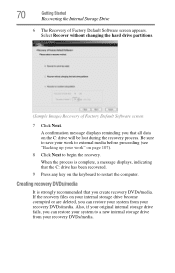
...recovery. Also, if your original internal storage drive fails, you can restore your recovery DVDs/media.
Creating recovery DVDs/media
It is complete, a message displays, indicating that all data on your internal ...your work to external media before proceeding (see "Backing up your recovery DVDs/media.
If the recovery files on the C: drive will be lost during the recovery process...
User Manual - Page 71
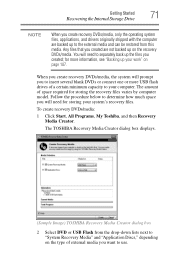
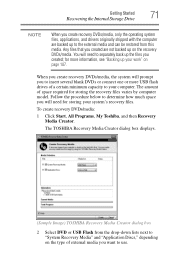
... system files, applications, and drivers originally shipped with the computer are not backed up on page 107. The TOSHIBA Recovery Media Creator dialog box displays.
(Sample Image) TOSHIBA Recovery Media Creator dialog box
2 Select DVD or USB Flash from the drop-down lists next to "System Recovery Media" and "Application Discs," depending on...
User Manual - Page 199


... check if the adapter comes with WEP keys, in the drive tray.
3 Use the DVD or BD player software that vendor's support group for each active network adapter will be displayed....filtering, Wired Equivalent Privacy [WEP], etc.), check the access point vendor's Web site for recent firmware upgrades.
Problems with its own management utility. If you must use the adapter's management utility....
User Guide 1 - Page 1


Satellite® A660 Series User's Guide
If you need assistance: ❖ Toshiba's Support Web site
pcsupport.toshiba.com ❖ Toshiba Customer Support Center
Calling within the United States (800) 457-7777 Calling from outside the United States (949) 859-4273 For more information, see "If Something Goes Wrong" on page 179 in this guide.
GMAD00247011 10/10
User Guide 1 - Page 2


... INFORMATION SYSTEMS, INC. ("TOSHIBA"), ITS AFFILIATES AND SUPPLIERS DO NOT WARRANT THAT OPERATION OF THE PRODUCT WILL BE UNINTERRUPTED OR ERROR FREE. Protection of the data.
Model: Satellite® A660 Series
Recordable and/or ReWritable Drive(s) and Associated Software Warranty
The computer system you fail to cause birth defects or other reproductive...
User Guide 1 - Page 7


...Revision A/B/G), as defined and approved by the Wi-Fi Alliance.
Wireless Interoperability
The TOSHIBA Wireless LAN Mini PCI Card products are allocated as defined by the Institute of ... Mobile Satellite systems.
High power radars are designed to :
❖ The IEEE 802.11 Standard on Web site http://www.toshiba-europe.com/computers/tnt/bluetooth.htm in Europe or pcsupport.toshiba.com in...
User Guide 1 - Page 9
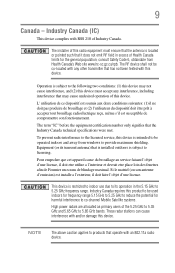
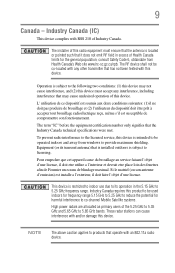
... to licensing. This device is located or pointed such that may cause undesired operation of Health Canada limits for harmful interference to co-channel Mobile Satellite systems. High power radars are allocated as primary users of the 5.25 GHz to 5.35 GHz and 5.65 GHz to provide maximum shielding. The installer...
User Guide 1 - Page 28


... of the licenses extend to preserving the environment, Toshiba supports various trade-in and recycling programs. For details, please visit www.laptops.toshiba.com/green.
None of MultiMediaCard Association.
and any...or registered trademarks of Synaptics, Inc. See www.mpegla.com. 28
Trademarks
Satellite and eco Utility are owned by a consumer engaged in personal and non-commercial activity ...
User Guide 1 - Page 199


...utility, in which case you are frequently addressed in the drive tray.
3 Use the DVD or BD player software that came with your computer's RJ45 Ethernet port. If your ...174;.
1 Click Start to determine if this is properly inserted in new firmware releases.
The IP address for recent firmware upgrades. If the documentation that accompanies the adapter does not provide enough information...
Similar Questions
How To Reset Toshiba Laptop Satellite C50-a546 Bios Password
How To Reset Toshiba Laptop Satellite c50-a546 Bios Password
How To Reset Toshiba Laptop Satellite c50-a546 Bios Password
(Posted by mohmoh1980 9 years ago)
Toshiba Satellite A665-s6050 Will Not Power Up
(Posted by ashleydatepe 10 years ago)
Satellite A665-s6050 Wont Power On
i have plugged in a new battery and laptop universal charger and still the laptop will not power on
i have plugged in a new battery and laptop universal charger and still the laptop will not power on
(Posted by patnim73 10 years ago)
Toshiba Laptop Satellite L355-s7915
how to reset the bios password on toshiba laptop satellite L355-s7915
how to reset the bios password on toshiba laptop satellite L355-s7915
(Posted by pctechniciandallas 12 years ago)

