Toshiba Satellite A665-S5170 Support Question
Find answers below for this question about Toshiba Satellite A665-S5170.Need a Toshiba Satellite A665-S5170 manual? We have 2 online manuals for this item!
Question posted by Mulach on March 10th, 2014
How Do I Repair The Boot Sector On A Toshiba Satellite A665-s5170
The person who posted this question about this Toshiba product did not include a detailed explanation. Please use the "Request More Information" button to the right if more details would help you to answer this question.
Current Answers
There are currently no answers that have been posted for this question.
Be the first to post an answer! Remember that you can earn up to 1,100 points for every answer you submit. The better the quality of your answer, the better chance it has to be accepted.
Be the first to post an answer! Remember that you can earn up to 1,100 points for every answer you submit. The better the quality of your answer, the better chance it has to be accepted.
Related Toshiba Satellite A665-S5170 Manual Pages
User Manual - Page 1


GMAD00247010 03/10
Satellite® A660 Series User's Guide
If you need assistance: ❖ Toshiba's Support Web site
pcsupport.toshiba.com ❖ Toshiba Customer Support Center
Calling within the United States (800) 457-7777 Calling from outside the United States (949) 859-4273 For more information, see "If Something Goes Wrong" on page 179 in this guide.
User Manual - Page 2


Model: Satellite® A660 Series
Recordable and/or ReWritable Drive(s) and Associated Software Warranty
The computer system ...CORRECTLY. As with any new technology, you to lead, a chemical known to the State of the data.
TOSHIBA AMERICA INFORMATION SYSTEMS, INC. ("TOSHIBA"), ITS AFFILIATES AND SUPPLIERS DO NOT WARRANT THAT OPERATION OF THE PRODUCT WILL BE UNINTERRUPTED OR ERROR FREE. Wash ...
User Manual - Page 5
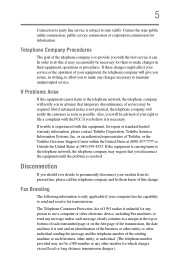
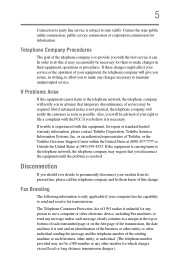
... or other entity, or individual. (The telephone number provided may request that temporary discontinuance of service may occasionally be necessary for repair or standard limited warranty information, please contact Toshiba Corporation, Toshiba America Information Systems, Inc. In order to do this equipment, for them know of this equipment causes harm to the telephone...
User Manual - Page 7


... the 5.15 GHz to 5.25 GHz frequency range. Please contact Toshiba computer product support on Wireless LANs (Revision A/B/G), as defined and approved by the Wi-Fi Alliance.
7
3 The standard connecting arrangement (telephone jack type) for harmful interference to co-channel Mobile Satellite systems.
High power radars are designed to be used indoors...
User Manual - Page 26


..., with all rights reserved. You would also be reproduced in serious injury. Location of Toshiba.
Under the copyright laws, this model properly, read the user's guide carefully and keep... contained herein. ©2010 by Toshiba America Information Systems, Inc. with respect to the use this guide cannot be exposed to disassemble, adjust or repair an optical disc drive. 26
Optical...
User Manual - Page 28


...under license.
All other countries. 28
Trademarks
Satellite and eco Utility are trademarks or registered trademarks of HDMI Licensing, LLC. and/or Toshiba Corporation. and any use of the BD ... Incorporated in and recycling programs. For details, please visit www.laptops.toshiba.com/green. Memory Stick, Memory Stick PRO, Memory Stick PRO Duo, and Memory ...
User Manual - Page 74
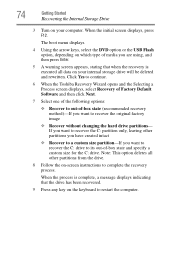
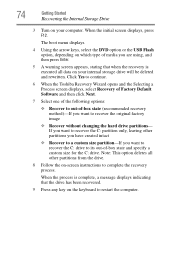
The boot menu displays.
4 Using the arrow keys, select the DVD option or the USB Flash option, depending on which type of -box state and specify a custom size for the C: drive. Note: This option deletes all data on -screen instructions to complete the recovery process.
Click Yes to continue.
6 When the Toshiba Recovery...
User Manual - Page 75
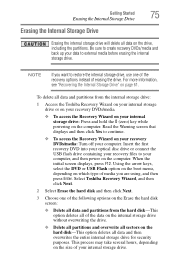
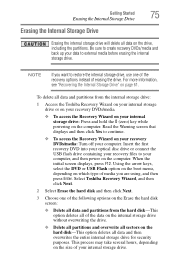
... the drive.
❖ Delete all partitions and overwrite all sectors on the hard disk-This option deletes all data and then...arrow keys, select the DVD or USB Flash option on the boot menu, depending on which type of the following options on ...containing your computer. When the initial screen displays, press F12.
Select Toshiba Recovery Wizard, and then click Next.
2 Select Erase the hard ...
User Manual - Page 164
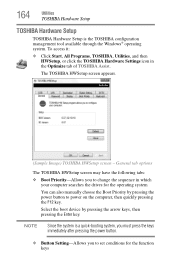
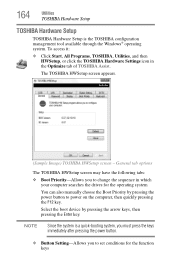
...
your computer searches the drives for the function keys General tab options
The TOSHIBA HWSetup screen may have the following tabs: ❖ Boot Priority-Allows you to power on the computer, then quickly pressing the F12 key. Select the boot device by pressing the power button to set conditions for the operating system...
User Manual - Page 173


...viewed by a third party.
Fingerprint utility limitations
TOSHIBA does not guarantee that the fingerprint utility will...the use this utility it is read ; TOSHIBA does not guarantee that the fingerprint utility technology... fingerprint is completed. TOSHIBA is not liable for user logon. Using the Fingerprint... Utility, click Start, All Programs, TOSHIBA, Utilities, and then select the Fingerprint...
User Manual - Page 183
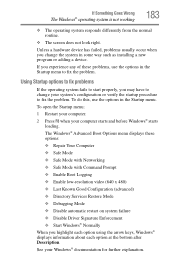
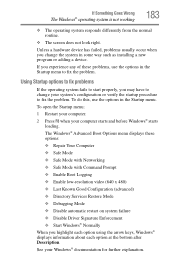
.... If you highlight each option using the arrow keys, Windows® displays information about each option at the bottom after Description. The Windows® Advanced Boot Options menu displays these options: ❖ Repair Your Computer ❖ Safe Mode ❖ Safe Mode with Networking ❖ Safe Mode with Command Prompt ❖ Enable...
User Manual - Page 184
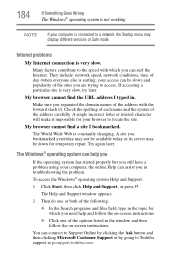
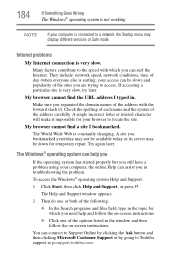
Many factors contribute to Toshiba support at pcsupport.toshiba.com. My browser cannot find the URL address I bookmarked. The Windows® operating system...cannot find a site I typed in the topic for your computer, the online Help can be down for temporary repair.
Make sure you separated the domain names of the address with which you need help you
If the operating system ...
User Manual - Page 190


... want to access the drive or as an inability to check. 3 On the pop-up as sector errors. Any small bright dots that may cause one or more files to appear to increase the ...film transistors (TFT) and is also an intrinsic characteristic of the screen while on the storage drive and repairs any damage it finds.
The drive's Properties box appears. 4 Click the Tools tab. 5 Click the ...
User Manual - Page 191
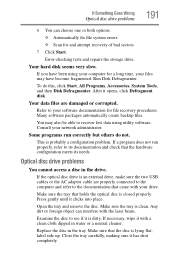
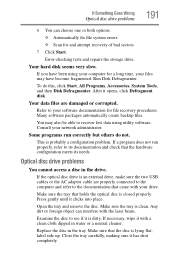
... Defragmenter. Refer to see if it clicks into place. Consult your software documentation for and attempt recovery of bad sectors
7 Click Start.
Make sure that holds the optical disc is dirty. If Something Goes Wrong
Optical disc drive .... If you have been using utility software. Error-checking tests and repairs the storage drive. Examine the disc to your network administrator.
User Guide 1 - Page 1


Satellite® A660 Series User's Guide
If you need assistance: ❖ Toshiba's Support Web site
pcsupport.toshiba.com ❖ Toshiba Customer Support Center
Calling within the United States (800) 457-7777 Calling from outside the United States (949) 859-4273 For more information, see "If Something Goes Wrong" on page 179 in this guide. GMAD00247011 10/10
User Guide 1 - Page 2


... NOT BE LIABLE FOR ANY DAMAGE OR LOSS OF DATA, OR ANY OTHER DAMAGE RESULTING THEREFROM. TOSHIBA DISCLAIMS ANY LIABILITY FOR THE FAILURE TO COPY OR TRANSFER THE DATA CORRECTLY. Model: Satellite® A660 Series
Recordable and/or ReWritable Drive(s) and Associated Software Warranty
The computer system you must read and follow...
User Guide 1 - Page 7


... this equipment is compliant to products that operate with one another.
Please contact Toshiba computer product support on Wireless LANs (Revision A/B/G), as defined and approved by ...channel Mobile Satellite systems.
High power radars are designed to be interoperable with any such problem, immediately turn off your network connection. Wireless Interoperability
The TOSHIBA Wireless LAN ...
User Guide 1 - Page 26
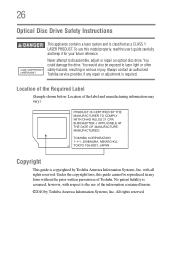
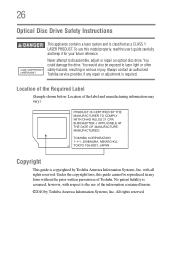
... future reference. 26
Optical Disc Drive Safety Instructions
This appliance contains a laser system and is required. Location of Toshiba. All rights reserved. Never attempt to laser light or other safety hazards, resulting in any repair or adjustment is classified as a CLASS 1 LASER PRODUCT. To use of the Required Label
(Sample shown below...
User Guide 1 - Page 28


...or its subsidiaries in and recycling programs. For details, please visit www.laptops.toshiba.com/green. and/or Toshiba Corporation. Adobe and Photoshop are either registered trademarks or trademarks of a ... trademarks or registered trademarks of Toshiba America Information Systems, Inc.
28
Trademarks
Satellite and eco Utility are either registered trademarks or trademarks of Sony Corporation....
User Guide 1 - Page 75


... the drive.
❖ Delete all partitions and overwrite all sectors on the hard disk-This option deletes all data and then... arrow keys, select the DVD or USB Flash option on the boot menu, depending on which type of the following options on the Erase... data and partitions from the internal storage drive:
1 Access the Toshiba Recovery Wizard on your internal storage drive or on your recovery DVDs...
Similar Questions
Toshiba Satellite A665-s5170 Won't Boot Only Power Light On
(Posted by datoniar 9 years ago)
Toshiba Satellite A665-s5170 Won't Boot After Factory Reset
(Posted by quinksusanh 10 years ago)
Toshiba Satellite A665-s5170 Does Not Boot
(Posted by unclesco 10 years ago)
Toshiba Satellite A665-s5170 Will Not Boot
(Posted by sanAb 10 years ago)
Toshiba Satellite A665-s5170 Won't Boot
(Posted by cy1cstan 10 years ago)

