Toshiba Satellite A665-S5170 Support Question
Find answers below for this question about Toshiba Satellite A665-S5170.Need a Toshiba Satellite A665-S5170 manual? We have 2 online manuals for this item!
Question posted by ELETTmc on April 28th, 2014
What Is The Names Of The Apps That Comes On A Toshiba Satellite A665-s5170
The person who posted this question about this Toshiba product did not include a detailed explanation. Please use the "Request More Information" button to the right if more details would help you to answer this question.
Current Answers
There are currently no answers that have been posted for this question.
Be the first to post an answer! Remember that you can earn up to 1,100 points for every answer you submit. The better the quality of your answer, the better chance it has to be accepted.
Be the first to post an answer! Remember that you can earn up to 1,100 points for every answer you submit. The better the quality of your answer, the better chance it has to be accepted.
Related Toshiba Satellite A665-S5170 Manual Pages
User Manual - Page 1


GMAD00247010 03/10 Satellite® A660 Series User's Guide
If you need assistance: ❖ Toshiba's Support Web site
pcsupport.toshiba.com ❖ Toshiba Customer Support Center
Calling within the United States (800) 457-7777 Calling from outside the United States (949) 859-4273 For more information, see "If Something Goes Wrong" on page 179 in this guide.
User Manual - Page 2


...THE DATA HAS BEEN SUCCESSFULLY COPIED OR TRANSFERRED. Wash hands after handling. Model: Satellite® A660 Series
Recordable and/or ReWritable Drive(s) and Associated Software Warranty
The ...the applicable user guides and/or manuals enclosed or provided electronically. TOSHIBA AMERICA INFORMATION SYSTEMS, INC. ("TOSHIBA"), ITS AFFILIATES AND SUPPLIERS DO NOT WARRANT THAT OPERATION OF THE ...
User Manual - Page 7


... certification mark of the 5.25 GHz to 5.35 GHz and 5.65 GHz to co-channel Mobile Satellite systems.
High power radars are designed to be used indoors for frequency range 5.15 GHz to 5.25... GHz to reduce the potential for harmful interference to 5.85 GHz bands. Please contact Toshiba computer product support on Wireless LANs (Revision A/B/G), as defined and approved by the Wi-Fi ...
User Manual - Page 8
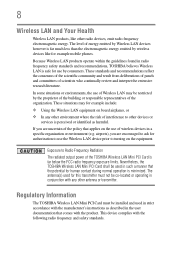
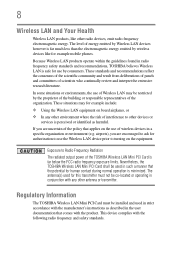
...on the use of wireless devices in such a manner that comes with the following radio frequency and safety standards.
Regulatory Information
The TOSHIBA Wireless LAN Mini PCI Card must not be used in a...: ❖ Using the Wireless LAN equipment on the equipment. The level of the TOSHIBA Wireless LAN Mini PCI Card is perceived or identified as described in the user documentation that...
User Manual - Page 13


... of radio equipment of low-power data communication system radio station stipulated in the Radio Law and the Telecommunications Business Law of Japan. TOSHIBA Direct PC Monday - The name of this equipment.
(1) (2) (3)
2.4FH1
(4)
1 2.4: This equipment uses a frequency of 2.4 GHz. 2 FH: This equipment uses FH-SS modulation. 3 The interference range of the radio...
User Manual - Page 28


... www.laptops.toshiba.com/green. TouchPad is under license.
Computer Disposal Information
As part of Synaptics, Inc. Atheros is a registered trademark of Atheros Communications, Inc. Bluetooth word mark and logos are either registered trademarks or trademarks of Adobe Systems Incorporated in the United States and/or other countries. Other trademarks and trade names...
User Manual - Page 41


... most recent software and hardware options for your system. If you have a problem or need to contact Toshiba, see "If Something Goes Wrong" on your computer:
(Sample Illustration) System icons
Other documentation
Your computer comes with your computer, and for an entire product Series.
Below are examples of some of the many...
User Manual - Page 52


... running recently, the memory module(s) may also be installed in good condition. Your computer comes with the computer's power on may want to run most of the computer. 52
Getting... popular applications. NOTE
Before adding external devices or memory, Toshiba recommends setting up your system or visit accessories.toshiba.com. Failure to room temperature before they have cooled. Avoid...
User Manual - Page 81
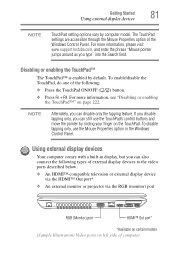
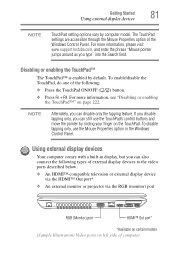
...TouchPad ON/OFF ( ) button. ❖ Press Fn + F9. Using external display devices
Your computer comes with a built-in the Windows Control Panel. Disabling or enabling the TouchPad™
The TouchPad™ ...
Alternately, you type" into the Search field. For more information, please visit www.support.toshiba.com, and enter the phrase "Mouse pointer jumps around as you can still use the...
User Manual - Page 115
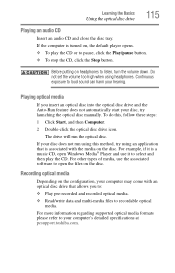
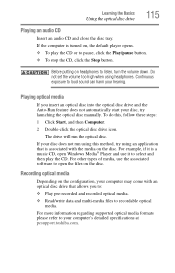
Continuous exposure to your computer's detailed specifications at pcsupport.toshiba.com. For example, if it to select and then play the CD or to open Windows Media® Player and use the associated software ... that allows you insert an optical disc into the optical disc drive and the Auto-Run feature does not automatically start your computer may come with the media on the disc.
User Manual - Page 143


... sound files through external speakers or headphones: 1 Locate the headphone jack on certain models.) Your computer may come with internal speakers. The headphone jack requires a 16-ohm stereo mini connector. Using the Web Camera
(Available... appears.
6 To save the file, type a file name, and then click Save. TECHNICAL NOTE: When using headphones. Other types of external stereo speakers.
User Manual - Page 144


...To insert an ExpressCard:
1 Locate the ExpressCard slot on the software, click Start, All Programs, TOSHIBA, Utilities, and then Web Camera Application Help. The Web Camera indicator light glows when the Web ...Inserting an ExpressCard®
Before you insert an ExpressCard®, refer to the documentation that comes with the card to see if you need to ensure a firm connection with another while...
User Manual - Page 156
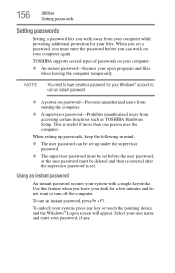
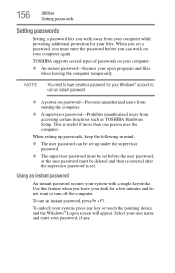
...touch the pointing device and the Windows® Logon screen will appear. Select your user name and enter your system with a single keystroke. NOTE
You need to have created a ... computer again.
Use this feature when you walk away from accessing certain functions such as TOSHIBA Hardware Setup. 156
Utilities
Setting passwords
Setting passwords
Setting a password lets you leave your ...
User Manual - Page 160


... refer to the online help file, go to the likeness of your Windows® password. In addition, bright background light and or shadows may come with the TOSHIBA Face Recognition utility.
The help file covers the following topics:
❖ Setting up a Face Recognition account
❖ Registering a user image
❖ Updating a user image...
User Manual - Page 171
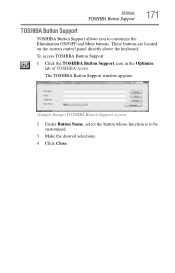
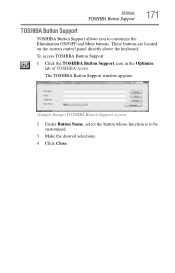
... window appears.
(Sample Image) TOSHIBA Button Support screen
2 Under Button Name, select the button whose function is to customize the Illumination ON/OFF and Mute buttons.
To access TOSHIBA Button Support:
1 Click the TOSHIBA Button Support icon in the Optimize tab of TOSHIBA Assist. Utilities
TOSHIBA Button Support
171
TOSHIBA Button Support
TOSHIBA Button Support allows you to...
User Manual - Page 182


... on. If the specifications do not match, locate and use the AC adaptor that required by name).
4 Connect the AC adaptor to or greater than the computer requires, even if the rated ... system is not working
If the trickle-charging does not prove effective, visit the Toshiba Web site at pcsupport.toshiba.com and see the Support Bulletin Step-Charging the computer's battery (click the Ask...
User Manual - Page 192


...press the disc eject button, but the drive tray does not slide out." The disc will not come out of the drive when you are using is compatible with an optical data disc, refer to ... sure you need to press the manual eject button. Make sure a program is with your computer at pcsupport.toshiba.com. Never use a narrow object, such as a straightened paper clip, to remove a disc and cannot ...
User Manual - Page 207
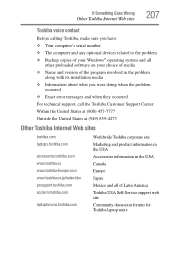
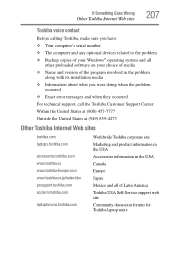
... at (800) 457-7777
Outside the United States at (949) 859-4273
Other Toshiba Internet Web sites
toshiba.com laptops.toshiba.com
accessories.toshiba.com www.toshiba.ca www.toshiba-Europe.com www.toshiba.co.jp/index.htm pcsupport.toshiba.com acclaim.toshiba.com
laptopforums.toshiba.com
Worldwide Toshiba corporate site Marketing and product information in the USA Accessories information in the...
User Guide 1 - Page 28


... names are either registered trademarks or trademarks of Microsoft Corporation in and recycling programs. For details, please visit www.laptops.toshiba.com...Toshiba America Information Systems, Inc. Additional information may be implied for the personal and non-commercial use of a consumer to (i) encode video in compliance with this product in a single article.
28
Trademarks
Satellite...
User Guide 1 - Page 207
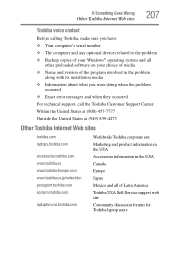
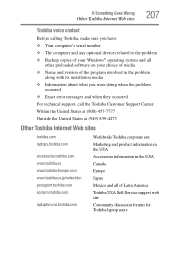
... at (800) 457-7777
Outside the United States at (949) 859-4273
Other Toshiba Internet Web sites
toshiba.com laptops.toshiba.com
accessories.toshiba.com www.toshiba.ca www.toshiba-Europe.com www.toshiba.co.jp/index.htm pcsupport.toshiba.com acclaim.toshiba.com
laptopforums.toshiba.com
Worldwide Toshiba corporate site Marketing and product information in the USA Accessories information in the...
Similar Questions
Toshiba Satellite A665-s5170 Won't Boot Only Power Light On
(Posted by datoniar 9 years ago)
How Do I Repair The Boot Sector On A Toshiba Satellite A665-s5170
(Posted by Mulach 10 years ago)
How To Change The Keyboard Toshiba Satellite A665-s5170
(Posted by chckst 10 years ago)
Toshiba Satellite A665-s5170 Wireless Will Not Turn On
(Posted by macleme 10 years ago)
My Toshiba Satellite A665-s5170 Will Not Turn On
(Posted by waDejo21 10 years ago)

