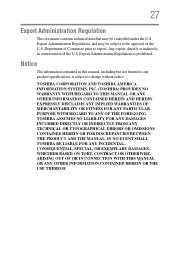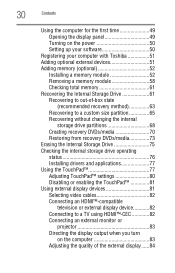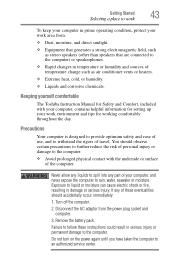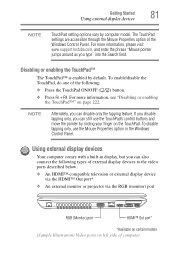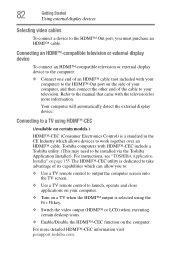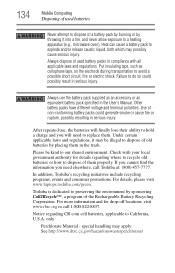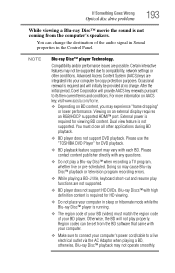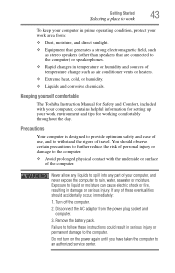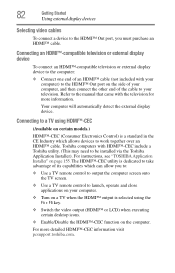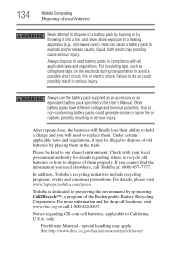Toshiba Satellite A665-3DV Support Question
Find answers below for this question about Toshiba Satellite A665-3DV.Need a Toshiba Satellite A665-3DV manual? We have 2 online manuals for this item!
Question posted by Anonymous-124591 on November 12th, 2013
Toshiba Television Manual
The person who posted this question about this Toshiba product did not include a detailed explanation. Please use the "Request More Information" button to the right if more details would help you to answer this question.
Current Answers
Answer #1: Posted by freginold on November 12th, 2013 6:17 PM
Hi, you can find many Toshiba television manuals here at HelpOwl. You can browse through the links below to find manuals for different models, or if you know your model number you can use the search bar at the top of the screen to look it up.
- Toshiba televsion manuals
- Toshiba flat panel television manuals
- Toshiba projection televsion manuals
- Toshiba televsion manuals
- Toshiba flat panel television manuals
- Toshiba projection televsion manuals
Related Toshiba Satellite A665-3DV Manual Pages
Similar Questions
How To Reset Toshiba Laptop Satellite C50-a546 Bios Password
How To Reset Toshiba Laptop Satellite c50-a546 Bios Password
How To Reset Toshiba Laptop Satellite c50-a546 Bios Password
(Posted by mohmoh1980 9 years ago)
How To Change The Cooling Fan Of Toshiba Laptop Model No. A665-s5186
(Posted by sayedhashmatali 9 years ago)
Does Anyone Here Knows Where To Buy Toshiba Satellite P750 Touch Pad
Need to buy a replacement Touch Pad for model psay3a-05q001 toshiba satellite p750 sn 7b058724k. Cou...
Need to buy a replacement Touch Pad for model psay3a-05q001 toshiba satellite p750 sn 7b058724k. Cou...
(Posted by Ogikolo 9 years ago)
Toshiba Laptop Satellite L355-s7915
how to reset the bios password on toshiba laptop satellite L355-s7915
how to reset the bios password on toshiba laptop satellite L355-s7915
(Posted by pctechniciandallas 12 years ago)