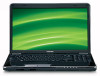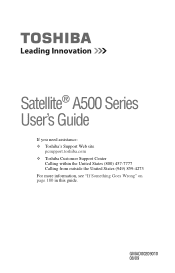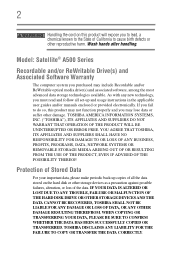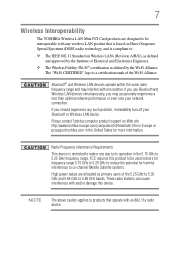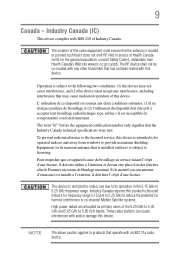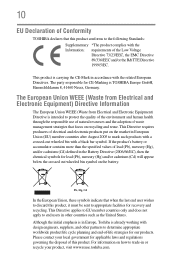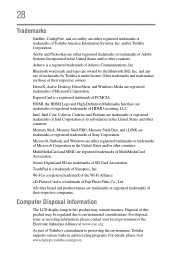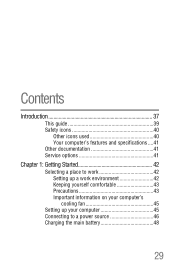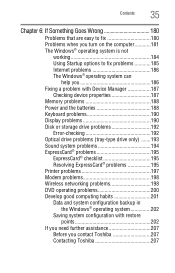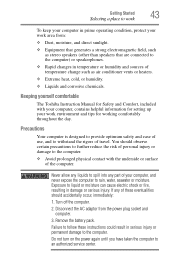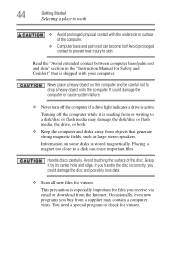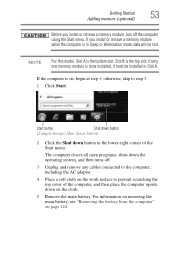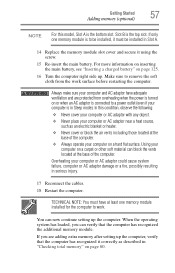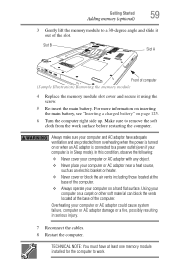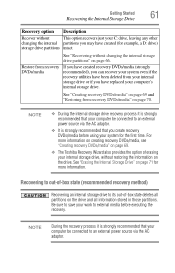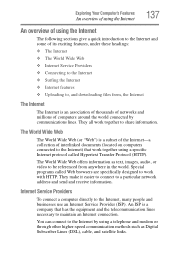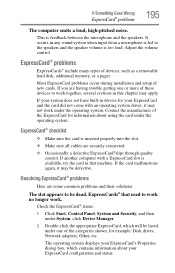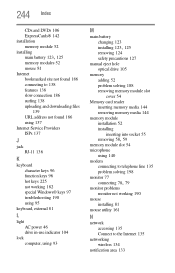Toshiba Satellite A505-S6005 Support Question
Find answers below for this question about Toshiba Satellite A505-S6005.Need a Toshiba Satellite A505-S6005 manual? We have 1 online manual for this item!
Question posted by minibeaumont on June 18th, 2014
How Do I Get My Microphone To Work
The person who posted this question about this Toshiba product did not include a detailed explanation. Please use the "Request More Information" button to the right if more details would help you to answer this question.
Current Answers
Related Toshiba Satellite A505-S6005 Manual Pages
Similar Questions
How Do I Factory Reset Bios Password?
I bought a Toshiba Satellite Laptop model no. A505-S6005 bc he found it worthless because he forgot ...
I bought a Toshiba Satellite Laptop model no. A505-S6005 bc he found it worthless because he forgot ...
(Posted by jryle674 11 months ago)
How To Reset Toshiba Laptop Satellite C50-a546 Bios Password
How To Reset Toshiba Laptop Satellite c50-a546 Bios Password
How To Reset Toshiba Laptop Satellite c50-a546 Bios Password
(Posted by mohmoh1980 9 years ago)
Toshiba Laptop Satellite C855-s5214 Touchpad Does Not Work
(Posted by kc8dlape 10 years ago)
What Key Will Work On Toshiba Laptop Satellite P845-s4200 For Bios Settings
(Posted by coriMrRe 10 years ago)
Toshiba Laptop Satellite L355-s7915
how to reset the bios password on toshiba laptop satellite L355-s7915
how to reset the bios password on toshiba laptop satellite L355-s7915
(Posted by pctechniciandallas 12 years ago)