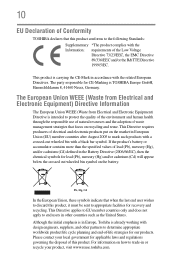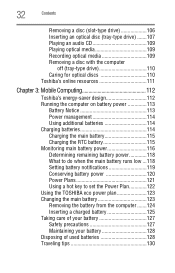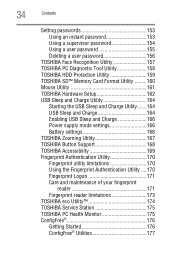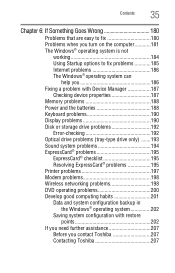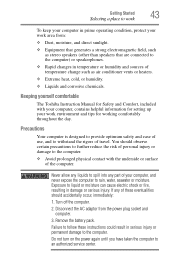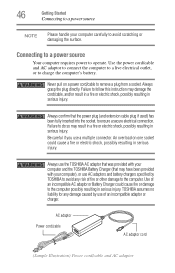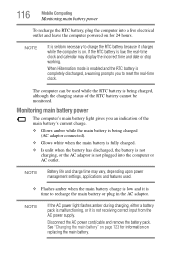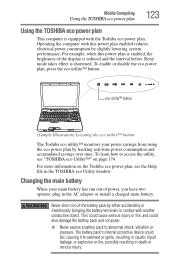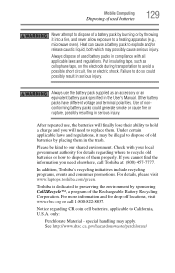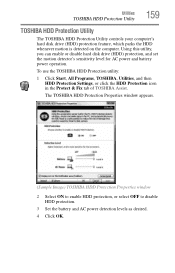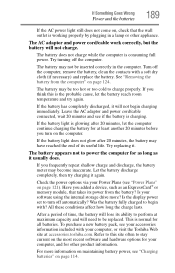Toshiba Satellite A505 Support Question
Find answers below for this question about Toshiba Satellite A505.Need a Toshiba Satellite A505 manual? We have 1 online manual for this item!
Question posted by Ljcalderone on June 4th, 2013
What Is The Battery Life And Battery Size For A Toshiba Satellite A505-s6005
The person who posted this question about this Toshiba product did not include a detailed explanation. Please use the "Request More Information" button to the right if more details would help you to answer this question.
Current Answers
Related Toshiba Satellite A505 Manual Pages
Similar Questions
How To Remove Battery From Satellite P55t-a5118
how to remove battery from Satellite P55t-A5118. My laptop will not start
how to remove battery from Satellite P55t-A5118. My laptop will not start
(Posted by jmhunter 9 years ago)
How To Replace Cmos Battery Toshiba Satellite L505-s5965
(Posted by ttosastev 9 years ago)
How To Replace Battery In Satellite L55-a5284
(Posted by mckc4 9 years ago)
New Battery Will Not Charge In Toshiba Satellite A505
(Posted by CRadave 10 years ago)
Usb Slots Toshiba A505 S6980
i hav toshiba satelite a505-s6980 machine. the two joint usb slots have been stuck out of their lock...
i hav toshiba satelite a505-s6980 machine. the two joint usb slots have been stuck out of their lock...
(Posted by difs66 11 years ago)