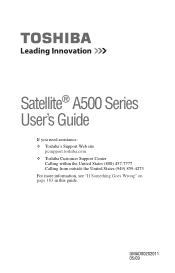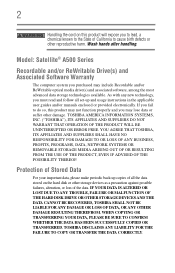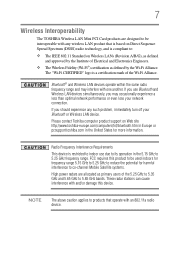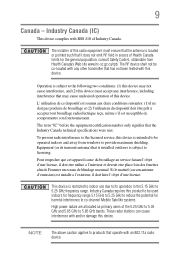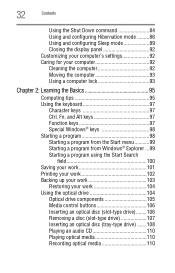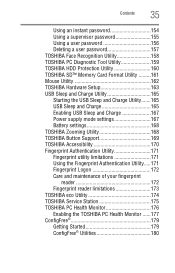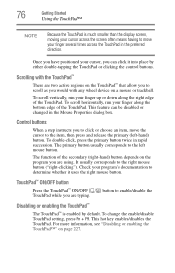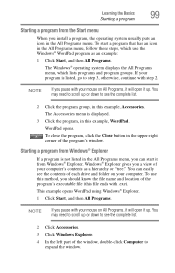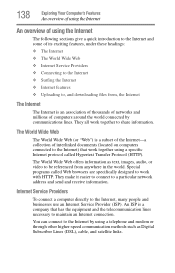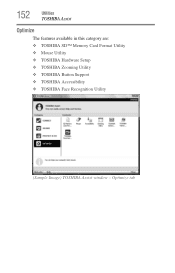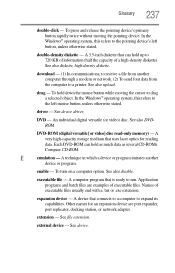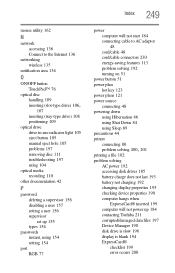Toshiba Satellite A500-ST5602 Support Question
Find answers below for this question about Toshiba Satellite A500-ST5602.Need a Toshiba Satellite A500-ST5602 manual? We have 1 online manual for this item!
Question posted by manall on December 5th, 2012
Mouse Button
the left side mouse clicker is not working how hard is this to fix?
Current Answers
Answer #1: Posted by bengirlxD on December 5th, 2012 7:34 PM
first check if its under warranty if not...
easiest option is to go to bestbuy/walmart/radio shack or any of those stores and buy a mini external usb mouse - it will be a little annoying to use but its the cheapest easiest fix.
the next option is to try to take it to someone to repair it or attempt the repair yourself this would require taking the computer open determining whats the culprit, if its the plastic part of the left mouse button (doubtful) you might be able to find the piece online but if its the little button soldered onto the board then youd have to resolder another one. however finding these peices are extremely difficult and also difficult to do if your not familar with this type of stuff. you must be very careful to not completely destroy your computer- (so, if you dont know what your doing with that i wouldnt recc it)
easiest option is to go to bestbuy/walmart/radio shack or any of those stores and buy a mini external usb mouse - it will be a little annoying to use but its the cheapest easiest fix.
the next option is to try to take it to someone to repair it or attempt the repair yourself this would require taking the computer open determining whats the culprit, if its the plastic part of the left mouse button (doubtful) you might be able to find the piece online but if its the little button soldered onto the board then youd have to resolder another one. however finding these peices are extremely difficult and also difficult to do if your not familar with this type of stuff. you must be very careful to not completely destroy your computer- (so, if you dont know what your doing with that i wouldnt recc it)
Feel free to resubmit the question if you didn't find it useful.
Related Toshiba Satellite A500-ST5602 Manual Pages
Similar Questions
How To Reset Toshiba Laptop Satellite C50-a546 Bios Password
How To Reset Toshiba Laptop Satellite c50-a546 Bios Password
How To Reset Toshiba Laptop Satellite c50-a546 Bios Password
(Posted by mohmoh1980 9 years ago)
My Toshiba Laptop Satellite C855d-s5320 Built In Mouse Wont Work
(Posted by shpizz 9 years ago)
Toshiba Laptop Satellite C855-s5214 Touchpad Does Not Work
(Posted by kc8dlape 10 years ago)
W35dt-a3300 Touchpad Mouse Isnt Working And Screen Not Taking Charge
So right off the bat i have 2 problems with the laptop that i hope can be fixed but cant seem to fin...
So right off the bat i have 2 problems with the laptop that i hope can be fixed but cant seem to fin...
(Posted by mattjpost 10 years ago)
Toshiba Laptop Satellite L355-s7915
how to reset the bios password on toshiba laptop satellite L355-s7915
how to reset the bios password on toshiba laptop satellite L355-s7915
(Posted by pctechniciandallas 12 years ago)