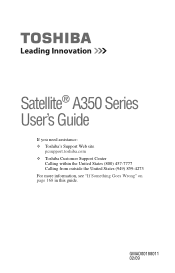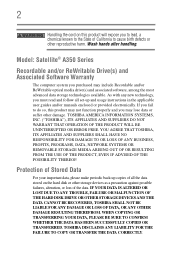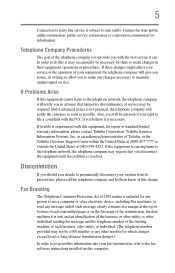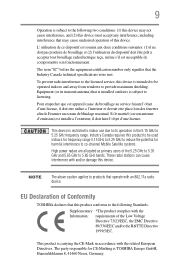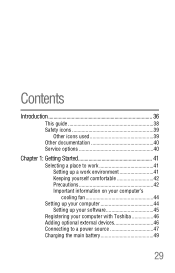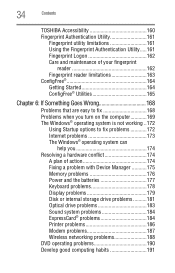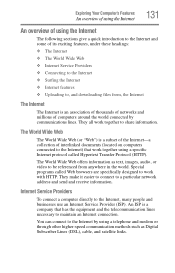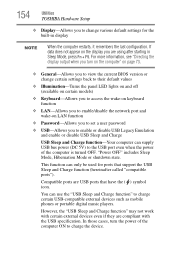Toshiba Satellite A355D-S6930 Support Question
Find answers below for this question about Toshiba Satellite A355D-S6930.Need a Toshiba Satellite A355D-S6930 manual? We have 1 online manual for this item!
Question posted by warren41 on November 7th, 2014
A355d Bios Lockout
Locked out of BIOS - anyone know the reset pass code? Jumper reset doesn't work.
Current Answers
Answer #1: Posted by TommyKervz on November 8th, 2014 2:05 AM
Follow the instructions below
http://www.technibble.com/how-to-bypass-or-remove-a-bios-password/
Related Toshiba Satellite A355D-S6930 Manual Pages
Similar Questions
How To Reset Toshiba Laptop Satellite C50-a546 Bios Password
How To Reset Toshiba Laptop Satellite c50-a546 Bios Password
How To Reset Toshiba Laptop Satellite c50-a546 Bios Password
(Posted by mohmoh1980 9 years ago)
How To Bios Setup New Toshiba Laptop Satellite C855d-s5315
(Posted by raSwagHa 10 years ago)
What Key Will Work On Toshiba Laptop Satellite P845-s4200 For Bios Settings
(Posted by coriMrRe 10 years ago)
Toshiba L850-b146 Bios Password Reset
Jumper ?
anybody know where is the jumper on mainboard (toshiba sat L850-B146 laptop
anybody know where is the jumper on mainboard (toshiba sat L850-B146 laptop
(Posted by Anonymous-109195 11 years ago)
Toshiba Laptop Satellite L355-s7915
how to reset the bios password on toshiba laptop satellite L355-s7915
how to reset the bios password on toshiba laptop satellite L355-s7915
(Posted by pctechniciandallas 12 years ago)