Toshiba Satellite A300 Support Question
Find answers below for this question about Toshiba Satellite A300.Need a Toshiba Satellite A300 manual? We have 3 online manuals for this item!
Current Answers
There are currently no answers that have been posted for this question.
Be the first to post an answer! Remember that you can earn up to 1,100 points for every answer you submit. The better the quality of your answer, the better chance it has to be accepted.
Be the first to post an answer! Remember that you can earn up to 1,100 points for every answer you submit. The better the quality of your answer, the better chance it has to be accepted.
Related Toshiba Satellite A300 Manual Pages
User Guide - Page 177


...menu appears.
2 Click Restart. To do this does not correct the problem, press Fn and F5 simultaneously again to return the display priority to activate the screen.
You may have plugged the external keyboard ...in the lower-right part of the Start menu.
Display problems
Here are using an external monitor:
❖ Check that the monitor is turned on...
User Guide - Page 202


... following options:
(Sample Image) Volume Mute options
❖ To enable mute, select . ❖ To disable mute, select .
202
Hot Keys/TOSHIBA Cards
Hot key functions
3 The Card Case displays two rows of the disabled cards. 4 To enable a card, drag it from the speakers or headphones.
NOTE
Hot keys are performed using either the Hot Key...
User Guide - Page 203


Selecting this Card or pressing the hot key displays the following options: or
Fn +
(Sample Image) Security options
❖ To enable lock, select . ❖ To cancel, select .
The Fn ... a user with a valid account will need to log back on to gain access to the computer. Hot Keys/TOSHIBA Cards
Hot key functions
203
Lock (Instant security)
This TOSHIBA Card or hot key blanks the display.
User Guide - Page 204


... Image) Power Plan options
Cycle through the power plans. Selecting this function, are set in the Power Options window.
204
Hot Keys/TOSHIBA Cards
Hot key functions
Power plan
or Fn +
This TOSHIBA Card or hot key displays the power plans and cycles through the power plans, then select the desired power plan.
User Guide - Page 205


... hot key displays the following options:
(Sample Image) Sleep options
❖ To enable Sleep mode, select . ❖ To cancel, select .
For more information about Sleep mode, please see "Using and configuring Sleep mode" on page 82. Sleep mode
or Fn +
Hot Keys/TOSHIBA Cards
Hot key functions
205
This TOSHIBA Card or hot...
User Guide - Page 206


If Hibernation mode is disabled, this Card or pressing the hot key displays the following options:
(Sample Image) Hibernation options
❖ To enable Hibernation mode, select . ❖ To cancel, select .
For more information on Hibernation mode, see "Using ...
User Guide - Page 207


... external monitor (extended desktop)
❖ Built-in Extended Display
or
Mode).
Selecting this Card or pressing the hot key displays the following options:
(Sample Image) Display mode options window Fn +
NOTE
Some modes are in display and TV (extended desktop)
❖ Swap-Switch primary display between internal display and external monitor when using extended desktop
To use...
User Guide - Page 208


... desktop mode, the image is an extended desktop mode (Built-in Display and External Monitor, or Built-in Display and TV).
Fn +
This hot key decreases the screen brightness. Selecting this Card or pressing either hot key displays the following options:
(Sample Image) Display brightness
Move the slider or press the appropriate hot key repeatedly...
User Guide - Page 209


... key functions
209
Disabling or enabling wireless devices
or Fn +
This TOSHIBA Card or hot key enables/disables the optional wireless devices installed in your computer. Selecting this Card or pressing the hot key displays the following options:
(Sample Image) Wireless communication options
❖ To enable Wi-Fi®, select . ❖ To enable...
User Guide - Page 210


... enables/disables the TouchPad. For more information on using the TouchPad, see "Disabling or enabling the TouchPad™" on page 69. Selecting this Card or pressing the hot key displays the following options:
(Sample Image) Disable or Enable TouchPad options
❖ To enable the TouchPad, select . ❖ To disable the TouchPad, select...
User Guide - Page 211


Hot Keys/TOSHIBA Cards
Hot key functions
211
Zoom (Display resolution)
or Fn +
[Space bar]
This TOSHIBA Card or hot key switches screen resolution. Selecting this Card or pressing the hot key displays the following options:
(Sample Image) Screen resolution options
Cycle through the screen resolutions, then select the desired resolution.
User Guide - Page 47


...have gone into a working . If you are easy to fix" on returns you are some typical display problems and their solutions:
The screen is firmly plugged
into effect.
Press any key.
If you to activate...monitor. Verify that the monitor's power cord/cable is blank. Display problems
Here are using the built-in your mouse on . ❖ Check that the active program accepts text...
Maintenance Manual - Page 4


...Appendices The appendices describe the following parts:
Chapter 1
Hardware Overview describes the Satellite A300 system unit and each FRU. Chapter 4
Replacement Procedures describes the removal and replacement of the FRUs. Chapter 2
Troubleshooting Procedures explains how to diagnose and resolve FRU problems.
Chapter 3
Test and Diagnostics describes how to perform test and diagnostic...
Maintenance Manual - Page 10
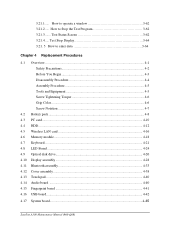
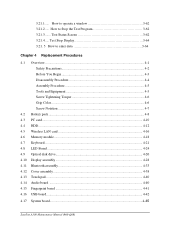
......4-12 4.5 Wireless LAN card 4-16 4.6 Memory module...4-18 4.7 Keyboard...4-21 4.8 LED Board ...4-24 4.9 Optical disk drive...4-26 4.10 Display assembly ...4-28 4.11 Bluetooth assembly 4-33 4.12 Cover assembly...4-38 4.13 Touch pad...4-40 4.14 Audio board ...4-40 4.15 Fingerprint board ...4-41 4.16 USB board...4-42 4.17 System board...4-45
Satellite A300 Maintenance Manual (960...
Maintenance Manual - Page 19


...Display LCD (Single lamp) 15.4-inch, 1,280 (H) x 800 (V) WXGA 262,144 colors, High-brightness. CRT Supported via a RGB connector. θ Keyboard Toshiba Standard keyboard with System RAM for Intel GM965,GL960 M82XT Graphic card...,144 colors, High-brightness. Multi-langue support θ New Dummy card slot
Satellite A300 Maintenance Manual (960-Q08)
2 Maximum upgradeable system memory may depend ...
Maintenance Manual - Page 46


Maximum upgradeable system memory may depend on the model
θ VRAM Satellite A300 (10A): Shared with System RAM for AMD RS690M. Satellite A300 (10AG): M82XT Graphic card:64MB,256MB,512MB;
θ HDD (First/Second Hard Drive -
It supports processors as follows
AMD Athlon X2 1600
TK57 (1.9GHz)
AMD Turion64 X2 1600
TL60(2....
Maintenance Manual - Page 113


...graphics on how to display circuits. If some screen functions do not operate properly, perform Check 4.
Replace it with a new one following checks:
If fluorescent lamp does not light, perform Check 1. Satellite A300... and test the display again. Replace LCD module with a new one following the instructions in Chapter 4, Replacement Procedure. If the problem still occurs, perform...
Maintenance Manual - Page 115


.... Procedure 2 Connector Check and Replacement Check MDC (Modem Daughter Card) is disconnected, connect it firmly and return to perform the test... firmly connected.
Refer to Chapter 3, Tests and Diagnostics for this computer.
Satellite A300 Maintenance Manual (960-Q08)
39
If the problem still occurs, perform Check 2. Troubleshooting Procedures
2.11 Modem Troubleshooting
To check ...
Maintenance Manual - Page 119


...PCI) is firmly connected to the CN2200 on Wireless LAN card. Satellite A300 Maintenance Manual (960-Q08)
43 If the problem still occurs, perform Check 2. If the connector is "...shown below:
Any of the connections may be defective. If the problem still occurs, go to the connectors on system board. If the problem still occurs, perform Check 3. If wireless LAN antenna cables are firmly...
Maintenance Manual - Page 120


...card may be faulty. Replace it with a new one following the instructions in Chapter 4, Replacement Procedures. Check3 System board may be faulty.
Replace it with a new one following checks:
Check 1 Wireless LAN antenna may be faulty.
If the problem... 4, Replacement Procedures. Satellite A300 Maintenance Manual (960-Q08)
44 If the problem still occurs, perform Check 2....
Similar Questions
Upgrade Graphic Card
I want to upgrade graphic card so I can play pes 2018 which one can I choose.
I want to upgrade graphic card so I can play pes 2018 which one can I choose.
(Posted by gkatakos 6 years ago)
Can't Boot To Recovery Partition Toshiba Satellite A300
(Posted by ramNe 9 years ago)
About Downloding Graphic Card
i have my toshiba satellite c850 p5010 & i want to download graphic card how can i download
i have my toshiba satellite c850 p5010 & i want to download graphic card how can i download
(Posted by gopala7166 10 years ago)
Why Led Lights Is Always Off?
LEDlights of multimedia display and the word {satellite} below is off and i do not know the reason??...
LEDlights of multimedia display and the word {satellite} below is off and i do not know the reason??...
(Posted by morashahy 11 years ago)
Graphics Card
Can i change the graphics card on this laptop? The graphics card isnt bad, but its not good either. ...
Can i change the graphics card on this laptop? The graphics card isnt bad, but its not good either. ...
(Posted by adrianmrt 11 years ago)

