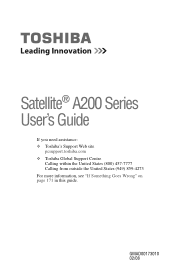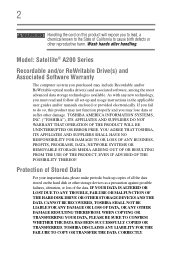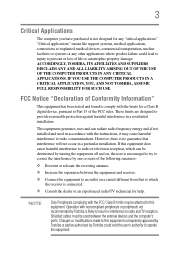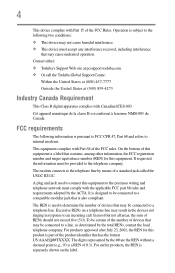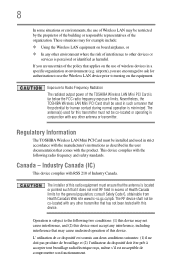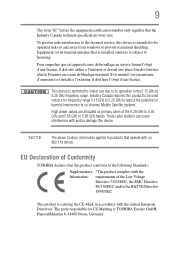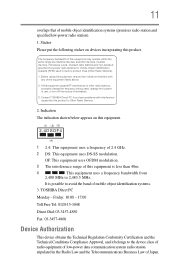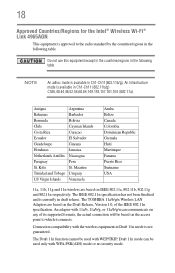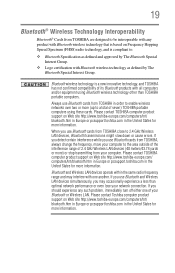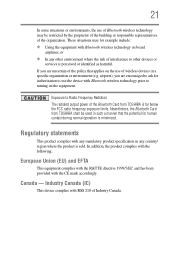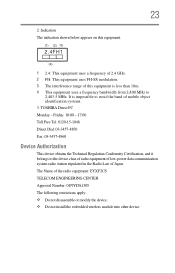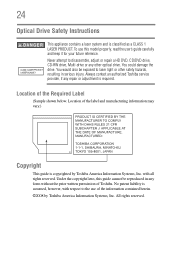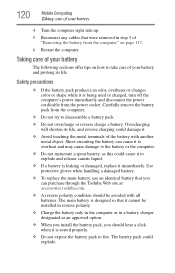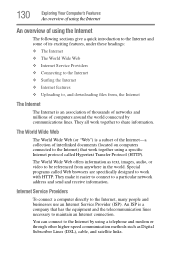Toshiba Satellite A205 Support Question
Find answers below for this question about Toshiba Satellite A205.Need a Toshiba Satellite A205 manual? We have 1 online manual for this item!
Question posted by Karthungu on September 28th, 2014
How To Disassemble A Toshiba Satellite A205-s5831
The person who posted this question about this Toshiba product did not include a detailed explanation. Please use the "Request More Information" button to the right if more details would help you to answer this question.
Current Answers
Related Toshiba Satellite A205 Manual Pages
Similar Questions
How To Factory Reset My Toshiba Satellite A205-s5843
(Posted by lilmoemo 8 years ago)
Toshiba Satellites A205 S7443 Screen Wont Come On ?
Scteen wont come on when i push the power button?
Scteen wont come on when i push the power button?
(Posted by maoback24 9 years ago)
What Does Toshiba Satellite A205 S5804 Specifications
(Posted by dejaik 9 years ago)
Battery Cmos Voltage And Size
I want to replace my battery cmos for my laptop toshiba satellite A205-S5880 and I don't know the si...
I want to replace my battery cmos for my laptop toshiba satellite A205-S5880 and I don't know the si...
(Posted by claudeniati 10 years ago)
How Much Are Your Motherboards For The Toshiba Satellite A205 S4597 Motherboards
Previously, I had some problems with the booting of the machine, but got it cleaned and avoided inst...
Previously, I had some problems with the booting of the machine, but got it cleaned and avoided inst...
(Posted by redfalcon06 10 years ago)