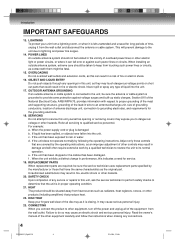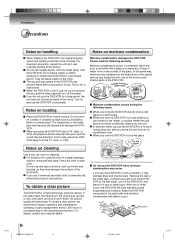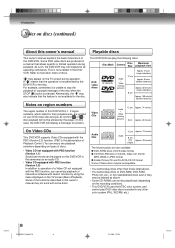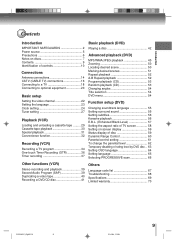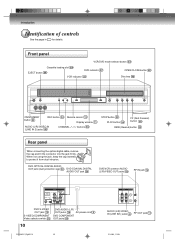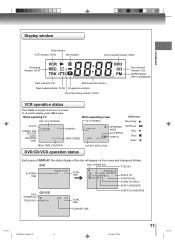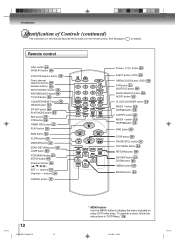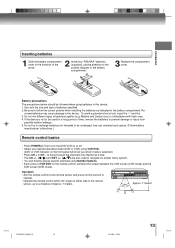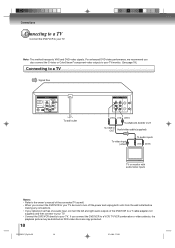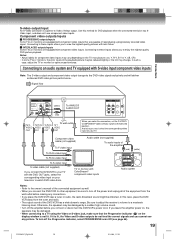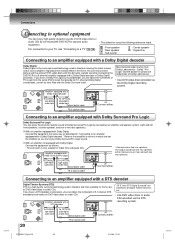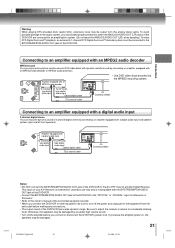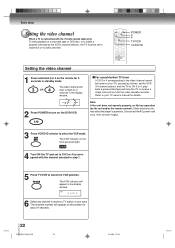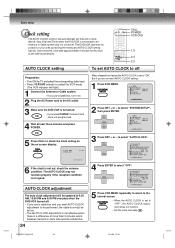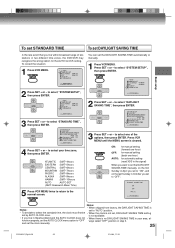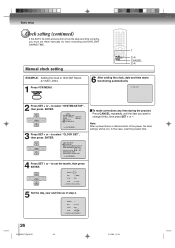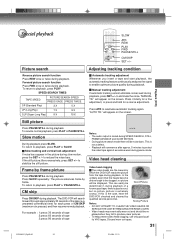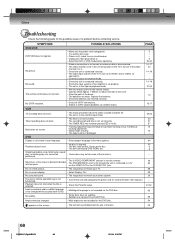Toshiba SD-V392 Support Question
Find answers below for this question about Toshiba SD-V392 - DVD/VCR Combo.Need a Toshiba SD-V392 manual? We have 1 online manual for this item!
Question posted by Argonorse on July 3rd, 2014
I Need A Manual For The Toshiba. Se-r0108. Where Can I Get This Manual
The person who posted this question about this Toshiba product did not include a detailed explanation. Please use the "Request More Information" button to the right if more details would help you to answer this question.
Current Answers
Related Toshiba SD-V392 Manual Pages
Similar Questions
How Do I Remove Prenatal Control On My Dvd/vcr Combo Model Number Sd-kv260ku
just need help removing prenatal control on my combo.
just need help removing prenatal control on my combo.
(Posted by babydoll100378 9 years ago)
How Do I Change From Sp To Slp With The Remote - Toshiba Sd-v392 Dvd/vcr Combo
(Posted by marydealmeida 10 years ago)
Como Desbloquear Mi Dvd Players Sd-kv260ku
como desbloquear mi DVD Players SD-KV260KU
como desbloquear mi DVD Players SD-KV260KU
(Posted by rbertot 10 years ago)
Looking For The Owner's Manual For Toshiba Dvd/vcr Combo Model # Sd-v392su2
(Posted by frankburns 11 years ago)
What Are The Remote Control Codes Needed
to operate my Toshiba SD-V392 DVD/VCR combo using a radio shack 4-in-one remote control model 15-19...
to operate my Toshiba SD-V392 DVD/VCR combo using a radio shack 4-in-one remote control model 15-19...
(Posted by ed1107304 12 years ago)