Toshiba SDP93S Support Question
Find answers below for this question about Toshiba SDP93S - SD DVD Player.Need a Toshiba SDP93S manual? We have 2 online manuals for this item!
Question posted by boraneon on December 30th, 2010
Doesn't Play Divx
It is supposed to play divx files but doesn't play any divx file I tried. It plays xvid files though. It doesn't give me any error message but screen is all black. Am I missing something?
Current Answers
There are currently no answers that have been posted for this question.
Be the first to post an answer! Remember that you can earn up to 1,100 points for every answer you submit. The better the quality of your answer, the better chance it has to be accepted.
Be the first to post an answer! Remember that you can earn up to 1,100 points for every answer you submit. The better the quality of your answer, the better chance it has to be accepted.
Related Toshiba SDP93S Manual Pages
Printable Spec Sheet - Page 1


...;ip screen design has full swivel capability, for the utmost in a package that combines portability and style.
Plays all versions of DivX® video (including DivX® 6) with 800x480 resolution makes a great viewing experience possible, even on those movies you've been meaning to watch, even while you're away from home. SDP93S Portable DVD Player
SDP93S
Portable DVD Player...
Printable Spec Sheet - Page 2
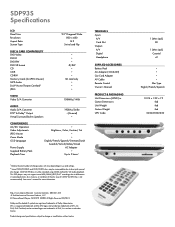
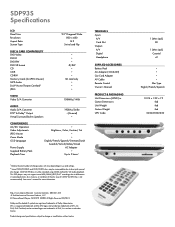
...fications subject to change or modification without notice.
1 (Mini Jack) SD
1 (Mini Jack) Coaxial x2
Slim Type English/French/Spanish
10.24 x 1.32 x 7.5 tbd tbd tbd
022265002230 This DVD player may not support some MP3/WMA/JPEG/DivX® recordings due to differences in recording formats, disc structure, or condition of...
Owner's Manual - English - Page 16
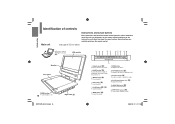
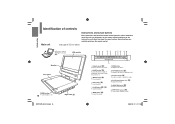
... remote control here
POWER button 32
To turn the player on and off Illuminates the indicator when the power is...control operation, unless otherwise noted. for details.
Introduction
Identification of DVD video disc
Direction button 39
To select a content or position to... remote control and those on
STOP button 38
To stop playback
PLAY button 38
To start playback
PAUSE button 39 41
To pause ...
Owner's Manual - English - Page 20


Notes and Information
Introduction
Playable discs
This player can play the following discs.
Disc
DVD Video disc DVD-RW
DVD-R
VIDEO CDs Audio CDs CD-ROM
CD-R/RW
Disc Mark
DIGITAL VIDEO ReWritable
Disc Size
...
$%338EJTDTPG7*%&0$% GPSNBUDBOBMTPCFQMBZFE4PNFPG UIFTFEJTDTNBZCFJODPNQBUJCMF
is a trademark of DVD Format/Logo Licensing Corporation.
20
4%148/@&@JOEE
Owner's Manual - English - Page 21


...the menu displayed on this player will successfully play DVD-RAM discs or non-...errors that this player in this player, please contact Toshiba Customer Service. Some functions described in the same way as above . • This player uses the NTSC color system. • Depending on the data recording method or the disc status,
playback on this player may be played on the screen...
Owner's Manual - English - Page 23


...cards referred to take proper care of a memory card may cause a malfunction of the player and/or card.
Failure to its capacity and/or manufacturer, etc. Toshiba will not ...instructions on memory cards
Some memory cards may not be played back due to follow this player. Toshiba is a trademark. • You cannot play back DivX DRM written to a memory
card. Introduction
Playable memory...
Owner's Manual - English - Page 33


... MODE, the mode changes on the LCD monitor of this player. • Make sure that DVD/CD is selected when you want to view the picture played using a VCR or other external equipment on the screen as below.
DVD/CD
Select when you want to DVD/CD)
4%148/@&@JOEE
33
Preparations
Changing the mode
You can...
Owner's Manual - English - Page 38


... where playback resumes depending on the actual DVD video disc.)
• When you stopped. See "Playing audio/picture files" about the operation.
3 Press STOP to the player.
If you press PLAY after stopping playback, playback starts from the location where you play an audio CD, "menu" screen appears.
Playback
Playing a disc
DVD-V VCD CD
The following icons are used...
Owner's Manual - English - Page 39


To resume normal playback, press PLAY.
or Press (press and hold Vol (+/-) on -screen menu becoming permanently ingrained in the screen.
Vol - / VOLUME - : Decrease volume. This type... instructions above describe basic procedures which may
vary depending on a disc that you have connected the DVD player to
3
4
select the title you can select the title by your Toshiba Warranty. If the...
Owner's Manual - English - Page 41


... CD Press PAUSE/STEP (remote control) or PAUSE (main unit) repeatedly during playback. Playing frame by frame playback. Notes • The player mutes sound and omits subtitles during reverse
and forward scan of DVD-RW (VR mode)
discs. However, playback or fast-forward/rewind may not function properly depending how the disc was...
Owner's Manual - English - Page 44


...player automatically returns to display "Shuffle On" on the screen. To resume normal playback Press A-B repeatedly until "Shuffle off the power. - Playback
Playing in a few seconds if not operated. Notes • Some discs may not permit random playback. • The random mode will disappear in random order
DVD-V VCD CD
Playing repeatedly
DVD... depending on the screen will be canceled ...
Owner's Manual - English - Page 46


...appears. The player starts memory playback. display a disc menu. - open the disc cover. • Memory playback pauses if you :
-
To stop , press MEMORY while
pressing SHIFT. DVD-V
Title 1 Title 2 Title 3 Title 4 Title 5 Title 6
Play Program
Program...the programmed selections • Select "Clear" on the screen and press ENTER. All of chapter you want to
clear the programmed selection.
• ...
Owner's Manual - English - Page 48


... the camera angle
DVD-V VCD CD
Selecting subtitles
DVD-V VCD CD
Playback
1 Press ANGLE while playing a scene
recorded with multiple angles. The current subtitle setting is displayed.
2 Press SUBTITLE while the subtitle
setting is not included on
the disc, the player plays a prior language programmed on the disc. • Depending on the screen.
Each time you...
Owner's Manual - English - Page 49


...the player plays a prior sound track programmed on the disc.
Playback
4%148/@&@JOEE
49 e.g.
1/3
D 2 ch Eng
Sound recording Audio language system
2 Press AUDIO while the audio setting is
displayed on the DVD ...the appropriate language from those included on the screen. Notes • Some discs allow you select a sound track which is displayed.
Selecting a ...
Owner's Manual - English - Page 50


... player
JPEG media compatibility with standard playback of DivX® media files)
720 × 576 (Less or equal)
Playable media File system File name
Total number of files File size File format Resolution
CD-ROM, CD-R, CD-RW, SD Memory Card ISO9660, UDF without interleave DivX: ISO14496
File names are trademarks of files DivX codec version
DivX resolution
CD-ROM, CD-R, CD-RW, DVD-R, DVD...
Owner's Manual - English - Page 59


... player to monitor playback picture. CD You can easily switch to a preferred audio
enhancement. (E.A.M. = Enhanced Audio Mode)
CD To turn the screen saver on or off . DVD-V VCD
DVD-V VCD - -
Function Settings
Video Audio
Rating Default
Aspect Ratio
View Mode E.A.M. Digital Out Parental control PBC Screen saver Default DivX Registration
DVD-V VCD DVD-V VCD DVD-V VCD DVD-V VCD
DVD-V VCD DVD...
Owner's Manual - English - Page 60


... in French. Türkçe: To view on-screen displays in Turkish To view on -screen displays in Greek. A prior language may be played in English. English : French : Spanish
Note • Some DVD video discs may not include your preselected
language. If this case, the player automatically displays disc menus consistent with the disc's initial...
Owner's Manual - English - Page 61


... Settings
DivX subtitle
Western European: To display subtitles in Slavonic
Cyrillic language. A prior subtitle language may depends on the disc menu. Central European: To display subtitles in their original aspect ratios. No picture cropping.
Original: Pictures are cropped horizontally or
vertically to the picture size you select. • When you play DVD video...
Owner's Manual - English - Page 62


... (continued)
Function Settings
Audio
E.A.M. D.R.C. The player outputs digital audio signal in the bitstream format when you play a DVD video disc recorded on
62 the DVD disc. Analog 2ch: Select when connected to an...stereo system via the analog audio jacks.
button on the remote control also allows
you play a DVD video disc recorded in the PCM 2ch format when you to a 2 channel digital...
Owner's Manual - English - Page 64


... restore the function settings to their default settings.
Off: When playing a VIDEO CD without using the menu. Screen saver DVD-V VCD CD
On: The screen saver operates. Customizing the function settings (continued)
Function Settings
4... while it is disengaged. PBC DVD-V VCD CD
On: To use the menu when playing a PBC-featured VIDEO CD. DivX Registration
The DivX information appears.
Similar Questions
Why Do I Get An Error Message When Trying To Dub From Vhs To Dvd
(Posted by terkoKoptan 10 years ago)
How To Connecta Sd Dvd Palyer To Toshiba 39l22u
(Posted by Anonymous-89653 11 years ago)
Why It Doesnt Play Any Dvds Any More It Reads No Valid Disc
It reads no valid disc
It reads no valid disc
(Posted by giofer28 12 years ago)
Battery Pack Replacement For Toshiba Sdp93s- Sd Dvd Player
I need to buy a replacement battery for my portable dvd player and I have contacted Toshiba direct b...
I need to buy a replacement battery for my portable dvd player and I have contacted Toshiba direct b...
(Posted by rosaarena1276 12 years ago)
Why Wont My Portable Dvd Player Sdp93s Not Play Multiregion
code to play multiregion?
code to play multiregion?
(Posted by casaolvidod 13 years ago)

