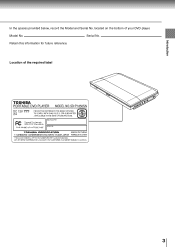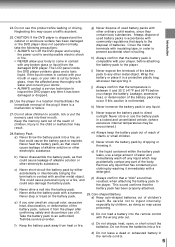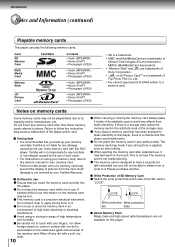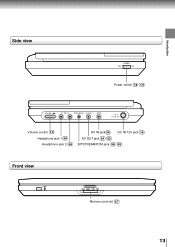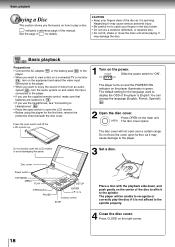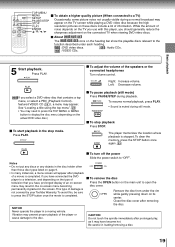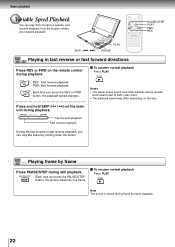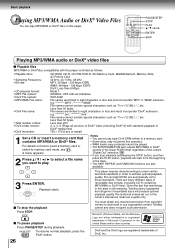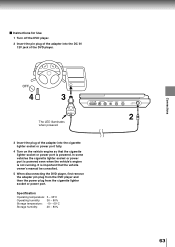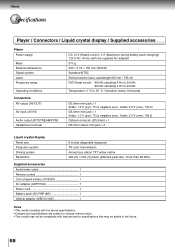Toshiba SD-P1850 Support Question
Find answers below for this question about Toshiba SD-P1850 - Portable DVD Player.Need a Toshiba SD-P1850 manual? We have 2 online manuals for this item!
Question posted by sheltondrs on May 7th, 2011
Power Switch For Sd-p1850sn
The power switch is broken , I need the part number and price of the switch
Current Answers
Related Toshiba SD-P1850 Manual Pages
Similar Questions
Power Swich
power switch button will not cut power when pushed to off. Can this part be replaced?
power switch button will not cut power when pushed to off. Can this part be replaced?
(Posted by jregiste 1 year ago)
Toshiba Portable Dvd-player Sd-p71s:loads But Always Message:bad Disc?
Hello, I bought this DVD-player on a second-hand market. The seller told me that the player is OK, b...
Hello, I bought this DVD-player on a second-hand market. The seller told me that the player is OK, b...
(Posted by kruawanseelaklang 8 years ago)
My Portable Dvd Player Wont Turn On When You Press The Power Button.
my portable dvd player wont turn on when you press the power button. when its plugged in the yellow ...
my portable dvd player wont turn on when you press the power button. when its plugged in the yellow ...
(Posted by Cgallitelli28 12 years ago)
Need A Manual In English For Sd-p2900sn Portable Dvd Player
Need a manual in English for SD _ P2900SN Toshiba portable DVD player.... how do I get one??
Need a manual in English for SD _ P2900SN Toshiba portable DVD player.... how do I get one??
(Posted by ksan 12 years ago)