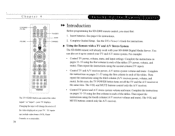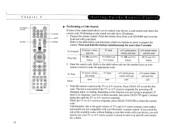Toshiba SD-H400-S-TU Support Question
Find answers below for this question about Toshiba SD-H400-S-TU.Need a Toshiba SD-H400-S-TU manual? We have 1 online manual for this item!
Question posted by nickeh on August 31st, 2014
How To Reset A Toshiba Tivo Dvd Player Sd-h400
Current Answers
Answer #1: Posted by BusterDoogen on August 31st, 2014 1:53 PM
I hope this is helpful to you!
Please respond to my effort to provide you with the best possible solution by using the "Acceptable Solution" and/or the "Helpful" buttons when the answer has proven to be helpful. Please feel free to submit further info for your question, if a solution was not provided. I appreciate the opportunity to serve you!
Related Toshiba SD-H400-S-TU Manual Pages
Similar Questions
I have connected the player to my WiFi but when I get to the to activate the player to Netflix i get...
None of the Comcast provided remote control codes seem to work. Does anyone know what the code is ...