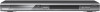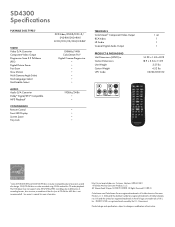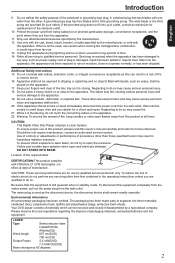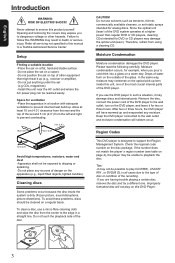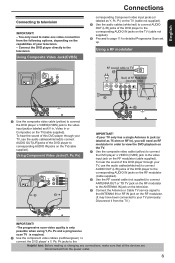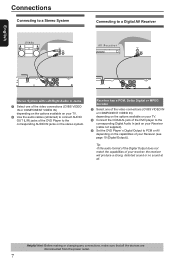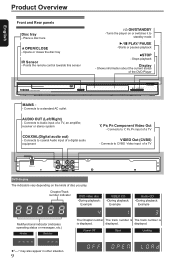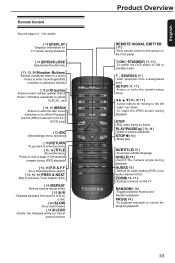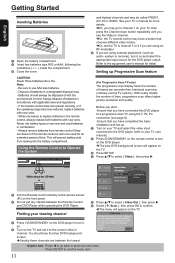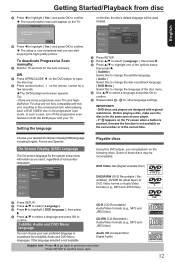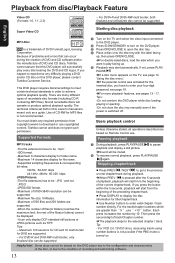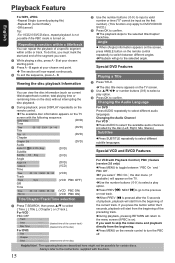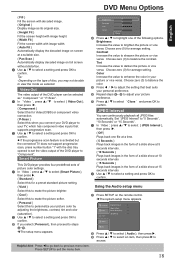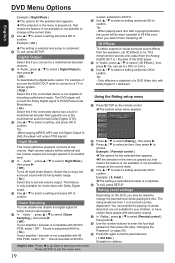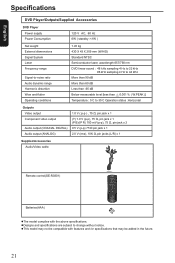Toshiba SD4300 Support Question
Find answers below for this question about Toshiba SD4300.Need a Toshiba SD4300 manual? We have 2 online manuals for this item!
Question posted by jws3shs on December 5th, 2012
No Supported File?
I made a DVD+R on Picasa 3. It is a Windows Media Audio/Video file with a .wmv suffix. When I attempt to play it on the SD4300 I get a screen message, "no supported file". I can't get past it. The DVD plays fine on the computer. What's going on??
Thaniks
Current Answers
Related Toshiba SD4300 Manual Pages
Similar Questions
Burned Dvd Won't Play
How can I get the videos I burned to a DVD/RW disc to play
How can I get the videos I burned to a DVD/RW disc to play
(Posted by Amc419 9 years ago)
Dvd Playback Format
I cannot view my dvd I made in windows moviemaker live - it's a dvd+r is that why?
I cannot view my dvd I made in windows moviemaker live - it's a dvd+r is that why?
(Posted by prettynybrunette 10 years ago)
Sd4300ku Won't Load
SD4300ku dvd player won't get past the "loading..." stage with any disc inserted (I've tried many). ...
SD4300ku dvd player won't get past the "loading..." stage with any disc inserted (I've tried many). ...
(Posted by raghauler 11 years ago)
Get Tv Channel Sound Not Picture
My system worked fine until thunderstorm knocked out power. I have my Directv plugged into the toshi...
My system worked fine until thunderstorm knocked out power. I have my Directv plugged into the toshi...
(Posted by ironman20740 11 years ago)