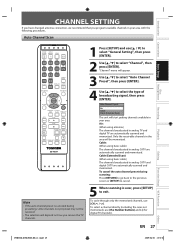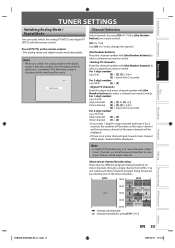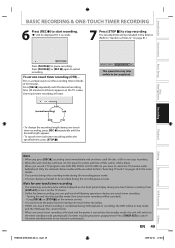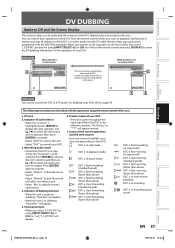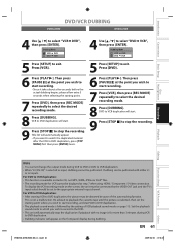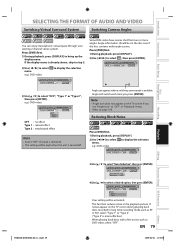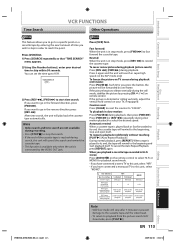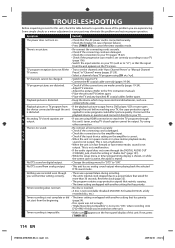Toshiba DVR670 Support Question
Find answers below for this question about Toshiba DVR670 - DVDr/ VCR Combo.Need a Toshiba DVR670 manual? We have 2 online manuals for this item!
Question posted by ironman20740 on June 29th, 2012
Get Tv Channel Sound Not Picture
My system worked fine until thunderstorm knocked out power. I have my Directv plugged into the toshiba DVD/VCR unit which goes to my surround sound which i must set to DVD to get both DVD/VCR or TV channels picture and sound. Now DVD and VHS tapes play fine but my TV Channels have a blank screen However the sound for the tv channels work fine When I change channels with my Directv remote the sound changes accordingly to the new channel but again screen is blank.
Current Answers
Related Toshiba DVR670 Manual Pages
Similar Questions
Is There Anyway To Burn A Dvd From A Copy Righted Vhs Tape On My Toshiba Combo
dvdr
dvdr
(Posted by thejpoo 10 years ago)
Cannot Eject Vhs Tape
I played a vhs tape. But, when I hit the eject, the tape will NOT eject. It was working fine, but no...
I played a vhs tape. But, when I hit the eject, the tape will NOT eject. It was working fine, but no...
(Posted by tdickerson6 12 years ago)
Toshiba Sd-v296ku Dvd/vhs Player
What is the difference between the Toshiba SD-V296 and the Toshiba SD-V296ku DVD/vhs player? I have ...
What is the difference between the Toshiba SD-V296 and the Toshiba SD-V296ku DVD/vhs player? I have ...
(Posted by cmarco1940 12 years ago)
Dvd Will Not Play
When DVD is inserted, "stop" appears on TV screen and "load" appears on the display. But the DVD wil...
When DVD is inserted, "stop" appears on TV screen and "load" appears on the display. But the DVD wil...
(Posted by johnpreed 12 years ago)
Can I Make A Recording From The Tv Using A Vhs Tape Or Cd Disc?
(Posted by richkorzen 12 years ago)