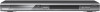Toshiba SD4300 Support Question
Find answers below for this question about Toshiba SD4300.Need a Toshiba SD4300 manual? We have 2 online manuals for this item!
Question posted by latosif on June 24th, 2013
Toshiba Dr430ku Dvdrecorder
I need the Manual Instruction of DR430KU in Russian !
How can I GET IT ?
Joseph
Current Answers
There are currently no answers that have been posted for this question.
Be the first to post an answer! Remember that you can earn up to 1,100 points for every answer you submit. The better the quality of your answer, the better chance it has to be accepted.
Be the first to post an answer! Remember that you can earn up to 1,100 points for every answer you submit. The better the quality of your answer, the better chance it has to be accepted.
Related Toshiba SD4300 Manual Pages
Brochure - Page 1


SD4300 Progressive Scan DVD Player
SD4300
Progressive Scan DVD Player
ColorStream Pro® and multi-format playback capability make the SD4300 great for true flexibility.
LEADING THE WAY IN HOME ENTERTAINMENT
INNOVATION
ADVANTAGE
...and DVD discs on their televisions. ColorStream Pro® Progressive Scan Component Video Outputs enhance color purity and image detail.
PRELIMINARY
Brochure - Page 2
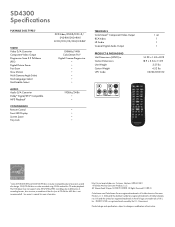
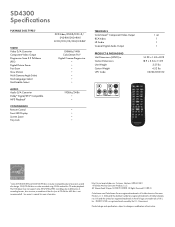
... registered trademarks & the DTS logos are registered trademarks of Toshiba America Consumer Products, L.L.C.
Dolby and the double-D symbol ...player may be recorded using CD-DA method for CD audio playback. Government. ENERGY STAR is not recommended).
See owner's manual for more information. SD4300 Specifications
PLAYABLE DISC TYPES1
VIDEO Video D/A Converter Component Video...
Owners Manual - Page 1


Record these numbers in the spaces below Refer to these numbers whenever you communicate with your DVD Player. SD4300KU
Owner's Record The model number and serial number are on the back of your Toshiba dealer about this DVD Player. Model number: Serial number:
Owners Manual - Page 3
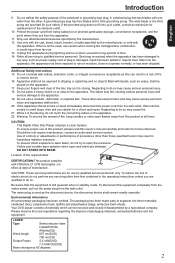
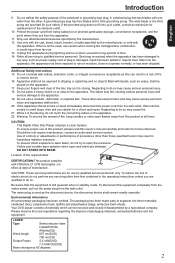
... outlet.
10. Your DVD player consists of materials which can result in the operating instructions unless you are provided for long...two blades and a third grounding prong. CAUTION: This Digital Video Disc Player employs a Laser System.
To reduce the risk of manufacture. ...supply cord or plug is used as this owner's manual carefully and retain for use caution when moving the cart...
Owners Manual - Page 4
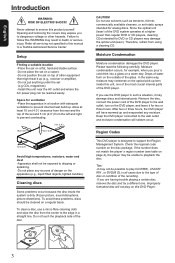
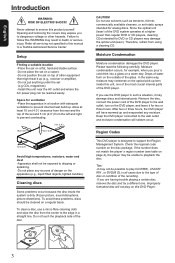
...than regular DVD or CD players, cleaning CDs intended for example, when you use a micro fibre cleaning cloth and wipe the disc from the center to service this manual to support the Region ...optical unit (laser) of the DVD player. Never attempt to the edge in such a situation, it up lens inside the system is designed to a Toshiba Authorized Service Center. Opening and removing the...
Owners Manual - Page 7
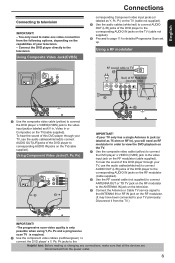
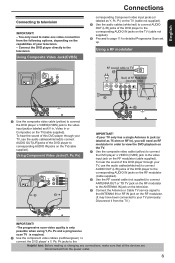
Using a RF modulator
A Use the composite video cable (yellow) to connect the DVD player' s VIDEO(CVBS) jack to the video input jack(or labeled as 75 ohm or RF In), you will need to the corresponding AUDIO IN jacks on the RF modulator. (It may have been connected to television
IMPORTANT! - To hear the sound of...
Owners Manual - Page 8
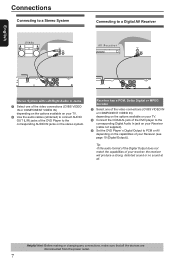
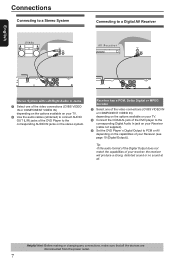
...Player' s Digital Output to PCM or All depending on the capabilities of your Receiver (see page 19 {Digital Output}).
Helpful hint: Before making or changing any connections, make sure that all . Receiver has a PCM, Dolby Digital or MPEG decoder
A Select one of the video connections (CVBS VIDEO... IN or COMPONENT VIDEO IN) depending on the ...
Owners Manual - Page 10
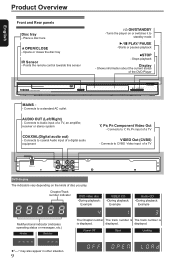
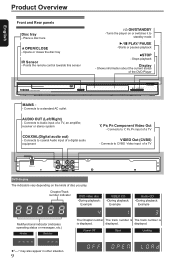
... or stereo system
COAXIAL(Digital audio out)
- Connects to Y, PB, PR input of a digital audio equipment
Y, PB, PR Component Video Out
- Points the remote control towards this sensor
I/2 ON/STANDBY
-Turns the player on the kinds of disc you play. Connects to standby mode
B/X PLAY/ PAUSE
-Starts or pauses playback
STOP...
Owners Manual - Page 11
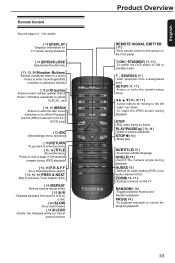
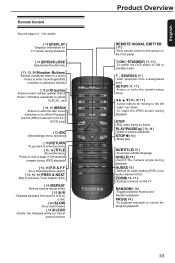
...Point remote control to the sensor on the front panel
2ON / STANDBY[ 11, 13 ]
-To switch the DVD player to view a page of 9 thumbnail
images during playback
AUDIO[ 15 ]
-Selects an audio setting (DVD) or...for moving to the left / right / up / down -To rotate the JPEG picture during playback
STEP
-Play video frame by frame
PLAY/PAUSE [ 13, 14 ]
-Starts or pauses playback
STOP [ 14 ]
-Stops...
Owners Manual - Page 12
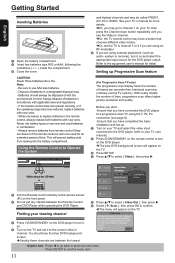
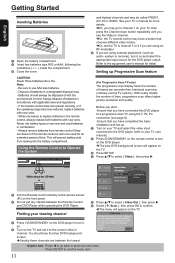
...
RemoteMENU
Control SETUP OK
directly
at
the
remote
sensor
(IR) on your TV and select the video input connected to the DVD player (refer to the correct video-in channel. B Turn on your TV' s manual for the DVD player output. C Close the cover. Always dispose of time.
Refer to be used batteries in accordance with...
Owners Manual - Page 13
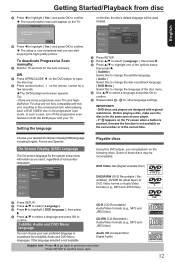
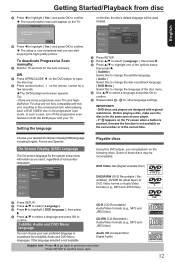
...Video formats (e.g., MP3 and JPEG files).
D for the auto recovery.
Language Video...Video format or Audio/Video formats (e.g., MP3 and JPEG files). DVD Video...Video formats (e.g., MP3 and JPEG files). You can playback on the DVD player...player. - Press SETUP to confirm. Language Video...disc tray. Video Out
Confirm ...item. DVD discs and players are not fully compatible... a DVD VIDEO disc in the...
Owners Manual - Page 14
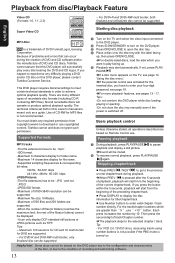
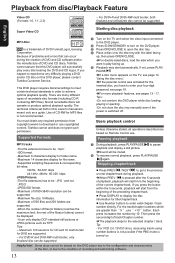
... unfinalized disc cannot be muted. This DVD player requires discs/recordings to meet certain technical standards in this DVD player, please contact Toshiba Customer Service. Not all operations described are ...disc/Playback Feature
Video CD (Formats 1.0, 1.1, 2.0)
- Tips: -Do not overturn the DVD player while disc loading, playing or ejecting. -Do not close the disc tray manually even if the ...
Owners Manual - Page 15


...-Repeat Title (currently playing title) -Off (cancel)
For Video CD, Audio CD -Repeat Single (currently playing track) -...PAUSE . A While playing a disc, press REPEAT repeatedly to the instructions supplied with different scales. Use to select the required speed:...ybac
A During playback, press STOP .
The DVD player memorises the stopped point. For DVD,VCD, SVCD,CD, MP3 ...
Owners Manual - Page 18


...for the language displayed on the remote control. The system setup menu appears.
-Some DVD video discs allow you selected. C Press / to select an item, then press ...appears.
If the selection in a different language other than you to customise the DVD player to confirm.
Playback Feature/DVD Menu Options
English
Press PREV / NEXT or next thumbnail...
Owners Manual - Page 19
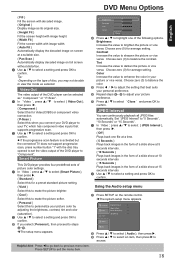
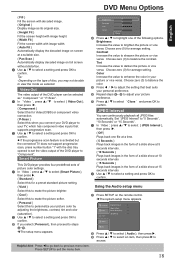
...
B Press / to steps
D~G.
The setup menu appears. Video Out
The video output of the DVD player can continuously playback all JPEG files automatically. C If you may not be selected as "... Fit } Fit the screen width with the disc tray opened to set the video output of the DVD player to sharpen the picture or vice versa. Tint Increase the value to highlight one...
Owners Manual - Page 20
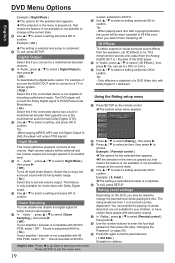
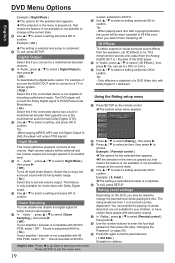
... the connected device is not capable of decoding multichannel audio. Only effective in playback of a DVD Video disc with 96 KHz PCM, select " On " . Using the Rating setup menu
A Press...Rating ', press / to 8 and are from the Analog AUDIO OUT (L / R) jacks of the DVD player. Tip: -When playing MPEG, MP3 and set 3D Effects to on page 20.) C Press OK again to { Off } ...
Owners Manual - Page 21


... remote control. The system setup menu appears.
Changing the Password
You need to close the menu.
Enter Password
B Use the number buttons ( 0-9 ...type of all discs to the factory defaults, except your four-digit password. Language Video Audio Rating Misc
Use Default Settings
B Press / to ...player and playback remain the same except for children under 13. { 5.
Owners Manual - Page 22
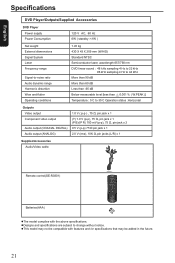
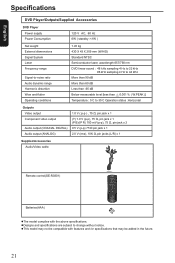
English
Specifications
DVD Player/Outputs/Supplied Accessories
DVD Player Power supply Power Consumption
120 V AC, 60 Hz 6W ( standby :
Owners Manual - Page 23


...unit by following these guides, consult your TV' s manual for help. If you are unable to remedy a problem by switching the player off, then on again.
-Aim the Remote Control directly...the DVD screen. -Check if the TV is a risk of the player. -Reduce the distance to your dealer or TOSHIBA for correct Video In channel selection.
Set to Original for fingerprint/scratches and clean with ...
Owners Manual - Page 24


... be selected.
-Ensure that the output of the Video Out signal is switch to clean the lens before sending the DVD Player for repair.
-Press STOP twice before selecting system setup menu. -Depending on the disc availability,some operating commands during playback. Refer to the instructions of the disc jacket.
-Use a commonly available...
Similar Questions
Toshiba Sd3109 Dvd Video Player
Why Does My Toshiba 3109 Sd Dvd Video Player Keep Saying Disc Error While Loading
Why Does My Toshiba 3109 Sd Dvd Video Player Keep Saying Disc Error While Loading
(Posted by gloriagrisham57 7 years ago)
Toshiba Sd-v296ku Dvd Video Player Door Won't Open
(Posted by STEVEtam 9 years ago)
Will A Universal Remote Work With My Toshiba Dvd Video Player Sd-v296ku?
(Posted by noleqdhave0 9 years ago)
Where To Plug Speakers In A Dvd Video Player/ Video Cassette Recorder Sd-v296ku
(Posted by wispr 10 years ago)
No Supported File?
I made a DVD+R on Picasa 3. It is a Windows Media Audio/Video file with a .wmv suffix. When I attemp...
I made a DVD+R on Picasa 3. It is a Windows Media Audio/Video file with a .wmv suffix. When I attemp...
(Posted by jws3shs 11 years ago)