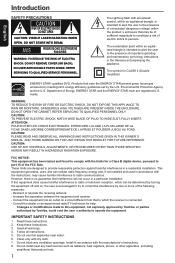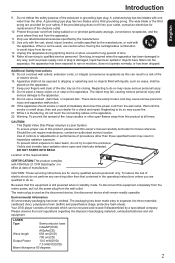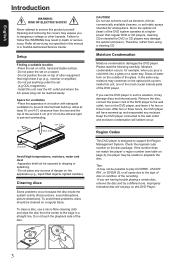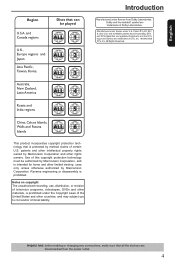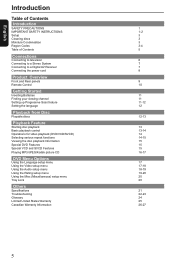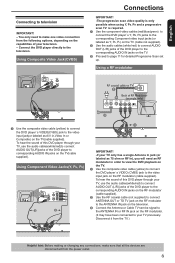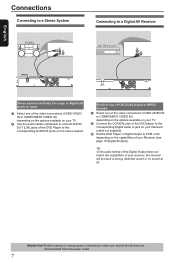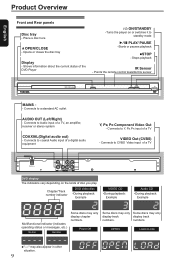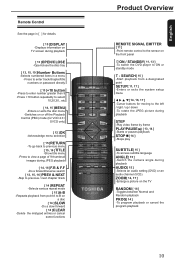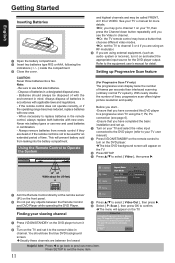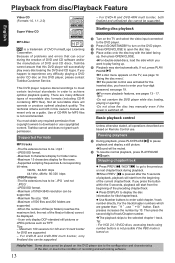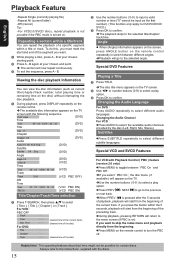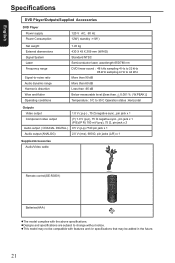Toshiba SD-4200KU Support Question
Find answers below for this question about Toshiba SD-4200KU.Need a Toshiba SD-4200KU manual? We have 1 online manual for this item!
Question posted by cargo85375 on July 21st, 2012
Compare Model #24l4200u & 24sl410u Which Is Better? [email protected]
Pls advise which HD TV moded is best--24L4200U or
24SL410U.
Current Answers
Related Toshiba SD-4200KU Manual Pages
Similar Questions
When I Play A Dvd It Shows The Picture But When I Try And Watch Tv Through The S
it will not show picture when I try and watch satellite tv
it will not show picture when I try and watch satellite tv
(Posted by nynyrits 7 years ago)
Toshiba Portable Dvd Player Model Sdp94skn
I need to purchase another plastic spacer for the DVD to stay on the spindle. Where can I buy that
I need to purchase another plastic spacer for the DVD to stay on the spindle. Where can I buy that
(Posted by Dmalwitz 9 years ago)
Dvds Won't Read For Loading On My Toshiba Dvd Player Model # Sd-2050u. Please He
(Posted by allynmcginnis 9 years ago)
Repairing The Toshiba Dvd Video Player 5 Disc Changer Model# Sd-3805n
Alright bare with me here please for i am quit irritated right about now. I have a Toshiba dvd playe...
Alright bare with me here please for i am quit irritated right about now. I have a Toshiba dvd playe...
(Posted by jesheeder 9 years ago)