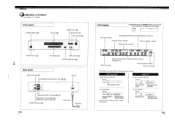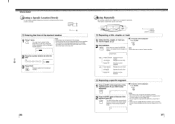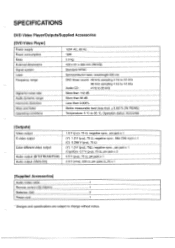Toshiba SD-2109 Support Question
Find answers below for this question about Toshiba SD-2109.Need a Toshiba SD-2109 manual? We have 1 online manual for this item!
Question posted by Anonymous-58054 on April 30th, 2012
The Code For Sd-2109u
The person who posted this question about this Toshiba product did not include a detailed explanation. Please use the "Request More Information" button to the right if more details would help you to answer this question.
Current Answers
Related Toshiba SD-2109 Manual Pages
Similar Questions
Toshiba Sd3109 Dvd Video Player
Why Does My Toshiba 3109 Sd Dvd Video Player Keep Saying Disc Error While Loading
Why Does My Toshiba 3109 Sd Dvd Video Player Keep Saying Disc Error While Loading
(Posted by gloriagrisham57 7 years ago)
Remold Code For Toshiba Dvd Player Sd-k770
Hallo !any One Out There That Knows The # For My Dvd Player Remold ? Lost The Oridgioanal On Our Las...
Hallo !any One Out There That Knows The # For My Dvd Player Remold ? Lost The Oridgioanal On Our Las...
(Posted by kapuna 9 years ago)
Toshiba Sd-v296ku Dvd Video Player Door Won't Open
(Posted by STEVEtam 9 years ago)
Will A Universal Remote Work With My Toshiba Dvd Video Player Sd-v296ku?
(Posted by noleqdhave0 10 years ago)
Where To Plug Speakers In A Dvd Video Player/ Video Cassette Recorder Sd-v296ku
(Posted by wispr 10 years ago)