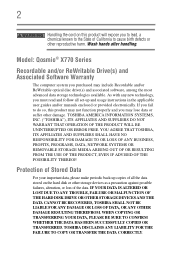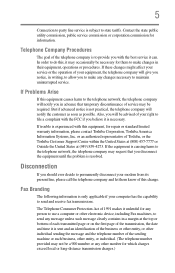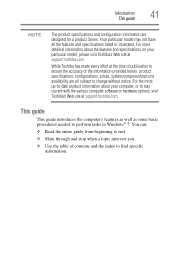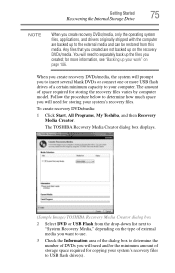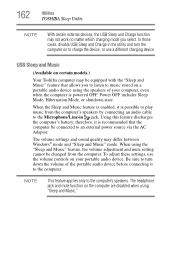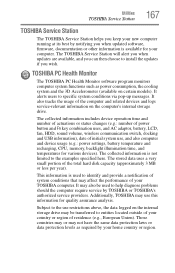Toshiba Qosmio X770 Support Question
Find answers below for this question about Toshiba Qosmio X770.Need a Toshiba Qosmio X770 manual? We have 1 online manual for this item!
Question posted by Anonymous-83485 on November 11th, 2012
Hello, What Is Satelite Model Number For Toshiba Pskbgu-01000l Notebook, Win7
The person who posted this question about this Toshiba product did not include a detailed explanation. Please use the "Request More Information" button to the right if more details would help you to answer this question.
Current Answers
Related Toshiba Qosmio X770 Manual Pages
Similar Questions
Model Number Psaf4u-00d004 Ask Bios Password How To Reset ?
(Posted by engedateshome 8 years ago)
How Do I Restore My Toshiba Satellite Laptop Model Number L755d To Factory
default
default
(Posted by emgogeof 10 years ago)
About Drivers
hello. iam installed anew windows seven in my toshiba qosmio iam not have the drivers what shoud ...
hello. iam installed anew windows seven in my toshiba qosmio iam not have the drivers what shoud ...
(Posted by ome 11 years ago)
What Is The Motherboard Model Number Of This Laptop
(Posted by damisi15 11 years ago)