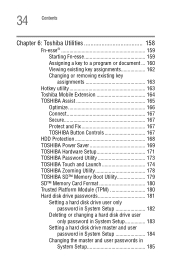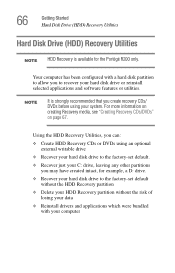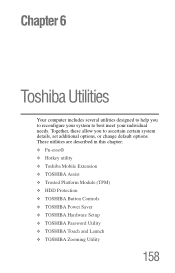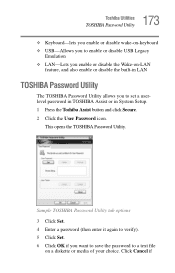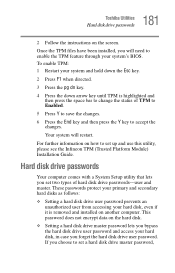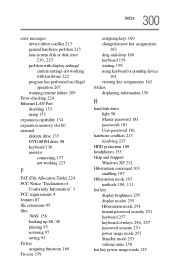Toshiba Portege R200 Support Question
Find answers below for this question about Toshiba Portege R200.Need a Toshiba Portege R200 manual? We have 1 online manual for this item!
Question posted by frazierm9085 on May 26th, 2013
Jumper Password Settings
The person who posted this question about this Toshiba product did not include a detailed explanation. Please use the "Request More Information" button to the right if more details would help you to answer this question.
Current Answers
Related Toshiba Portege R200 Manual Pages
Similar Questions
Toshiba Laptop Portege R700. Loose Charging Voltage To Charge The Battery
Hi thereI have a laptop Toshiba portege R700 .the problem with my lap is in the charging circuit in ...
Hi thereI have a laptop Toshiba portege R700 .the problem with my lap is in the charging circuit in ...
(Posted by bacebaisc 1 year ago)
Password On My Toshiba Laptoo
How can I remove password from mother board
How can I remove password from mother board
(Posted by Anonymous-170944 2 years ago)
Toshiba Portege R200 Reset Bios
who to Toshiba Portege R200 Reset Bios
who to Toshiba Portege R200 Reset Bios
(Posted by deenelectronics10 5 years ago)
How Do I Factory Reset My Toshiba Satellite Pro C50-c.
It is asking for a password and I did not have a password set up. I live alone and there is no possi...
It is asking for a password and I did not have a password set up. I live alone and there is no possi...
(Posted by suewho1962 8 years ago)