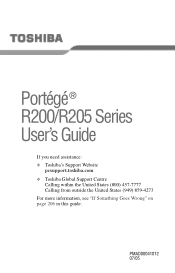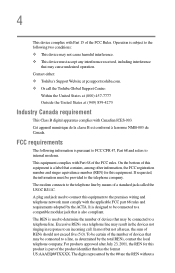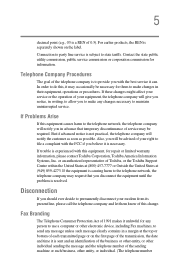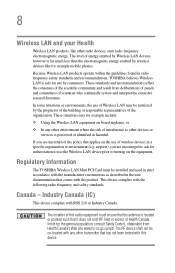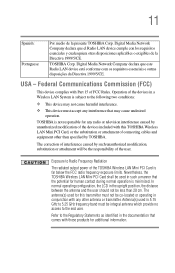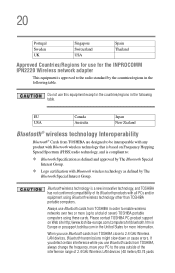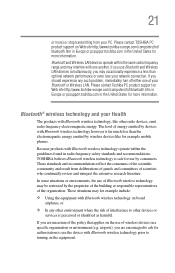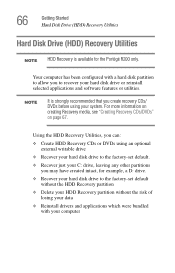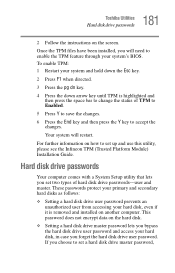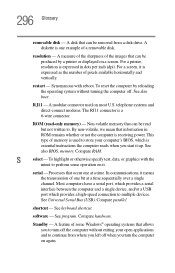Toshiba Portege R200 Support Question
Find answers below for this question about Toshiba Portege R200.Need a Toshiba Portege R200 manual? We have 1 online manual for this item!
Question posted by deenelectronics10 on March 8th, 2019
Toshiba Portege R200 Reset Bios
Current Answers
Answer #1: Posted by hzplj9 on March 9th, 2019 1:22 PM
www.youtube.com/watch?v=yuJatOVvxuM&t=116s
This is a link to your laptop at Toshiba.
https://support.toshiba.com/support/modelHome?freeText=1019692
Hope that helps.
Related Toshiba Portege R200 Manual Pages
Similar Questions
please help locating motherboard battery to reset bios password thank you
I NEED the RESET BIOS INFO!!!