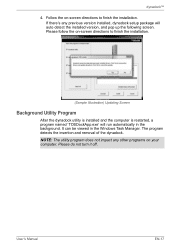Toshiba PA3575U-1PRP dynadock U Support Question
Find answers below for this question about Toshiba PA3575U-1PRP dynadock U.Need a Toshiba PA3575U-1PRP dynadock U manual? We have 2 online manuals for this item!
Question posted by jamessinger on April 19th, 2015
Installation Software
I lost my cd,. I need to download the installation software.
Current Answers
Answer #1: Posted by sabrie on April 20th, 2015 5:06 AM
visit the toshiba drivers & software link below and enter your model number
www.techboss.co.za
Related Toshiba PA3575U-1PRP dynadock U Manual Pages
Similar Questions
Toshiba Portege R830-s8332 Docking Station
I'm looking for the Docking Station for the Toshiba Portege R830-S8332 lap top. Do you have it? If s...
I'm looking for the Docking Station for the Toshiba Portege R830-S8332 lap top. Do you have it? If s...
(Posted by isa14938 7 years ago)
Optical Disk Drive Compatibility
I have the PA3315U-1PRP Multi Dock for my Toshiba Portege M200 Tablet. The dock has a "Slim Selectba...
I have the PA3315U-1PRP Multi Dock for my Toshiba Portege M200 Tablet. The dock has a "Slim Selectba...
(Posted by dmingle 11 years ago)
Toshib Replicator 2 Issue
I have a Toshiba 2 replicator with a Toshiba A11 hooked to it. If I turn the laptop off and then hoo...
I have a Toshiba 2 replicator with a Toshiba A11 hooked to it. If I turn the laptop off and then hoo...
(Posted by bstogdill 13 years ago)
Video Out Put Connection
I want to feed video from my laptop or laptop docking stationto my Sharp Aquos tvwhich has an av inp...
I want to feed video from my laptop or laptop docking stationto my Sharp Aquos tvwhich has an av inp...
(Posted by jbfatboy 13 years ago)