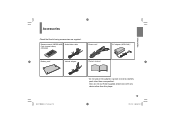Toshiba P1900 Support Question
Find answers below for this question about Toshiba P1900 - DVD Player - 9.Need a Toshiba P1900 manual? We have 1 online manual for this item!
Question posted by nandrews1 on May 29th, 2011
Video And Audio Out Of Synch When Playin G Dvd. Don't Understand The Audio Choi
When DVD starts the audio and video are pretty well in synch but they gradually get out of sync as the movie progresses.
Current Answers
Related Toshiba P1900 Manual Pages
Similar Questions
How Do I Make A Dvd Recording From My Video Cassette Recording I Have I Have
I have the DVR video cassette recorder DVD recorder 620
I have the DVR video cassette recorder DVD recorder 620
(Posted by Jssmrus 7 years ago)
Can The Toshiba Dvr620 Block A New Recorded Dvr From Being Copied
can the dvr620 block a recorded dvd from being recorded?
can the dvr620 block a recorded dvd from being recorded?
(Posted by gwaulds 8 years ago)
Vhs Audio, But No Video
My Toshiba DVR620 had been working fine until this week. The DVD works, but the VHS does not. There ...
My Toshiba DVR620 had been working fine until this week. The DVD works, but the VHS does not. There ...
(Posted by Fireman488 11 years ago)
Toshiba Bdx Remote
Does the Toshiba BDX remote control the volume when playing DVD Movies.
Does the Toshiba BDX remote control the volume when playing DVD Movies.
(Posted by cmdm2 11 years ago)
What Is The Optical Pic Up Lens Serial Number(toshiba Sd-p1900 Portable Player )
what is the optical lens serial number or type of this particular portable dvd player (toshiba P1900...
what is the optical lens serial number or type of this particular portable dvd player (toshiba P1900...
(Posted by seifuabbas 11 years ago)