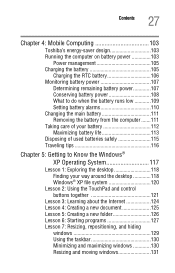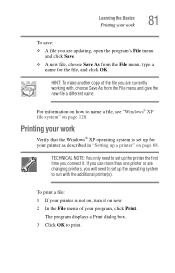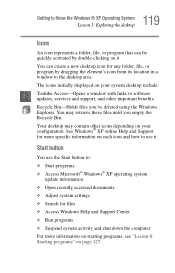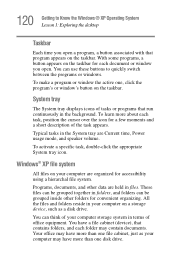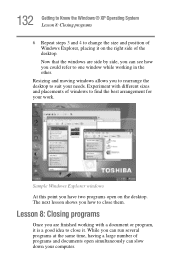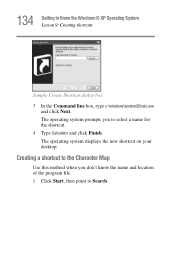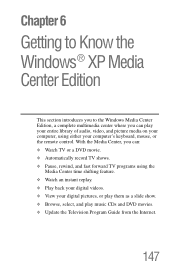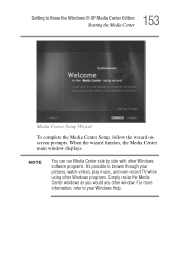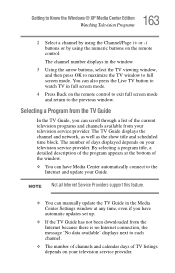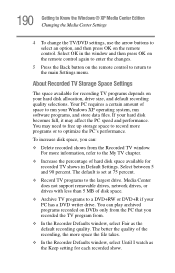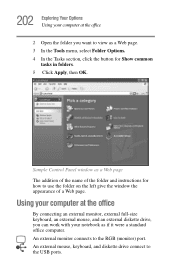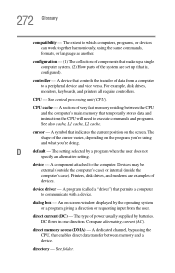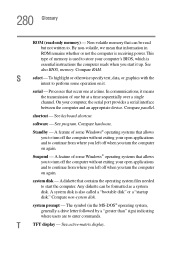Toshiba P15-S409 Support Question
Find answers below for this question about Toshiba P15-S409 - Satellite - Pentium 4 2.8 GHz.Need a Toshiba P15-S409 manual? We have 1 online manual for this item!
Question posted by vmcompetello on April 8th, 2014
Does The Bios, Drivers Ect. Have To Be Upgraded To Rum Windows 7 On This Machine
I only use this machine for work so don't tell me how outdated it is. I already know. I upgraded to Windows 7 and want to know if the chipset drivers or the bios or anything has to updated to run efficiently. I'm not looking to break the sound barrier, I just want a tad more without locking up. Thanks so much!
Current Answers
Related Toshiba P15-S409 Manual Pages
Similar Questions
Can Not Power Satellite L55 B5294 After Toshiba Bios Update, Need To Reset Bios?
(Posted by darthmohicas 8 years ago)
I Can Not Find Out Bios Update And How Can I Get It For Toshiba L955-s5370
(Posted by hkamrul95 9 years ago)
I Cantnot Find Out Bios Update For My Laptop And It's Model No. L955-s5370
(Posted by hkamrul95 9 years ago)
I Downloaded The Bios Update And Now It Wont Charge And Is Dead
I downloaded the bios update for faulty charger piece with a low battery. It was plugged in at the t...
I downloaded the bios update for faulty charger piece with a low battery. It was plugged in at the t...
(Posted by Jesslyoderjy 10 years ago)
How Do I Undo A Bios Update On A Toshiba Portege M780?
After A Bios Update, My Laptop Is Stuck On The Welcome Screen :(
After A Bios Update, My Laptop Is Stuck On The Welcome Screen :(
(Posted by rae200 11 years ago)