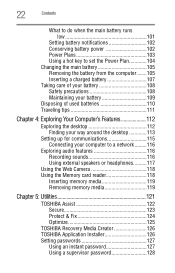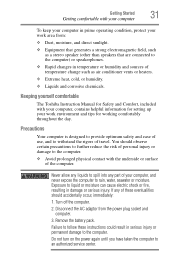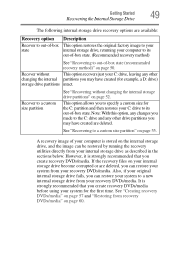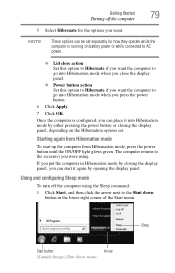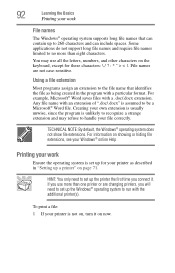Toshiba NB505-N508BL Support Question
Find answers below for this question about Toshiba NB505-N508BL.Need a Toshiba NB505-N508BL manual? We have 1 online manual for this item!
Question posted by zorackgr on September 15th, 2012
My Nb505-n508bl Netbook Is Running Much Slower Than It Did 3 Days Ago.
How do I get it to run faster? I will try to get on a website and it will take 5 minutes, sometimes it will never log on. What did I do to slow it down so much and how can I correct and remember you are dealing with a pc retard.
Current Answers
Related Toshiba NB505-N508BL Manual Pages
Similar Questions
Wimax Adapter Missing??
For some reason, my laptop cannot connect to the wifi even though days ago it was fine..when i tried...
For some reason, my laptop cannot connect to the wifi even though days ago it was fine..when i tried...
(Posted by jtchew 9 years ago)
I Have A Problem Of Toshiba Nb505-n508bl
Actualy my computer does not dispaly only a green light when i swtch the power work but it does not ...
Actualy my computer does not dispaly only a green light when i swtch the power work but it does not ...
(Posted by galaxycafe 10 years ago)
Toshiba L875-s7308 No Networks Found-
I have been in the Device Manager and updated the drivers. They are good, I have disabled and the wi...
I have been in the Device Manager and updated the drivers. They are good, I have disabled and the wi...
(Posted by juldavchavez 10 years ago)
How To Restore A Toshiba M55-s3511 Without Recovery Disk
Hey my computer crashed two days ago(yes I'm using someone else's ).It won't boot at all. Is there ...
Hey my computer crashed two days ago(yes I'm using someone else's ).It won't boot at all. Is there ...
(Posted by Who813 10 years ago)
97% Battery Available (plugged Not Charging) From Few Days Ago On Window8 64 Bit
from last 2 days my battery is not charging on windows 8 in toshiba sattelite L650 11F.
from last 2 days my battery is not charging on windows 8 in toshiba sattelite L650 11F.
(Posted by janstha 11 years ago)