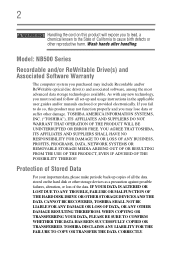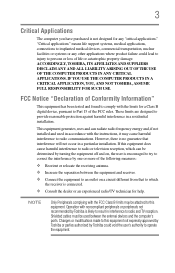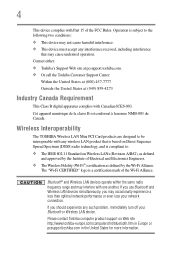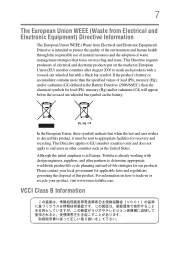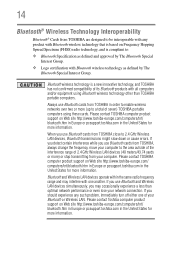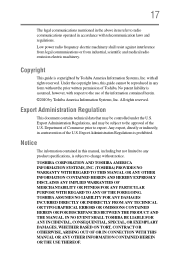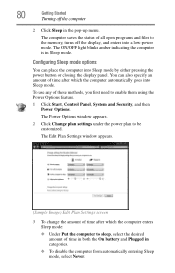Toshiba NB505 Support Question
Find answers below for this question about Toshiba NB505.Need a Toshiba NB505 manual? We have 1 online manual for this item!
Question posted by slickrick431 on August 2nd, 2014
Computer Blinks On And Off
my toshiba nb505-500 bl keeps blinking on and off with the battery in it
Current Answers
Answer #1: Posted by waelsaidani1 on August 4th, 2014 1:40 AM
Related Toshiba NB505 Manual Pages
Similar Questions
What Type Of Cmos Battery Is Used In This Laptop? Is It This Rechargeable.
My Toshiba Satellite A305-S6916 RTC CMOS battery needs replacement. I would like to know what is the...
My Toshiba Satellite A305-S6916 RTC CMOS battery needs replacement. I would like to know what is the...
(Posted by mariobario 2 years ago)
My Laptop Only Shows The 'toshiba' Screen Then Doesn't Turn On. Help!!
I turn on my computer and it only reaches the point where it has the Toshiba screen and stays there....
I turn on my computer and it only reaches the point where it has the Toshiba screen and stays there....
(Posted by cherrangev 8 years ago)
4gb Ram Upgrade For The Toshiba Nb505?
Bought a 4GB RAM chip for my Toshiba NB505 netbook after upgrading from starter to Home Premium. Why...
Bought a 4GB RAM chip for my Toshiba NB505 netbook after upgrading from starter to Home Premium. Why...
(Posted by javascriptnut 11 years ago)
My Nb505 Notebook Won't Start.
Hi i have toshiba notebook blue. pleas can you help tell me why is my notebook not turning on even ...
Hi i have toshiba notebook blue. pleas can you help tell me why is my notebook not turning on even ...
(Posted by Richshelley 11 years ago)