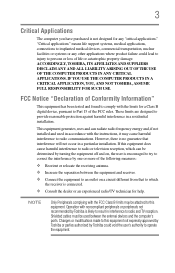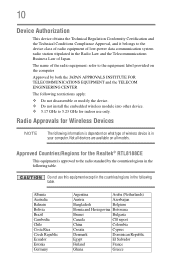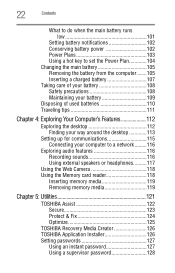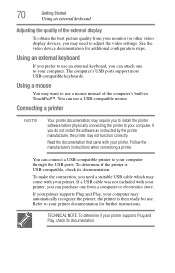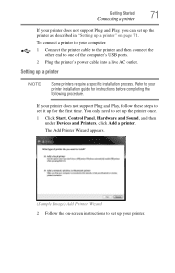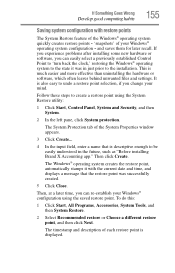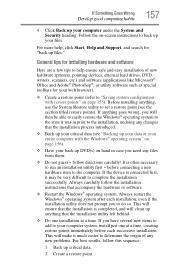Toshiba NB505 Support Question
Find answers below for this question about Toshiba NB505.Need a Toshiba NB505 manual? We have 1 online manual for this item!
Question posted by shukimba on September 11th, 2012
Hp Printer Installation
how do i install my current hp printer to my mini toshiba nb505 notebook. i have an installation cd that came with the printer but i do not see a slot for a cd. please advise???
Current Answers
Related Toshiba NB505 Manual Pages
Similar Questions
Need The Installation Cd Series Of 44070855h
I had Installed In User 1 As Administrator Accounts And Another With My Name. Procedure To Remove Th...
I had Installed In User 1 As Administrator Accounts And Another With My Name. Procedure To Remove Th...
(Posted by julin 10 years ago)
Cd Dvd Drive Will Not Accept Anything Just Ejects And Says Install Cd. Property
drive will not accept anything just and says insert cd property manager says drive is working proper...
drive will not accept anything just and says insert cd property manager says drive is working proper...
(Posted by russellhellings1 10 years ago)
A New Toshiba Laptop
when get started on laptop says windows cant install windows restart installation but wont let me an...
when get started on laptop says windows cant install windows restart installation but wont let me an...
(Posted by littlel49854 11 years ago)
My Nb505 Notebook Won't Start.
Hi i have toshiba notebook blue. pleas can you help tell me why is my notebook not turning on even ...
Hi i have toshiba notebook blue. pleas can you help tell me why is my notebook not turning on even ...
(Posted by Richshelley 11 years ago)