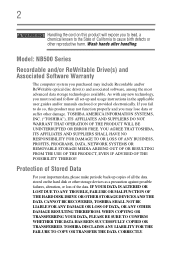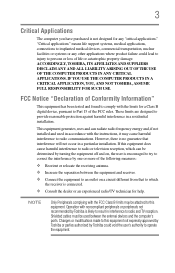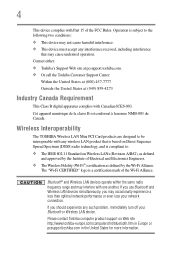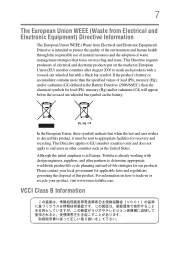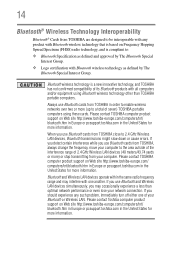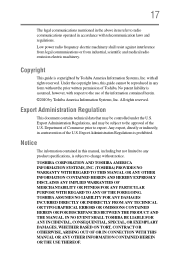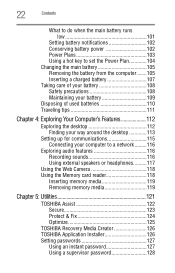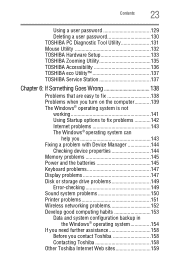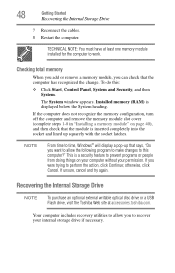Toshiba NB505 Support Question
Find answers below for this question about Toshiba NB505.Need a Toshiba NB505 manual? We have 1 online manual for this item!
Question posted by hawargeo2009 on May 11th, 2014
Hi All...
dear all: I have a toshiba satellite laptop model: c850-a986 ,some one put the password on bois before me...! now i want to formating it i don't know what is the last password of the bios & it make a problem to me.... please help me soon..bye sending the bios data of this model of toshiba i want to reset or formating the bios chip of it to remove the password on the bios or you can show me any way for removeing this password....help me please...!!!!!!! THANKS...
Current Answers
Related Toshiba NB505 Manual Pages
Similar Questions
Mi Laptop Toshiba Satellite C55-c5222w Pide El Password De La Bios Pero No Tiene
la placa de Laptop Toshiba Satellite C55-C5222W no tiene para jumpear ni bateria como reseteo la bio...
la placa de Laptop Toshiba Satellite C55-C5222W no tiene para jumpear ni bateria como reseteo la bio...
(Posted by luicasazola 5 years ago)
How To Reset Toshiba Satellite C665-p5010 Power On Password Pleasee Help Me
how to reset toshiba satellite c665-p5010 power on password pleasee help me
how to reset toshiba satellite c665-p5010 power on password pleasee help me
(Posted by ranjanbrahma1 8 years ago)
How Do You Factory Reset A Toshiba Nb505 Without A Password Or P.c.?
(Posted by cedrbillyr 9 years ago)
My Toshiba Nb505 Only Gives Me A Blue Password Screen When It Turns On.
and i have never seen that screen before and i know my password to it but it will not work it will l...
and i have never seen that screen before and i know my password to it but it will not work it will l...
(Posted by Anonymous-111979 10 years ago)
How To Install Ram For Upgrade Into A Satellite E205-1904 Laptop?
Is there instructions on how to install RAM for upgrading into a Satellite E205-1904 laptop?
Is there instructions on how to install RAM for upgrading into a Satellite E205-1904 laptop?
(Posted by martironho 11 years ago)