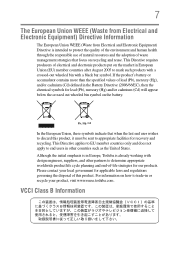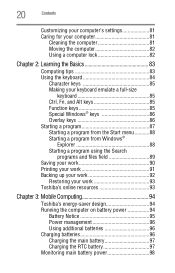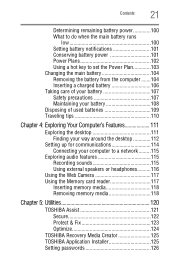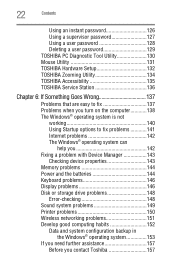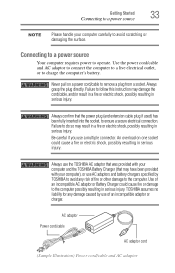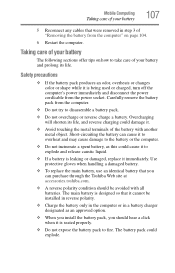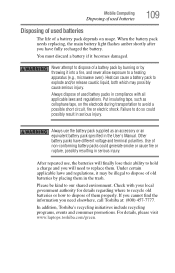Toshiba NB255-N245 Support Question
Find answers below for this question about Toshiba NB255-N245.Need a Toshiba NB255-N245 manual? We have 1 online manual for this item!
Question posted by Arunamadushan27 on November 14th, 2021
How Much Does A Toshiba Nb255-n245 Battery Cost?
Current Answers
Answer #1: Posted by hzplj9 on November 14th, 2021 1:43 PM
https://www.battdepot.com/us/model/notebook+battery/toshiba/mini+nb0-¹n245/lts219x.aspx
They are asking around $35 for one. An internet search found some as low as $15 so it is a case of doing a search and deciding who you want to buy from. I have no connection with the above company just found through an internet search.
Hope that helps you.
Related Toshiba NB255-N245 Manual Pages
Similar Questions
i have plugged in a new battery and laptop universal charger and still the laptop will not power on
laptop toshiba p300-19p new charger and new battery put, still not start up?
where can i find a cheap replacement battery for a toshiba satillite L655-S5156?
The fourth time It was repaired they left 1 spring out of the battery catch. Sometimes It makes batt...